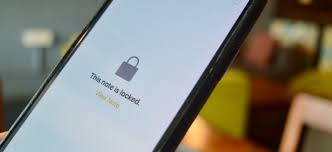Roblox
How to Get Btroblox on Multiple Devices

This guide is about installation and removal of how to get btroblox on multiple devices. Since, it is not officially available on iPhones due to Apple’s restrictions, we have alternative methods to make it easier for you to access its features.
We will guide you through the seamless installation process on mobile, iPhone and Opera GX for an enriching Roblox experience.
How to Get BTRoblox on iPhone:
1. Use Rogue ROBLOX App:
To access features on your iPhone, you should use the Rogue ROBLOX app, available on the App Store for a small fee. This third-party app offers Roblox extensions.
2. Orion Browser with BTRoblox Extension:
Another option is the Orion Browser, which supports extensions on iOS. Download Orion Browser from the App Store, open it, tap the three dots, select “Extensions” and install the BTRoblox extension for an improved Roblox experience.
3. Desktop Browser:
You can use it on a computer and a desktop browser such as Chrome or Firefox. You need to Install directly from the browser using extension link given below.
Note: BTRoblox on iPhones are third-party apps or browsers due to Apple’s restrictions on browser extensions.
How to Get BTRoblox on Opera GX:
1. Chrome Web Store:
Follow these steps to get BTRoblox on Opera GX:
Open Opera GX and navigate to the Chrome Web Store (https://chrome.google.com/webstore/). B. Type “BTRoblox” in the search bar and press Enter.
2. Add the extension:
- Click the “Add to Opera” button next to the BTRoblox extension.
- Confirm the installation by clicking “Add Extension” in the pop-up window.
3. Pin the extension (optional):
- For easy access, click the extension icon (puzzle piece) in the top right corner of Opera GX.
- Find BTRoblox and click on the pin icon to keep it visible.
4. Enable it on Roblox:
Visit Roblox (https://www.roblox.com/) in Opera GX, and BTROblox should automatically activate and integrate its features seamlessly.
Additional tips:
- Restart your browser or disable conflicting add-ons if you encounter problems.
- Regularly update this app for the latest features and bug fixes.
How to Remove or Get rid of BTROblox:
When it’s time to part with BTROblox, follow these safe steps:
Uninstall via platform:
For Opera GX, go to the add-ons menu, find or locate the app and click “Remove.”
How to Disable Features:
- Explore the settings to disable specific features.
- Manage JavaScript in browser settings if needed.
Consider switching platforms:
Play Roblox directly from its official website or app for a safe and reliable gaming experience.
Important reminder: Modifying Roblox or using unofficial tools may have consequences. Choose safe methods to ensure an enjoyable and risk-free gaming journey.
By following these steps, you can seamlessly integrate BTROblox into your Roblox experience, whether it’s on your iPhone or through the Opera GX browser. Enjoy an enhanced gaming adventure with these simple and effective solutions.