Guide
How to Install and Watch Discovery+ on Samsung Smart TV

Putting on some of our favourites on streaming can help us relax. Those individuals who are looking for the many streaming options that Discovery+ offers may find today’s post to be beneficial. The fact that Discovery Channel is one of the most well-known entertainment networks is common knowledge. Streaming content can be accessed through the Discovery+ programme, which can be downloaded onto any device of your choosing. This post is the key for you if you are one of the individuals who are looking for ways to stream the Discovery+ on a Smart TV. If that describes you, then keep reading. Let’s get started with the process of learning how to install Discovery Plus and watch it on a Samsung Smart TV.
Read Also: How to Download Videos from Paramount Plus
How to Install and Watch Discovery+ on Samsung Smart TV
Due to the fact that it is compatible with Samsung Smart TV, the Discovery+ software may be put onto a Samsung Smart TV without the need for any further preparation. Let’s get started with the process of figuring out how to install the Discovery+ app and stream content on the Samsung Smart TV.
Step 1: As the initial stage in the procedure, you will need to connect your Samsung Smart TV to your home network over Wi-Fi.
Step 2: Using the remote control that came with your Samsung Smart TV, browse to the Smart Hub button, and then choose it.

Step 3: When you’re finished with that, head over to the Apps menu on your Samsung Smart TV to continue setting up your device.
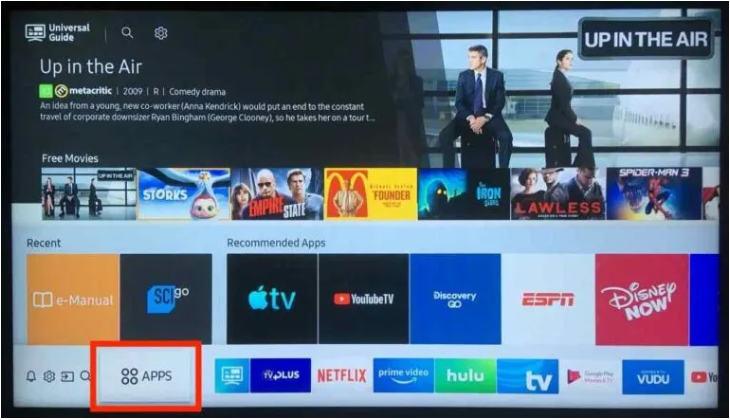
Step 4: Find the Discovery+ app by navigating to the app store on your Samsung TV and looking for it there.
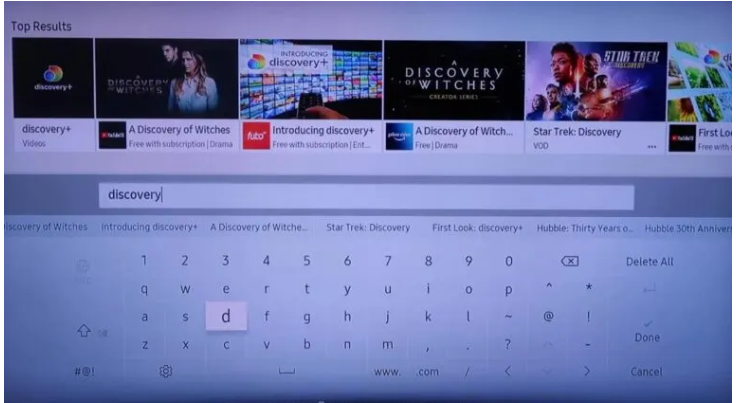
Step 5: The next step after that is to download and install the Discovery+ app on your Samsung television.
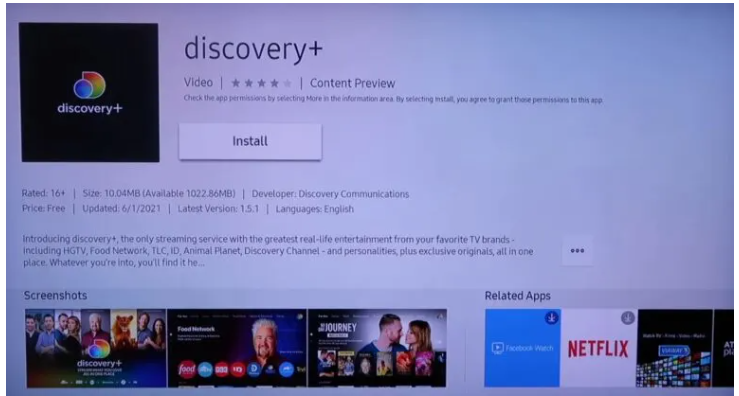
Step 6: After logging into the Discovery+ app on your Samsung Smart TV, you will now be able to stream all of your favourite shows.
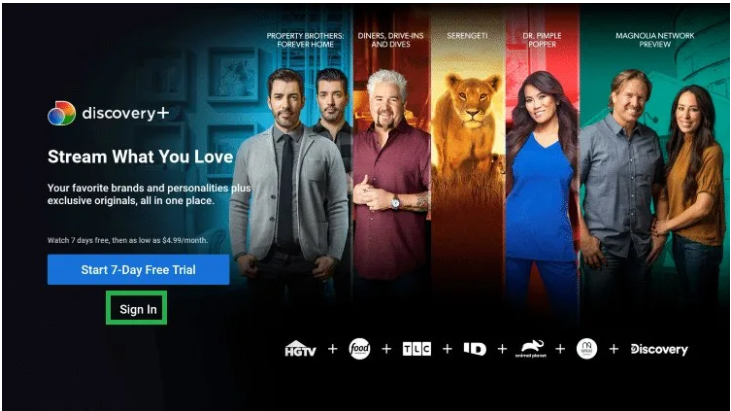
FAQs
Is Discovery Plus a service that may be accessed through the Samsung Smart TV?
On Samsung Smart TVs, users have the ability to download the Discovery+ app. This much is certain. Discovery+ is an app that is compatible with Samsung Smart TV and is the one that you require. In this piece, we will guide you through the process of installing the Discovery+ app on your Samsung Smart TV so that you can get started right away.
How much does Discovery Plus cost?
You have the option of subscribing to Discovery Plus for $4.99 per month to view limited adverts or for $6.99 per month to view no advertisements at all.
What kinds of channels are included in the Discovery Plus package?
A&E, American Heroes, Animal Planet, the Cooking Channel, Destination America, Discovery and Discovery Life, the Food Network, and HGTV are some of the networks that are accessible through the Discovery Plus subscription service. In addition, there is the Investigation Discovery Channel, Lifetime, the Magnolia Network, OWN, Planet Earth, the Science Channel, TLC, and the Travel Channel among others.













