Guide
How to Invite Someone to Collab on Instagram
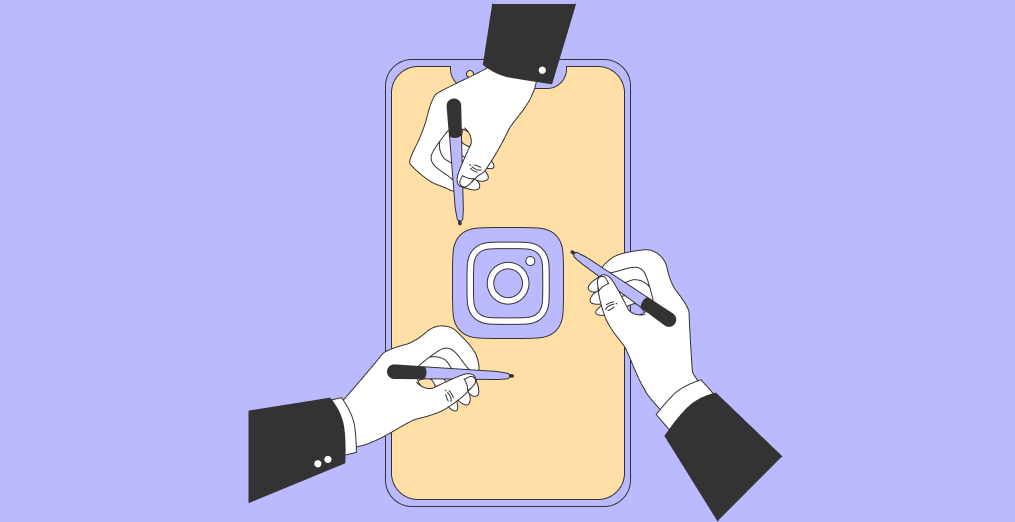
Users of Instagram now have a substantially easier time working collaboratively on postings thanks to Instagram’s recently introduced “Collab” capability. Instagram now has an interesting new tool called Instagram Collab, which makes it easier to collaborate together on projects. When you utilize Instagram Collab, you may include a collaborator in both the posts that appear in your feed and the Reels that you create. You will only be able to add one contributor to your content; anybody else who helps create it will have their contributions erased. This post will provide you with a step-by-step guide on how to invite another user to work with you on an Instagram project. So let’s get started:
Read Also: How to Undo Your Business Account on Instagram
How to Invite Someone to Collab on Instagram
1. After creating a new post or Reel on Instagram as you normally would, press the “Tag People” button just before you publish the content.
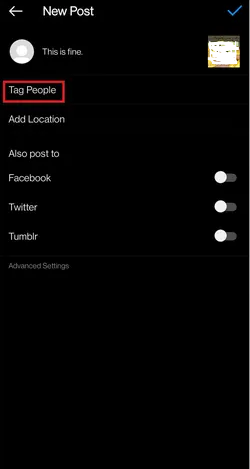
2. Tap the new button that says “Invite Collaborator” that is located directly below the photo or video.

NOTE: Please take into consideration that only public accounts will have this button available to them. Even if you must have a public account to initiate a collaborative post, the other person will still be sent an invitation to participate and will be able to accept it even if they have a private account.
3. As soon as you select the “Invite Collaborator” button, a search bar will appear, allowing you to seek up users and invite them to collaborate. Simply enter the Instagram username of the person with whom you would want to work together, then select that person’s account from the list of search results.
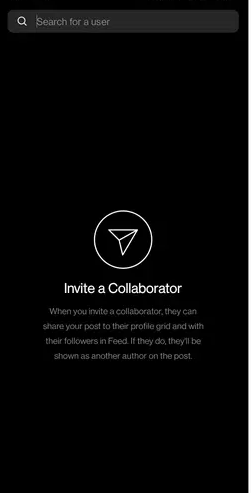
4. Following the selection of the collaborator, you will see a collaborator tag next to the username of the person who has been tagged. You may now share the post as well as create the caption for it. Check out the following section to learn how to respond favorably to a request for a partnership on Instagram.
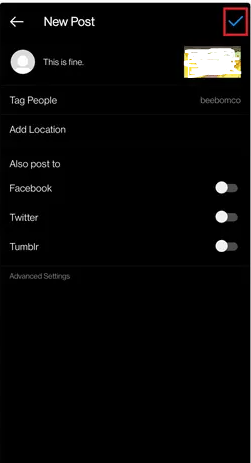
FAQs
Can you invite collaborator on private account?
At any moment, the original author has the ability to add or remove a collaborator from the project. In the event that the post is removed by its initial author, it will also be removed from the profile of any collaborators who were involved. On the other hand, a person with a private Instagram account cannot invite other users to collaborate.
Why can’t i see the collab option on Instagram?
Because you do not have an Instagram business account, the option to Invite Collaborators is not visible on your profile. If this isn’t the case, either your profile is set to private or you’ve disabled the ability for others to tag you in posts. You are need to have a comprehensive profile in addition to having a business account with us.
Why can’t I collab on Instagram?
The Instagram app has been updated.
Due to the fact that Instagram collaborations are a relatively new feature, the app version that you are using could not support it. You may check to see if there is an upcoming update for the Instagram app by going to the Google Play Store and searching for it there. Simply install the most recent version of Instagram by selecting the ‘Update’ icon from the menu.
Is collab only for public accounts?
Through the use of Instagram Collabs, you and other accounts can collaborate on the creation of content. A private or public account might be tagged as a collaborator by the public account that was the original author. The second account will then have the opportunity to agree to the request or decline it.
Why i can’t be invited as collaborator?
Your profile is currently set to be private. You have stopped other people from tagging you in their posts. There is a possibility that you are not following the account that you are attempting to collaborate with. It appears that the account you are attempting to invite does not currently exist.













