Guide
How to Kick Someone Off Your Netflix Account

Netflix is a simple service to share. For example, it’s possible that your ex still has your login, or that you signed into Netflix on a TV in an Airbnb and everyone who stays there now streams on your account. The following steps will show you how to prevent others from accessing your Netflix account.
Read Also: How to Use Netflix Party
Only a Few People Can Stream at Once
There is a limit to how many individuals can stream at the same time on each Netflix account as well (two for a standard HD plan or four for a premium 4K UHD plan.) Other individuals will be prevented from filling those streaming slots when you want to watch something if you kick them off of your account.
Sometimes, account sharing can result in Netflix temporarily suspending your account since the company does not want people sharing an account from all over the world, as account sharing is intended for households that live together in the same house. Although Netflix will not suspend your account if you receive a text message, this is a fraud.
How to Kick Someone Off Your Netflix Account
Option 1: Remove Devices From Your Netflix Account
If you wish to remove all of these devices from your account, there is a straightforward procedure for doing so. By selecting “Account” from the drop-down menu next to your profile symbol in the top-right corner of the web page, you can access the Netflix account settings page. On the following page, enter your password and click “Save.”
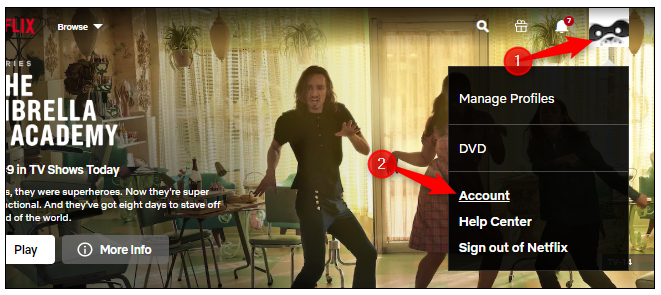
Select “Sign out of all devices” from the drop-down menu to the right of the Settings menu.
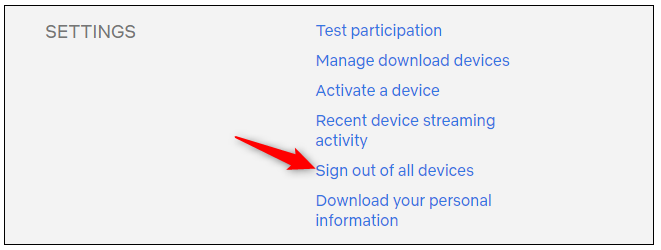
The “Sign Out” button will cause Netflix to sign out all of the devices that are currently signed into your Netflix account as soon as you click it. According to the website, the entire process could take up to eight hours to complete.
As a result of doing this action, all of the devices that are visible on the Recent device streaming activity page will be forced to shut down. Any TVs in your Airbnb that you previously checked into with your Netflix account will no longer be associated with your Netflix account when you check out. If you haven’t really shared your password with anyone else, you are done with this process.
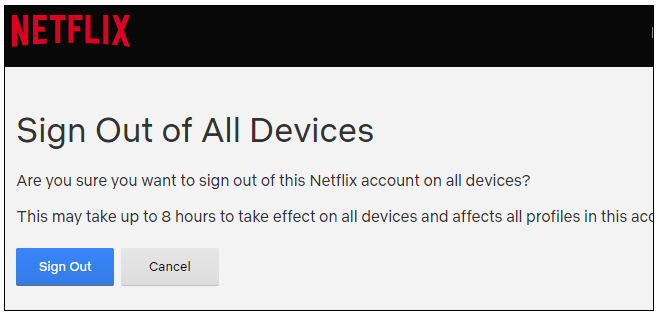
How to See Who’s Been Using Your Netflix Account
Go to the Recent device streaming activity page on Netflix’s website to find out which devices will be signed out. On this page, you will see a list of the most recent devices and places that have accessed your account in the past.
The “Recent device streaming activity” section of the Netflix website may be accessed by heading to the Account settings page and then selecting “Recent device streaming activity,” which is located directly above the “Sign out of all devices” option.
You’ll receive a list of the devices, places, and IP addresses that have recently accessed your account, as well as the dates on which those devices, locations, and IP addresses were accessed the most recently.
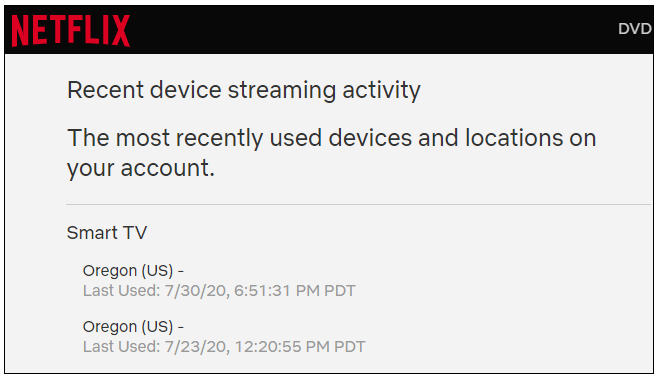
Option 2: Change Your Password to Boot Everyone
If someone obtains your Netflix password, however, they will still be able to sign back in even after you have removed all of the devices that were previously registered into the account. Only one solution exists for this problem: changing your Netflix password.
If you want to change your password, go to the Netflix account settings page (profile menu > Account) and click “Change Password” to the right of Membership & Billing.
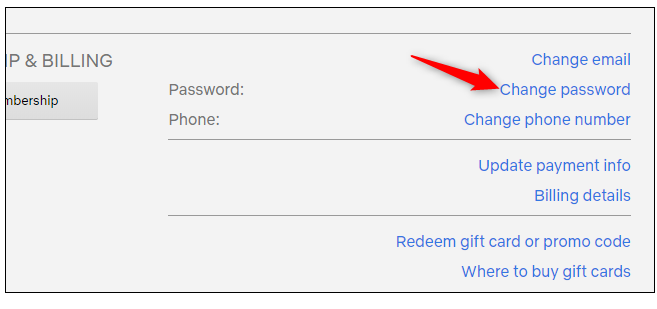
Fill in the blanks with your current password and a new password. If you want to remove all currently logged-in devices from your Netflix account, make sure to tick the box that says “Require all devices to sign in again with new password.”
Assuming you checked the appropriate box, you’ll have to sign in to Netflix on all of your devices once again after you’ve completed this process. Anyone else who uses your Netflix account, on the other hand, will have to sign back in as well. And they won’t be able to do so until you provide them with your login information.
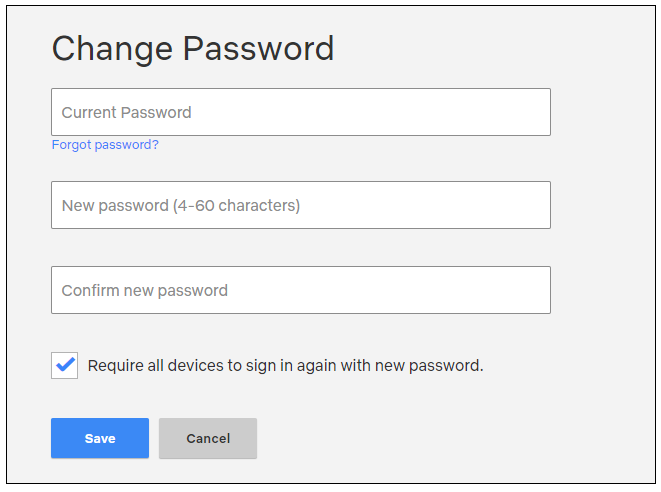
At the end of the day, knocking someone off your Netflix account is similar to kicking people off your Wi-Fi network: if those people know your password, the only way to ensure they don’t log back in is to change your password and lock them out of your account completely.
Video
-

 Guide3 years ago
Guide3 years agoHow to Copy & Paste Without a Mouse
-

 Cryptocurrency3 years ago
Cryptocurrency3 years agoHow to Invest in Cryptocurrency with Little Money
-

 Gaming1 week ago
Gaming1 week agoElden Ring Weapons List & Locations Guide – All Weapon Types & Where to Find Them
-

 Gaming4 years ago
Gaming4 years agoIdle Champions Codes | Idle Champions Combinations 2021









