Guide
How to Log Out of Instagram

It’s possible that you’re signed into your Instagram account on a number of different devices, and you’re wondering how to log out of them all at once. It might be particularly handy if you’re not sure which devices you’ve signed in to at the time. It may be your friend’s phone, or it could be a computer in your school’s library that you neglected to log out of before leaving for the day.
Our step-by-step instructions will teach you how to log out of your Instagram account on all of your devices. Aside from that, you’ll be able to determine how many devices you’re currently logged in on.
Read Also: How To Remove a Remembered Account from Instagram
How to Log Out of Instagram on Mobile
When using an iPhone or Android smartphone, the first step is to launch the Instagram application on your device.
Select the profile icon in the Instagram app from the bar at the bottom of the screen (which is the last icon in that bar).
![]()
The screen displaying your profile will appear. Tap the three horizontal lines that appear in the top-right corner of the screen.
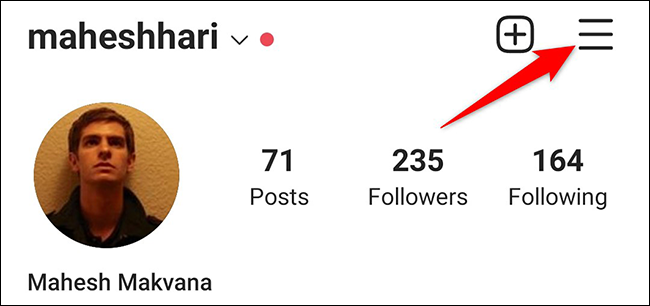
Select “Settings” from the drop-down menu that appears. This opens the Instagram settings menu in a new window.
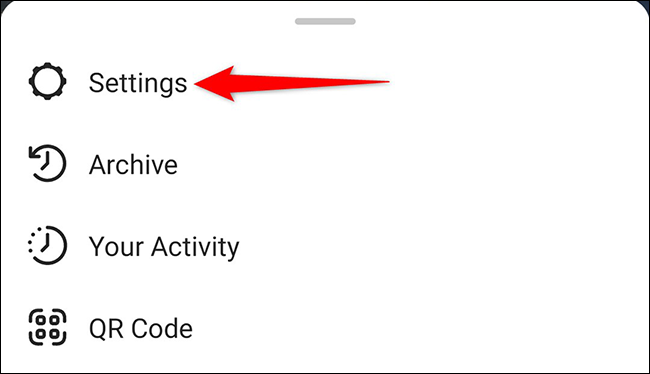
Scroll all the way down the “Settings” screen to find the “General” section. Then, at the bottom of the page, select “Log Out.”
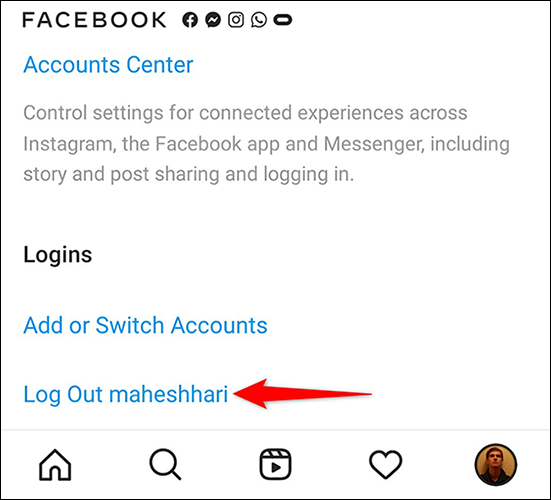
A popup with the word “Log Out” will show on your screen. Turn off the “Remember Login Info” option here so that no one else may use your information to log you back in, and then click “Log Out.”
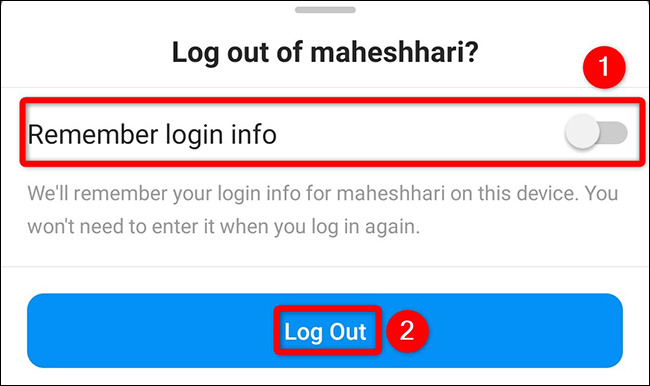
And Instagram will log you out of your account.
How to Log Out of Instagram on Desktop
Start by opening the Instagram website in a web browser on your computer. You may log out of your Instagram account on a computer running Windows, Mac, Linux, or a Chromebook.
On the Instagram site, in the top-right corner, click your profile icon.
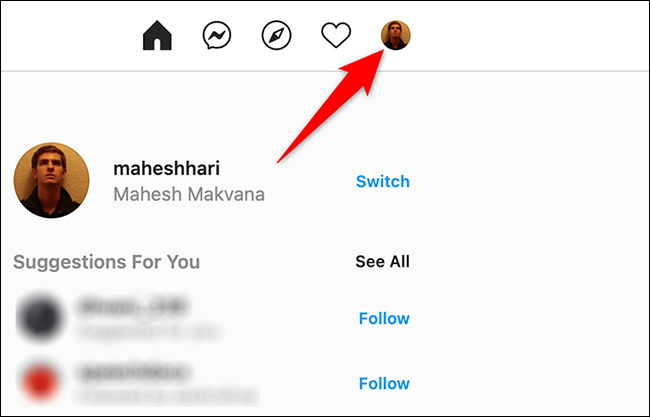
Select “Log Out” from the drop-down menu that appears after clicking on the profile icon.
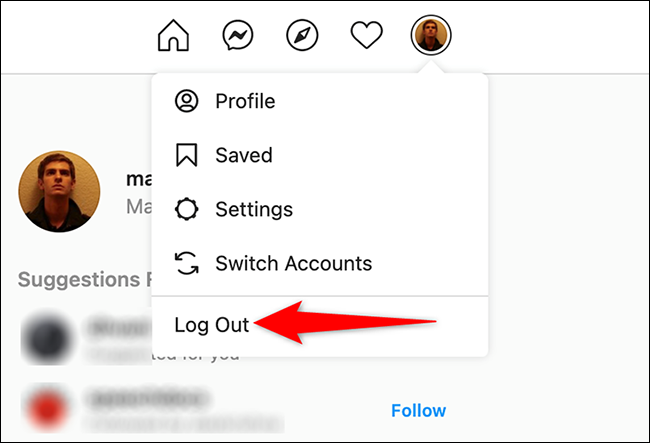
And Instagram will lock you out of your account in your web browser almost immediately after that.
Because access to your account has been removed from the device, it is now safe for you to leave it for other people to use.
Video
FAQs
Why can’t I log out of Instagram?
Previously, the “log out” option could be found in the “Options” menu. Instagram is aware of the situation and is working on releasing an update that will remedy it as soon as it is possible. If you need to log out of the programme, you may remove it and re-install it. Using Instagram.com on your mobile browser is the only alternative option for getting around this limitation.
Why Instagram is not opening in my iPhone?
When an app, such as Instagram, is not functioning properly on your iPhone or iPad, the first thing to do is to shut and reopen it. Because the programme has a new start, it is occasionally possible to resolve a minor crash or software fault. A double-press of the Home button on your iPhone or iPad will bring up the app switcher, if you have one.













