Gaming
How To Make A Crew In GTA5

In GTA Online, rolling about with your crew is the only way to go. While playing the game by yourself is a possibility, it is not recommended. In Free mode, the lobbies are filled with irate gamers hell-bent on annihilating everyone who gets in their way.
As a consequence, having a team keep an eye on all of its members in GTA Online is always a smart idea. It’s not only great to have a crew’s tag before one’s name, but hanging out with a crew may also result in additional RP on occasion.
Read Also :Looking at Bingo Slot Games and the Indie Gaming Spirit

Users in GTA Online and other Rockstar games may organize crews with the help of Rockstar Social Club. For example, a crew created in the multiplayer mode of Max Payne 3 will be transferred over to GTA Online.
How To Create A Crew In Social Club
If you want to make a Crew in Social Club, simply follow the instructions outlined below:
1. Go to the Social Club’s website and log in.

2. Click on “Crews” on top of your screen.
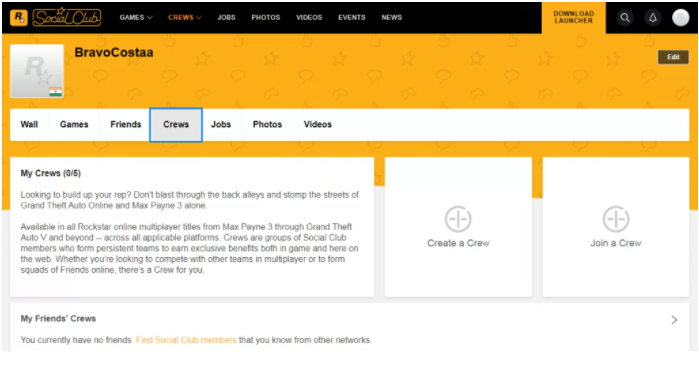
3. Select “Create a Crew” available on the right side of your screen.
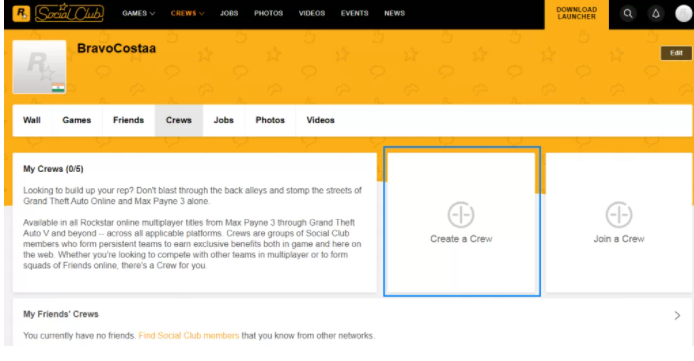
4. Enter a unique “Crew Name” and other details.
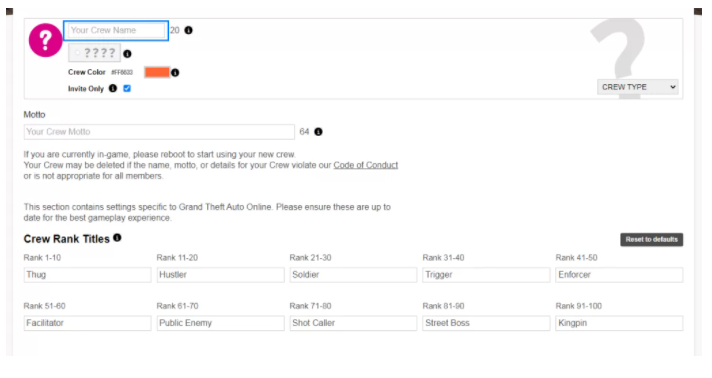
5. Now, click on “Save this Crew”.
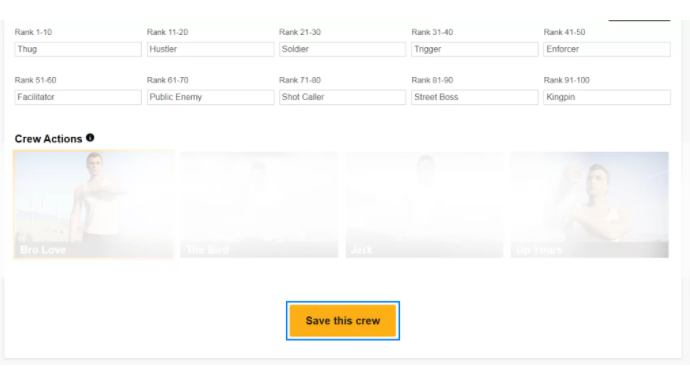
That concludes our discussion. Your new Crew is now up and running, and you may invite your friends and other gamers to join.
GTA Online: Steps To Making A Crew
To begin, gamers must first access to the Rockstar Social Club website on their PC. The Rockstar Social Club programme, which is necessary to play GTA 5 and GTA Online, allows PC users to establish their own squads.
Players must follow these steps to form a crew on the Rockstar Social Club app/website:
Step 1: Go to the top of the screen and select the Crews tab.
Step 2: Below the image at the top of the page, click Create a Crew.
Step 3: Select your crew type and fill out the crew information.
Step 4: If you don’t want anybody else to join the crew without your permission, check the Invited-only option. If you leave this field blank, anybody can join the crew, making it a public crew. Both sorts of groups have advantages and downsides.
Step 5: The crew will be formed once you select “Save this crew.”
In addition to creating the crew’s logo, players may assign responsibilities and places to each member of the crew. Completing missions with your crew is essential for rising up faster in GTA Online, since Rockstar rewards a buddy with 20% RP and crew members with an additional 10% RP.
Furthermore, turning up to a session with personalized stickers of the crew’s symbol or logo is always an advantage and looks good.
Video For Better Understanding
Wrapping up
So now you know how simple it is to form a crew in GTA 5, GTA Online, Red Dead Redemption 2, and other Rockstar games. If this method works for you, please tell your friends about it and keep having fun while gaming. Also, make sure to go through our other posts for the most up-to-date How-Tos and tech news.













