Guide
How to Make a Facebook Gaming Page

Do you want to monetize your Facebook livestreaming of video games? To begin, you need to be familiar with the process of creating a gaming page on Facebook.
Read Also: How to Disconnect Spotify from Facebook
How to Make a Facebook Gaming Page
Follow these instructions to set up a page on Facebook for your video game streaming channel.
1. Navigate to the Facebook page titled “Create a Gaming Video Creator,” and if requested, log in to your existing Facebook account.
2. Simply enter a name, then click the Continue button.
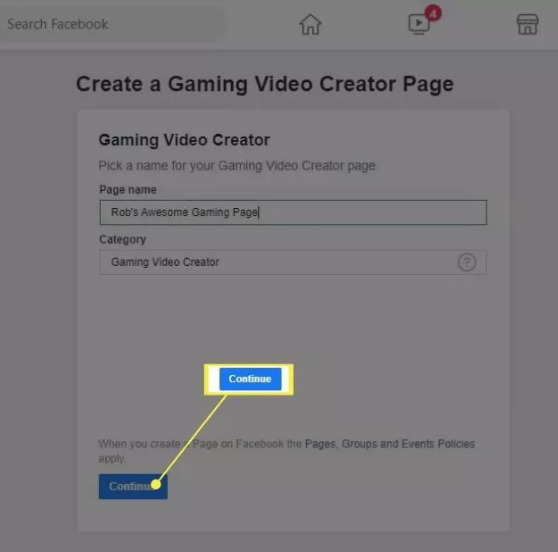
3. You have the option of uploading a profile photo as well as a background photo, or you may choose to skip this step.
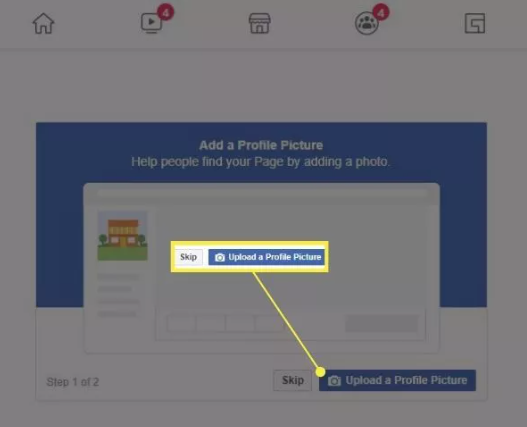
4. You can now begin adding material to your Facebook Gaming Creator page, which you can do now that the page has been created. On the homepage of your Facebook account, your page will be included under the heading Your Pages.
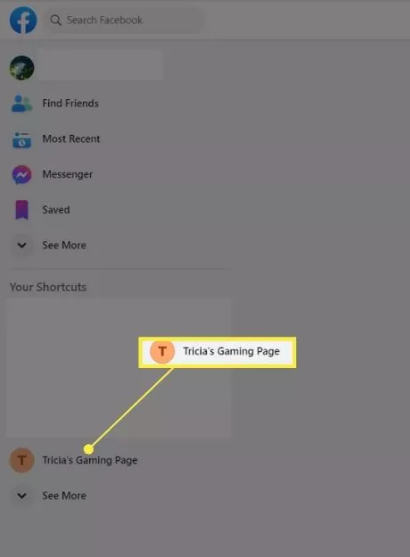
FAQs
How do I withdraw money from Facebook Stars?
Simply navigate to the Monetization > Payout Settings menu option within Creator Studio in order to examine and manage your Payouts. You can make any necessary adjustments to your payment details by navigating to the Payout Settings section of your account. After you have made the necessary changes to your profile, it will take at least ten days before you begin to get rewards.
Does Facebook pay for likes?
If someone likes your page within one day of seeing your advertisement or within 28 days of clicking on your advertisement, the like is considered to be paid for. For instance, if someone watches an ad for your Page and then likes your Page many hours later, it will be recognised as a paid like because it occurred within one day of viewing your ad. This is because paid likes must occur within 24 hours of viewing an ad.
Who is the biggest Facebook streamer?
StoneMountain64 is currently the most popular game streamer on Facebook.
At the moment, he only broadcasts his gameplay-based material on Facebook Gaming, where he plays games like Call of Duty, Apex Legends, and Lost Ark. On his Facebook Gaming page, StoneMountain64 is followed by an astounding 3.4 million individuals all around the world.
Can I accept payments on my Facebook page?
With Facebook Pay, you can make payments across all of Facebook’s apps and services in a streamlined and protected manner. It is possible to donate money, make purchases, and send money using this method. There are a number of perks that come along with taking Facebook Pay, including quick checkout, simple setup, and easy access.
Does FB pay for followers?
Although Facebook does not pay users for followers, having a large number of followers on a Facebook page might help you make more money when you monetise the material you post on that page. Because the majority of advertising revenue is determined by the number of views, increasing the number of followers can eventually result in the creation of a passive income stream.
What happens when you get 1000 followers on Facebook?
If you had 1,000 followers, that would translate to 60 individuals seeing your message. If you have 10,000 followers, then only 600 people will see the post you make.













