Guide
How to Make Voice and Video Calls on Facebook

This article explains how to have audio and video conversations on Facebook, regardless of the method by which you access the platform—the website and app, or a specific hardware device known as the Facebook Portal. It does not matter whether you are completing the task on a computer, a phone, or a tablet; the process for doing so is the same on any of these devices. Now, in order to accomplish that, here is the procedure:
Read Also: How to Find Someone on Facebook Using an Email Address
How to Make Voice and Video Calls on Facebook
Make Voice Calls on Facebook
You can call someone by starting a conversation with them on Facebook.com, Messenger.com, or the Messenger app, and then selecting the phone icon that displays at the top of the message box. Because of this, you will be able to make an absolutely free phone call.
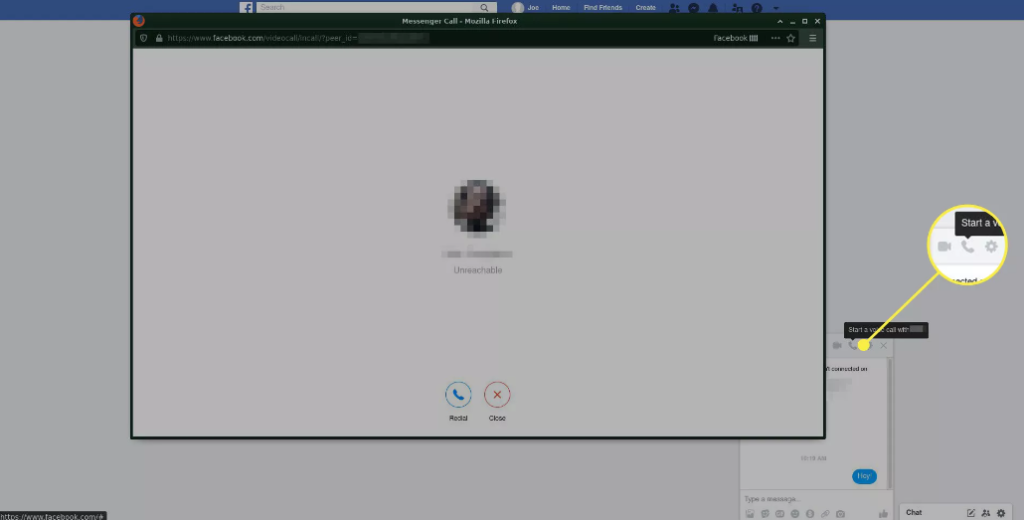
By selecting the video button when you are already in a phone call with the person you want to call on Facebook, you may make a request to them to turn on video for their end of the call so that you can both see what’s going on. Your phone call will instantly transform into a video call if the other party has a camera and a camera is available.
Make Video Calls on Facebook
It’s just as simple to start a video call on Facebook as it is to make a regular phone call. After initiating a conversation with the recipient, you can start the video call by selecting the video camera option. This works on any platform on which you can access the calling functions, including Facebook.com, Messenger.com, as well as desktop and mobile versions of the Messenger app.
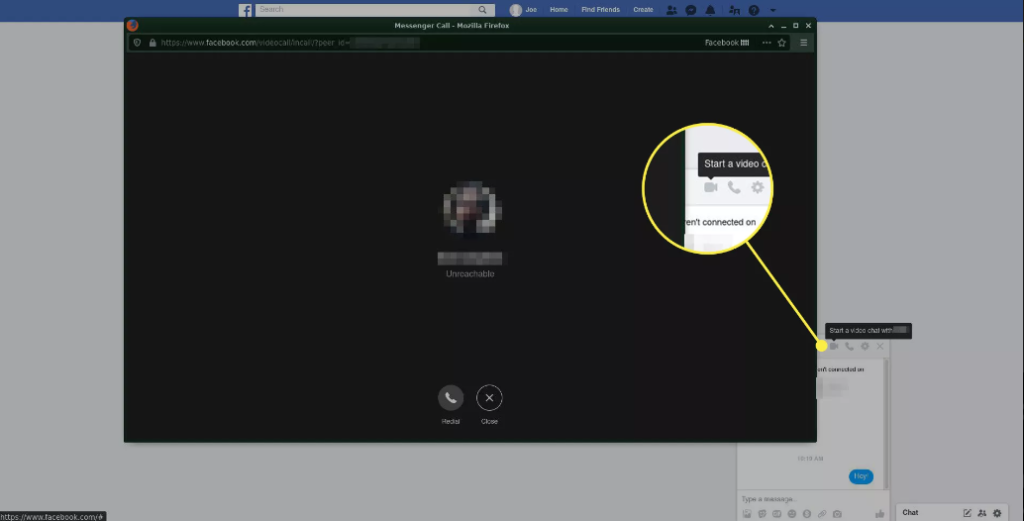
To turn off your camera while you’re on a video call through Facebook, pick the video symbol in the top right corner of the screen. The conversation will now take place as an audio call as a result of this.
FAQs
Why does it appear as though a Messenger user is engaged while I am trying to call them?
This might indicate that the person you are trying to get in touch with is currently having a conversation with another caller. If you try to call someone on Messenger and it tells you that they are busy, it is possible that they are already talking to another person on the phone or taking part in a video chat with someone else.
Can you have a video conference with someone even if they are not online on Messenger?
In order to have a phone or video conversation with another user, both parties must be connected to the internet. If the person you called doesn’t pick up, you can check the missed call notification by going back into the app. Both parties can view the missed call notification in their Messenger conversation. Additionally, the individual who didn’t answer will see a notification indicating they have a missed call.













