Guide
How to Make Your Number Private on Android

If you want to keep your phone number secret, this article will guide you through a few different methods of doing it so that when you call someone, your phone number does not appear on their caller ID.
Read Also: How to Change the Language in Google Assistant on Android
A Quick No Caller ID Trick: *67
When you’re dialling, one of the simplest and most straightforward ways to keep your phone number hidden from the person you’re contacting is to utilize the *67 technique. This will cause your phone number to be registered as ‘Private’ to the person you are speaking with. Even though you’ll have to repeat the process for each and every call you wish to make with a concealed number, if you just need to conceal your phone number occasionally, this is a viable alternative for keeping your number private.
How to Use the Hide Number No Caller ID Trick
By default, almost all Android smartphones on the vast majority of mobile carriers include the option of masking your phone number. This eliminates the need to dial *67 every time you make a phone call. Using your phone’s built-in Hide Number function, you may prevent others from calling your mobile phone number.
NOTE: The possibility that your carrier or device does not offer the option to Hide Number after following the procedures outlined below should not be overlooked.
1. Click on the Phone (or Telephone) icon in your app menu or at the bottom of your device’s home screen to open the phone application.
2. Make a selection from the three-dot menu icon in the upper-right corner of the window.
3. Make a selection from the drop-down menu.
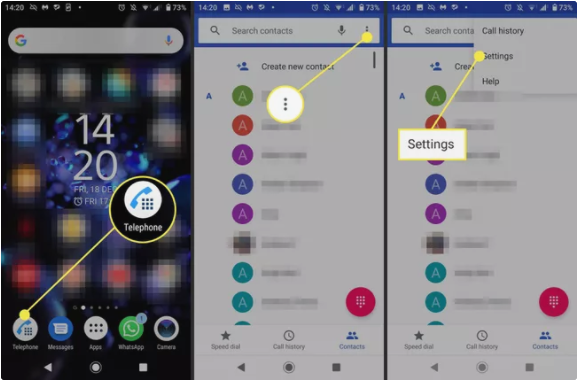
4. Select Calls from the drop-down menu.
5. Additional options can be found by selecting them (It could also be Supplementary settings).
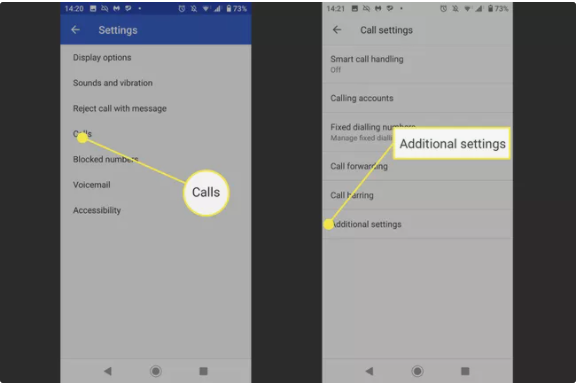
6. When it has completed loading, pick Caller ID from the drop-down menu.
7. Select Hide Number from the drop-down option that appears.
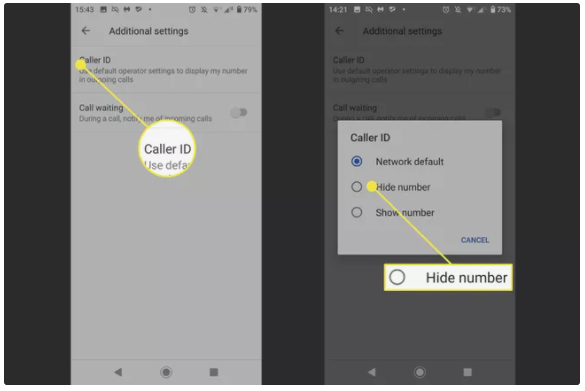
When you phone someone, your number will never appear on their caller ID as a result of this no caller ID method. Blocked, Private, or No Caller ID will be shown instead of the original caller’s number. For a limited time, you can have your phone number show again by dialling *82 before contacting the number you wish to call. To turn off your number block, follow the instructions above, but at the end, choose Network Default or Show Number instead of Network Default or Show Number.
Use a Burner Number
If none of the above-mentioned no caller ID tactics work for you, you may get a prepaid phone, which is also known as a burner phone or a throwaway number. Calls, texts, and image messages may all be routed through a temporary number, which is available through a variety of paid-for providers.
The Limitations to Hiding Your Phone Number
There are some calls from which you will not be able to conceal your identity. No matter what you do, toll-free services and 911 emergency services will always be able to see your telephone number. Some third-party software can allow someone to circumvent whatever amount of obfuscation measures you put in place, thus none of these approaches can be guaranteed to work in all situations.
Video
FAQS
How do I make my number unavailable?
It is possible to achieve the same outcome by using a caller ID blocking service if you have an older mobile phone or if your phone does not have the capability of making your number display as “Unavailable.” It is activated by pressing the star or asterisk sign () followed by the number “67” before dialling the phone number.













