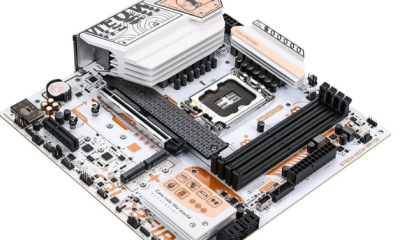How to Modify or Remove a Drop-Down List in Google Sheets

When using Google Sheets to construct a spreadsheet, you might find that the cells of the spreadsheet require the addition of one or more drop-down lists. The user is prompted to make a selection from a list of items using these menus, which are simple to traverse, and the output in other cells is modified based on the user’s choice. In this post, you will learn how to make changes to a drop-down menu that is already present in Google Sheets. So let’s get started:
Read Also: How to Create and Manage a Google Form From Google Sheets
How to Modify or Remove a Drop-Down List in Google Sheets
To modify or remove a drop-down list or other data validation criteria from a particular cell range in your document, follow the methods that are provided in this guide.
1. Choose the cells in the spreadsheet that are home to the data validation criteria that you wish to edit or remove. This might be a drop-down list or another form of criterion.
2. Proceed to the tab labelled Data by using the tab navigation.
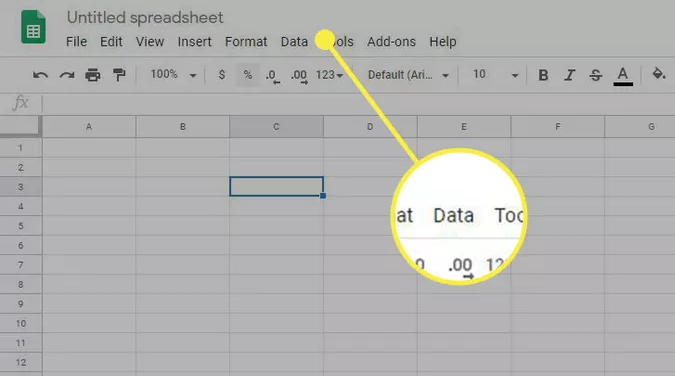
3. Select the Data Validation option from the menu.
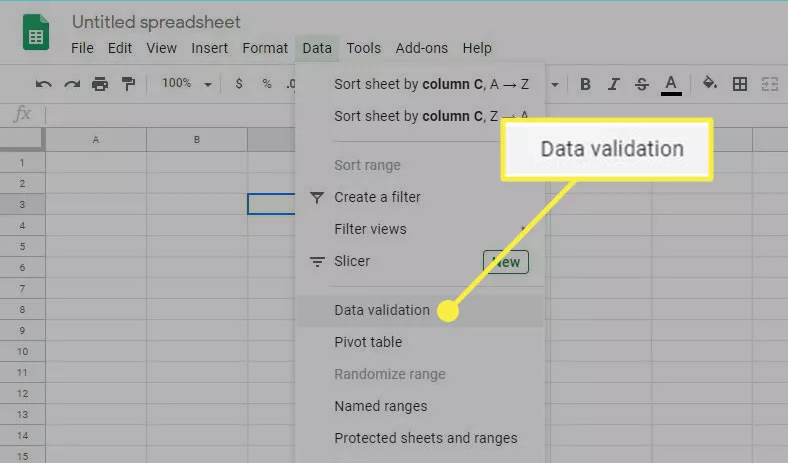
4. The Data validation dialogue box pops up, and within of it are a plethora of options that can be adapted to better fit your requirements. Simply make the changes that you want, and when you are through, select Save to immediately put into effect the modifications that you have made to the behaviour of the cell. To get rid of the drop-down list as well as any other validation requirements, you need to select the Remove validation option from the drop-down menu.
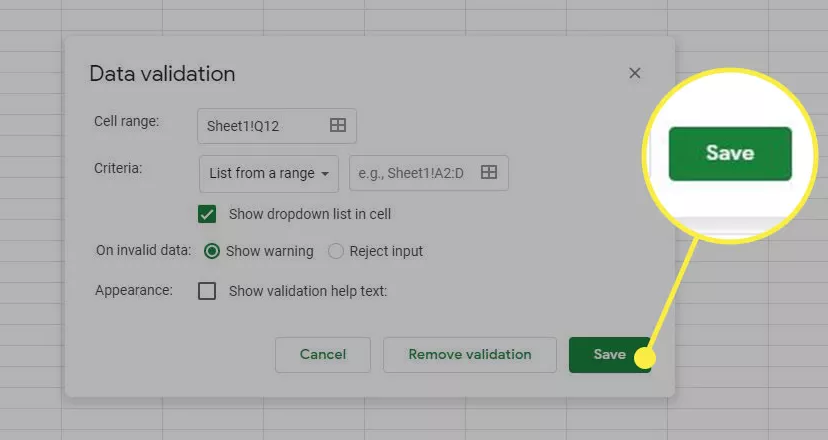
FAQs
How do I add items to a drop down menu in Google Sheets?
To generate a drop-down list in a specific cell or cells, you must first tap those cells. Tap Data Validation. Select one of the following options located under “Criteria”: A rundown of the items: Simply type the item you want to add after tapping the +Add button.
How do I add a button to a drop-down list?
You can open the dropdown menu by using any element, such as a button, an anchor tag, or a paragraph tag. You can make a dropdown menu by utilising a container element (like div>) and then adding the dropdown link content inside of it. In order to correctly place the dropdown menu using CSS, you need to wrap a div element around both the button and the div element.
How do I allow multiple selections in a drop-down list?
Go to Data –> Data Tools –> Data Validation. Choose ‘List’ as your validation criteria in the Data Validation dialogue box’s options tab. This is located in the Data Validation dialogue box. Choose the cells in the Source field that contain the elements you need for the drop down menu that you wish to use. Select the OK button.
What is the purpose of dropdown?
A drop-down list (abbreviated drop-down or DDL; also known as a drop-down menu, drop menu, pull-down list, or picklist) is a graphical control element that functions similarly to a list box in that it enables the user to select a single value from a list of available options. A single value is displayed through a drop-down menu while the list itself is idle.
Which option is found in the drop-down menu?
The act of clicking on some text or a button causes a list of options, known as a drop-down menu, to display on the screen. Users will get a graphical representation of this method, from which they can select a value from the available options on the screen. There are a few other names for a drop-down menu, including pull-down menu, drop-down list, drop-down box, and pull-down list.
How do I add multiple Data Validation in Google Sheets?
Select “Data Validation” using the mouse. Make sure that the ‘Cell range’ option in the Data Validation dialogue box refers to the cell in which you intend to place the drop-down menu. In the Criteria section, choose the option to “List from a range,” and after that, pick the range that contains the things you want to display in the drop-down menu. Select the Save option.