Guide
How to Pin a Message on Discord on Your Mobile App

It doesn’t matter if you’re just getting started with Discord or if you’ve been using the platform for a while; it’s always beneficial to expand your knowledge of the software. For instance, were you aware that users with the “Manage Messages” permission, as well as server administrators and moderators, have the ability to pin messages that have been sent in a channel on the server? The ability to rapidly identify and share critical notes, such as channel-specific rules that were posted in the past and are now far up in the channel buffer, is made possible by the pinned messages function. This feature is quite useful. Pinned messages are an excellent way to save memorable moments, whether they are hilarious or special, that occur within a channel on your server. This tutorial will walk you through how to pin a message on the Discord mobile app on your device. So let’s get started:
Read Also: How to Change Activity Status on Discord PC
How to Pin a Message on Discord on Your Mobile App
1. Launch Discord on your mobile device, whether it’s an iPhone or an Android phone, and navigate to the message you want to pin.
2. Hold your finger pressed down on the message until you get a list of options, and then select the choice that says “Pin Message” from the menu that appears.
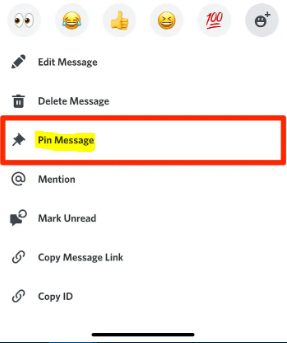
3. When asked to confirm that you want to pin that message, hit the “Yes” button on the confirmation screen.
4. To access the side menu, swipe to the left, then press the “Pins” button located near the top of the screen. The side menu will then display all of the objects that you have pinned.
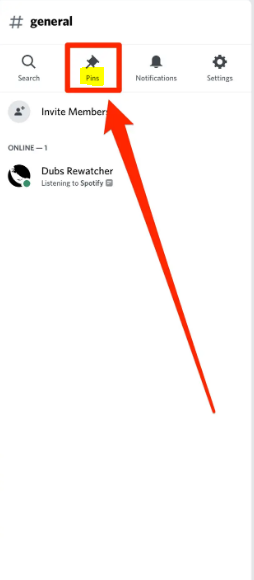
5. You can erase a pin by going into the Pins menu, keeping your finger pushed down on the message, and selecting the “Unpin” option from the menu that appears. This will delete the pin.
FAQs
How do you unpin a message on Discord PC?
To view all of the messages that have been pinned, either by you or by other users of the server who have access to pin, click on the “Pins” tab. Then you may release your finger from the message, which will bring up the option to unpin it. To remove the message from the list of pinned messages, select “Unpin” from the drop-down menu.
What does the 4 digit number in Discord mean?
Dears, obtaining the four-digit number of any member on Discord is a simple process because each user’s four-digit number is associated with their username. To make this happen, the user will need to send it to you or notify you before you can add the individual to your contact list. Copy the number before the hash symbol (#). A unique identification number is represented by those four digits.
What bot pins messages in Discord?
Pin Archiver is a powerful pin bot for the Discord platform. Pinned messages are saved in an archive channel or “pin board” that is specifically allocated for that purpose. The messages that are saved are delivered in an embed format, and they can be delivered via the bot via a webhook.
What does pinned message mean?
You can “pin” a conversation to the top of your Chat or Spaces list so that you don’t lose sight of it and can easily access it later. A helpful hint is that pinned conversations that have unread messages will have a red dot appear next to them.
What does the #0000 mean in Discord?
If you attempt to alter your Discord username (not your server nickname), and someone else with your tag ID already uses that name, your DiscordTag#0000 will be updated to reflect the new username.
Is 12 allowed in Discord?
According to the Terms of Service for Discord, in order to utilise the service in the United States, a user must be at least 13 years old. Having said that, there are users on Discord who are younger than 13 years old.


















