Gaming
How To Play Apex Legends On Mobile
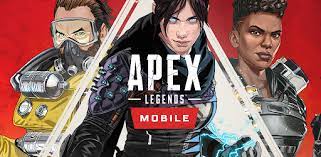
In its first year of release on PC and consoles, Apex Legends was a great hit, and it had a significant impact on the Battle Royale genre as a whole, according to the game’s developers. They plan to do the same thing on the mobile platform as they did on the desktop platform. Apex Legends Mobile is a mobile game developed by EA Games and Respawn that allows you to enjoy the Apex Legends experience on the go with your smartphone or tablet. They’ve announced that the game will be in Closed BETA testing for the time being. Apex Legends can be played on mobile devices, and I’ll show you how to do it in this article.
Read Also: How To Unlock Apex Legends Heirloom Packs Calculator
How to Play Apex Legends on Mobile

As of the publication of this article, the Apex Legends Mobile Closed BETA release is available in nations such as India and China. Additionally, it is now only available on Android, but iOS support will be added soon. It was originally made available somewhere around the 1st of April in the year 2021. Respawn has announced on Twitter that the Closed BETA for Indonesia, the Philippines, and Malaysia has been released. It was announced on the 27th of July, 2021. Downloading the BETA will be available to anyone who live in any of the following countries. Pre-registering for Apex Legends Mobile in your respective App Store is all that is required of you. Once you have done so, you will have the opportunity to play the game and will be able to provide feedback to the game’s developers. Do not worry if you do not reside in one of these countries; you can still participate in the BETA, however it will not be as simple as it appears.
How To Get Apex The BETA Release In My Region

If you live in a nation where the Apex Legends Mobile BETA is not available, you will have to rely on Third-Party Apps to get your hands on the beta version. The App Store of the country in which you intend to play, as well as a VPN (Virtual Private Network) server in the same country, will be required for this. First and foremost, connect to the VPN server of the nation from which you intend to access the game, such as Hong Kong or the Philippines. You will then need to download the Apex Legends Mobile app from the App Store and look for it there. When you are finished, simply click on Install, and the game will be downloaded to your phone. Depending on whatever App Store you choose to use, you may or may not be required to use a VPN for the previous step. For example, several App Stores feature a Global version of the game, which makes it easier to download the game.
If you haven’t already, activate your virtual private network (VPN) now since you will need it to establish a new account based on the country from where you are accessing the game. Finally, after creating an account, you can begin playing the game, and it should begin playing immediately. Now, this method has certain limitations, and it may or may not work depending on the circumstances, therefore I recommend waiting for the BETA to be released in your country. If you are unable to wait, this is a method of accomplishing your goal.
All of this was centred around how to play Apex Legends on mobile devices. Hopefully, this has aided you in your quest to obtain access to the BETA version of the game. You can also read our Apex Legends guides for more information.




















