Guide
How To Play Pokemon On PC
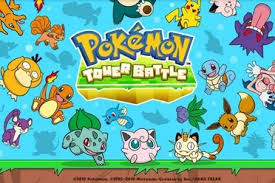
It’s never been easier to play Pokemon on practically any device, whether you want to finish every game’s Pokedex or relive your youth with games you’ve lost. When the Pokemon main series games were made available on the Nintendo Switch, it was a momentous occasion. Playing games on a variety of devices is common.
It’s possible that someone is on their lunch break at work and wants to play a few rounds of Pokemon. If they’re on vacation and forget their gaming device but have a computer and an internet connection, they can still play games.
Pokemon may be found everywhere and at any time!
Read Also: How to Heal Your Pokemon In Pokemon Go
How To Play Pokemon on PC
1. Background knowledge
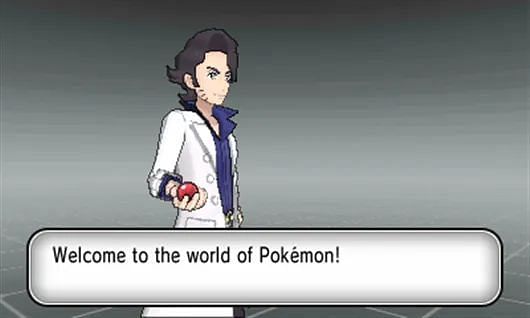
Emulators are required to play computer games, such as Pokemon games, on a computer. It’s possible to run software designed for one device on a conventional computer through the use of an emulator. Emulators are available for a wide range of different operating systems.
To run a different operating system on a non-compatible computer or to play video games on a computer, emulators are most typically utilized. If you’re looking to play a certain game, you’ll first need to download the ROM for it.
To put it simply, a ROM is a digital duplicate of the game that’s stored on the cartridges or discs that people buy. Emulators must be installed in order to play ROMs.
Playing Pokemon online

Many people like playing video games online. (Photo courtesy of Game Freak.) Probably the most popular method of playing Pokemon on a PC is this. Online gaming eliminates the need for any additional software, such as emulators or ROMs, to be installed on the computer of the user.
If you want to play on a borrowed computer or don’t have enough capacity on your own computer to run a game locally, this is a wonderful solution for you. This strategy is especially ideal for users who use devices like Google Chromebooks, where native software development is scarce.
Playing online is the easiest technique on this list, but it has its limitations. Internet connections can cause poor framerates for gamers playing online. Players love this approach since it’s free and allows them to play a wide range of games, from the Nintendo DS to the Nintendo 64, all at the same time.
Following this URL and searching “Pokemon” in the top right-hand corner search box is all it takes to play Pokemon games online. To go to the next page, customers only need to click on the Pokemon game they want from the search results. Simply click “Play Game Online” on this page, and a little black window will appear on the same page below. There will be a blue “Run Game” button in this box, which they may click. The game will be playable as soon as it has been downloaded to the online emulator (this may take some time).
After that, players are recommended to click the small controller icon on the bottom left-hand corner of the game window and customize their controls to what works best for them.
Playing Pokemon locally on the PC

There are a few additional procedures that need to be taken before gamers may begin playing Pokemon games on their computers rather than online. Choosing the correct emulator is the first step in this process. Unlike playing online, you can’t play all of the Pokemon games on the same piece of software. If the game was released on a Gameboy Advance or Nintendo DS, the type of emulator players will require depends on whatever platform the game was released.
DesmuMe is the way to go if you want to play a Nintendo DS Pokemon game. In terms of Nintendo DS emulators for PC, this is the finest and highest-rated one. Any Nintendo DS game from 2006 to 2017 may be played on it. DesmuMe may be downloaded for use on Windows, Macintosh, or Linux systems.
Video




















