Guide
How to Post Videos on Instagram

Videos are superior to photographs when it comes to illustrating motion, demonstrating the steps involved in producing something, or recording occasions in which sound plays an important part. Photos are fantastic for freezing a certain point in time. Instagram is an excellent platform for sharing video material in addition to still photographs.
You are able to share recorded moments to your feed and stories, and Instagram also gives you the option to privately send movies to pals through the platform’s direct message feature. The procedure is as follows.
Read Also: How to Remove Followers on Your Instagram
How to Post Videos on Instagram
As a post
1. Launch the Instagram app on your Apple or Google-branded mobile device.
2. Locate the plus sign in the bottom-middle of your screen and tap it.
3. To submit a video, you may either pick one from your library of previously recorded content or take one at the time you want to share it. To do the former, go to the bottom of your screen and press on “Library.” Then, tap on the video that you want to upload to your profile. To achieve the latter, select “Video” from the drop-down menu and then press down on the circle located toward the bottom of the screen.
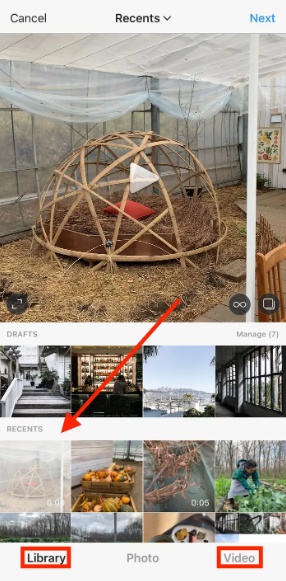
4. In the upper right hand corner of your screen, tap the “Next” button.
5. After number 5, you will be taken to a screen where you can modify your video. After making any adjustments that you deem necessary or desirable, select “Next” once more.
6. You will now be led to a screen where you may concurrently share the video to another social media network, add a description to the video, select a place to which the video was taken, and tag people in the video. Tap the “Share” button once you have finished filling in the required fields to publish your movie to your feed.
To your story
1. Launch the Instagram app on your device.
2. Swipe right anywhere in the feed, or tap the camera symbol in the upper left corner of your screen to take a photo.
3. The view from your camera will now be displayed on your screen. To start recording a video, you can do so by pressing down on the white circle that is located at the bottom of your screen. You also have the option to select a pre-recorded video to share by swiping up from the bottom of the screen, which will bring up your library.
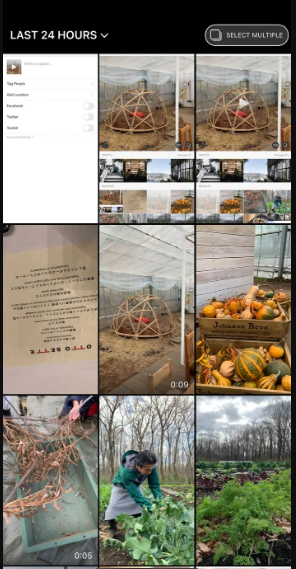
4. After you have either shot a video directly within the programme or picked one from your collection, navigate to the bottom right corner of your screen and select “Send To >.”
5. You will have the option to submit the video to your story on the screen labelled “Share,” where it will be visible to all of your followers and, if your profile is public, to anybody who happens to stumble into your account. You also have the option of sharing it with a select group of people referred to as “Close Friends.” You can choose where you want the video to be sent to and who you want to send it to by tapping the “Share” or “Send” button.
6. At the bottom of the screen, tap the button that says “Done.”
FAQs
Why can’t I post a video to Instagram?
In most cases, Instagram will not allow you to upload if you are in violation of the community guidelines, if your content is stolen or infringes on the copyright of another user, if you are spamming, or if the format of your video or image is not supported. If that is not the case, it is likely that you have a slow internet connection that is preventing you from posting.
Is IGTV gone from Instagram?
In October of last year, Instagram discontinued its IGTV branding and introduced a new video format that it simply referred to as “Instagram Video.” This new format blended IGTV’s long-form videos with the videos that appear in the Instagram feed. When asked about the future of the IGTV app, Instagram representatives stated at the time that it will not be discontinued but rather rebranded.
How do I get IGTV on Instagram 2021?
The IGTV function will no longer be available on Instagram as of October 2021… However, there is no need to panic! Your profile on Instagram now has a new option under “Video” that you can use to access all of your uploaded videos. IGTV was initially released in 2018 with the intention of being a mobile platform that was comparable to YouTube.













