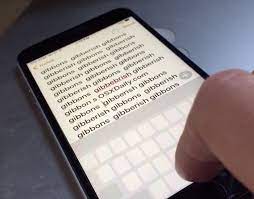Gaming
How to Publish a Game on Roblox

Roblox is a game that is driven entirely by its community, with the games that players engage in being created by third-party developers. Roblox has seen the creation of hundreds of thousands, if not millions, of user-created games. And anyone is capable of doing it!
Read Also: How To Make A Group on Roblox
How to Publish a Game on Roblox
Here is how to create your very first game on Roblox!
Head to Roblox Studio
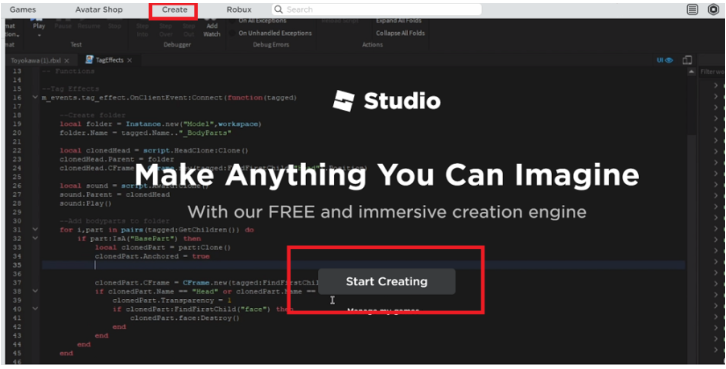
Visit your account on Roblox and look at the options that are located at the very top of the screen. When you select Create from the menu, you will be brought to the studio page. To begin, select the Create button. This will launch the Roblox Studio application. You will now begin the process of designing the game at this location.
Pick a Template & Get Familiar
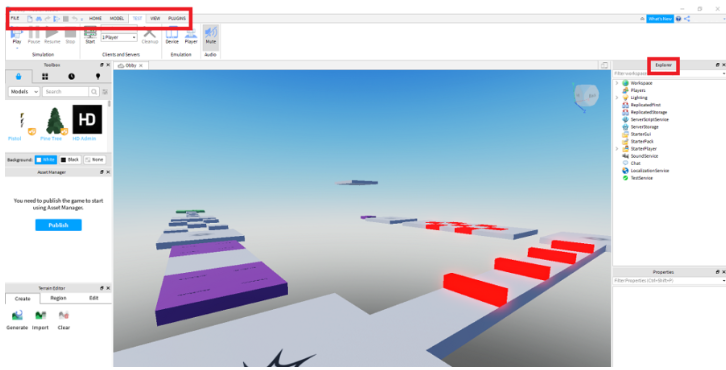
You must decide which of the pre-made templates you will use as the foundation for your game. After that, give your game’s save file a name and save it using the FILE tab so that it won’t get accidentally deleted. Check out the tabs along the top and the side of your screen when you’re here. It will be much simpler to edit your game if you are familiar with these tools. Take, for instance, the Test tab. This is the place where you may play around with how the game is functioning. You will have control over the most important aspects of the game through the Explorer tab, which is located on the right-hand side of the screen.
Edit Your Game
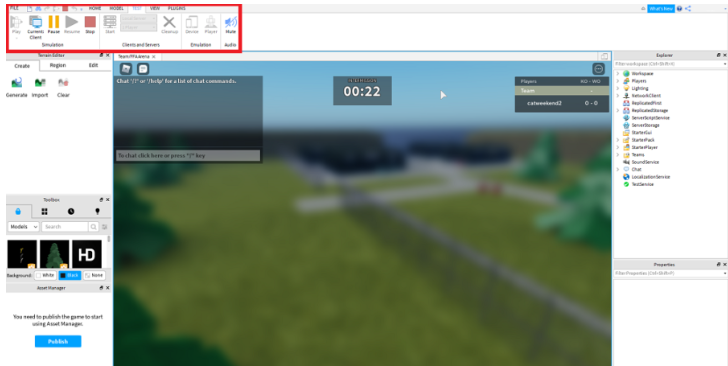
The specific instructions for this phase will vary greatly depending on the type of game you intend to create. In this section, you will have the opportunity to make your own decisions in order to create the Roblox game of your dreams. Regardless of whether you want to create a straightforward obstacle course or a complex simulation, Roblox Studio gives you the tools you need to get the job done. Make sure to use the Test tab as frequently as necessary, as doing so will assist you in ensuring that your creation is functioning in an unimpeded manner.
Publish Your Game
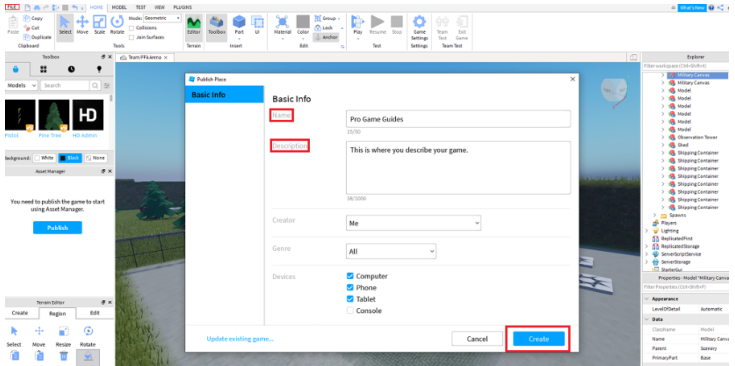
When you are satisfied that the gameplay is how you would like it to be, navigate to the FILE tab and select the option to Publish to Roblox from the drop-down menu. You will be able to publish your game after naming it, giving it a description, modifying some of the options, and finally publishing it from this screen. Your game will then be accessible to be played from that point forward!
FAQs
Why can’t I publish my Roblox game?
When you get a notification in Studio claiming that your upload has failed, this is typically the consequence of your place being too large or having too many things or scripts in it. If your place is too small, this may also be the result. In order to validate this, kindly attempt the following: You should start by saving your location on your computer by accessing it in Roblox Studio and selecting the Save option from the File menu.
How long does it take for a Roblox game to publish?
There is no predetermined amount of time; sometimes it takes as little as a few minutes, and other times it can take as long as several hours. If after a day or two the submission has not been accepted or refused, you can try uploading it again or making a minor adjustment to it to see if that helps. You might also choose to wait it out and keep your fingers crossed that it will be approved in the end.
Does it cost money to put a game on Steam?
Each game that you publish to Steam Direct will incur a fee of one hundred dollars from Steam. Despite the fact that this cost is nonrefundable, it can be recouped once your product has made at least $1,000 in adjusted gross sales from the Steam Store and in-app purchases. Although developers might not like it, the fee acts as a gatekeeper to weed out games with low quality.