Guide
How to Pull Cell Data From Another Sheet in Google Sheets
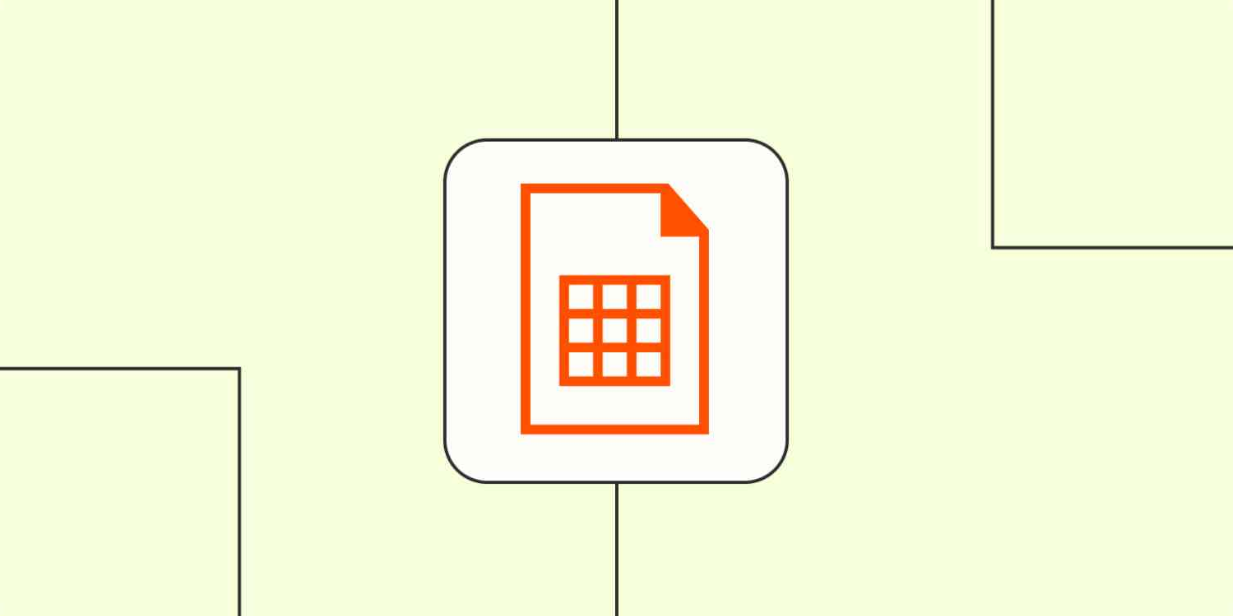
What should you do if, however, the data that you need for the present sheet is saved on a different one? You can access data from a separate sheet or even a whole different Google Sheets document with the help of Google Sheets, which allows you to do so in a flash. When extracting many pieces of data from another sheet or document, the QUERY function in Excel is a very useful tool to use. On the other hand, if you only want to refer to a few cells, it can be a little too difficult for your needs. Within Google Sheets, you will learn how to extract cell data from another sheet by reading the following article. So let’s get started:
Read Also: How to Find Duplicates in Google Sheets Columns
How to Pull Cell Data From Another Sheet in Google Sheets
1. To insert the data in the desired cell, simply click in that cell.
2. Enter “=” into the cell’s input box. At this point, you should not press the Enter key.
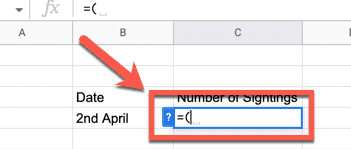
3. Just clicking on the sheet’s name will bring you to the sheet from which you can retrieve the data you need.
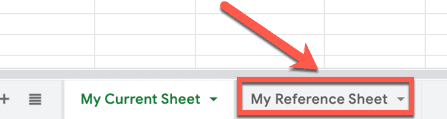
4. Just click inside the cell that contains the information you wish to copy across.
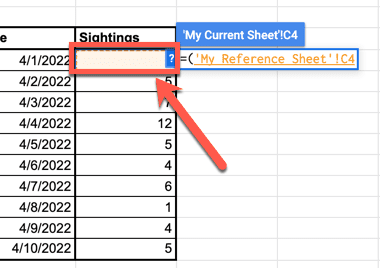
5. To finish your formula, type) and then press the Enter key.
6. Your data are going to be transferred over now.
7. In order to pull more data across, you can use the fill down tool that is available in Google Sheets.
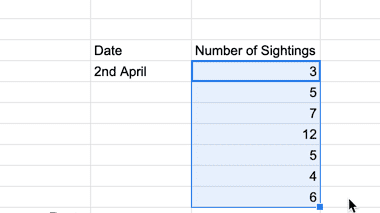
FAQs
Can I use Xlookup in Google Sheets?
When you wish to search for objects in a table or range using another row, you can make use of a special function in Google Sheets called XLOOKUP. This function is quite helpful.
What can I use instead of VLOOKUP in Google Sheets?
The XLOOKUP function found in Google Sheets and Microsoft Excel is able to swiftly detect values that are contained within an array or range. LOOKUP, VLOOKUP, and HLOOKUP all pale in comparison to the capabilities of this function. Excel didn’t have XLOOKUP until 2019, whereas Google Sheets didn’t get it until August 2022.
Can VLOOKUP work between sheets?
One of the lookup and reference tools offered by Excel is the VLookup formula, which gives users the ability to search across enormous spreadsheets in search of certain data. You can use the VLookup function both within a single sheet and between sheets that are contained within an Excel file.
What is the difference between VLOOKUP and Xlookup?
The XLOOKUP function always does an exact match by default, but the VLOOKUP function always performs an approximate match. This configuration would make the XLOOKUP more useful because the exact match is the one that is used the majority of the time. In addition to this, the XLOOKUP provides an additional option for an approximate match that returns the value one step up from the previous one.
Can you pivot table in Google Sheets?
You have the option in Google Sheets to either manually create pivot tables or add them based on the suggestions that are provided. After you have created a pivot table, you will have additional options, including the ability to add and move data, add a filter, drill down to examine specifics regarding a calculation, group data, and more. Do a summary analysis on hundreds of rows of data, such as sales broken down by region each year.
What is pivot table used for?
A PivotTable is an interactive tool that provides a method to quickly summarize significant volumes of data. You can perform an in-depth analysis of numerical data with the use of a PivotTable, which also enables you to answer unanticipated queries regarding your data.













