Guide
How to Raid Someone on Twitch Mobile App

Raids on Twitch, in other words, allow you to send your audience to another broadcast. It can be a new channel or someone you don’t know well. They’re also a terrific way to keep viewers interested as they switch between broadcasts. Raids can assist streamers in building successful, popular channels. The raiding channel must then be able to keep those views and, occasionally, convert them into subscribers. You may learn how to raid someone on Twitch in this article. Consequently, let’s begin:
Read Also: How to Link Twitch and Warframe Accounts
How to Raid Someone on Twitch Mobile App
Using the chatbox is the simplest way to raid someone on Twitch. In the chatbox on Twitch, there are a few pre-programmed instructions that are useful for announcing objectives, raids, and even goals. Therefore, use the instructions below to use the Twitch raid command to begin a raid.
1. Launch the Twitch mobile app, then touch on the symbol for your profile.
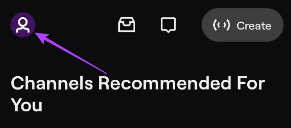
2. Next, select My Channel.
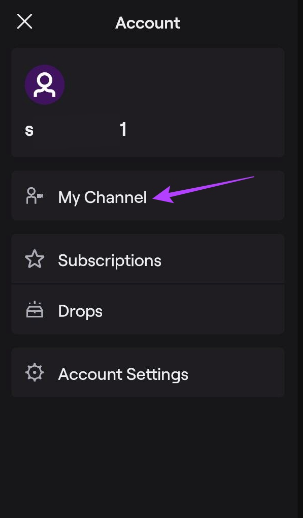
3. Click on Chat after navigating the menu options here.
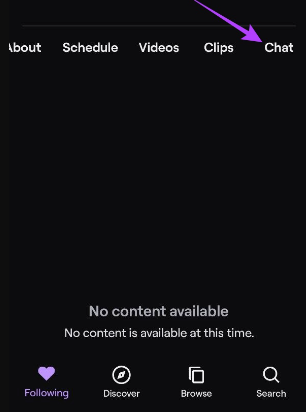
4. Tap the text field when the chat is active. Then, enter after typing /Raid [name of the channel you wish to raid].
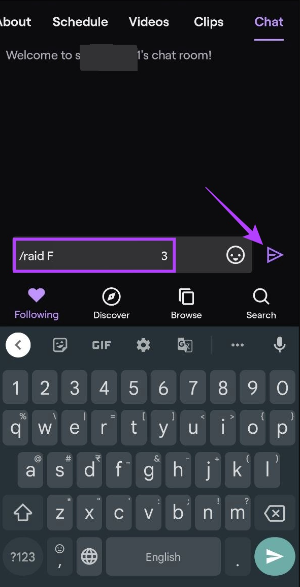
5. When the countdown has finished, select “Tap to raid now” from the menu at the top of the chat window.
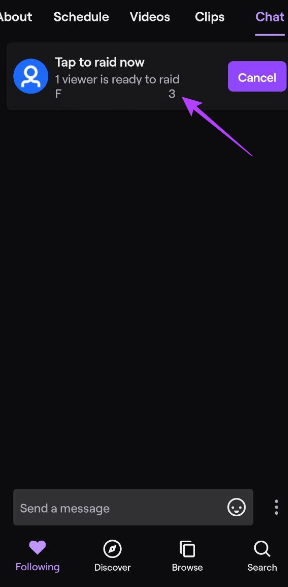
6. Type /unraid and press enter to end the raid.
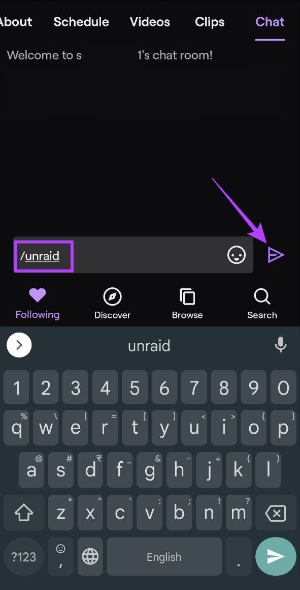
7. Even if the raid has already started, this will terminate it immediately.
FAQs
What is the command to raid someone on Twitch?
You can enter the target’s name after the Twitch raid command: /raid. Alternately, select your target by clicking the Raid Channel quick action on your Creator dashboard. All is well thus far!
How do people get raided on Twitch?
When one broadcaster ends their live and redirects their active communities to the channel of another streamer, this is known as a “Twitch Raid.” In a sense, it serves as a suggestion for what viewers should watch next or as a tool to support the expansion of smaller stations.
Should I raid on Twitch?
In general, though, Twitch raids are a wonderful way to support a streamer who might be a little smaller than you. Any viewers who join a stream during a raid usually have something to say and emojis to use. Usually, they’ll also follow the new streamer, providing them an immediate boost in popularity.
What does Twitch raid do?
NEW A broadcaster can send their viewers to another broadcaster’s stream using the Raid Twitch function. By utilizing shared audiences and expanding your community, raiding is a fantastic opportunity to meet people and network with other broadcasters.
Can a Twitch mod do a raid?
This is how only you and your editors may initiate a raid. not your VIPs or moderators. If you accidentally started a raid, you can cancel it by typing /unraid in your chat window or clicking the Cancel button on the Stream Manager page before the countdown expires.
Do Twitch mods get paid?
As a result, the vast majority of Twitch moderators are unprofitable. Being a Twitch moderator is more of an unpaid volunteer position; you choose to assist a broadcaster for free because you enjoy their material and want to improve other people’s viewing experiences.













