Apple
How to Recover Deleted Notes on Your iPhone

The Notes app on your iOS device is the ideal location for storing memories, to-do lists, shopping lists, and other types of notes that you want to keep in your head. Have the notes on your iPhone suddenly vanished for no apparent reason? Have you mistakenly removed them from your computer? Try not to freak out. This article will describe how to retrieve Notes that have been erased from an iPhone.
Read Also: How to Hide Apps on An iPhone
How to Recover Deleted Notes on Your iPhone
To begin the search for your notes, launch the Notes app on your device, then go to the folder labelled Recently Deleted in order to look through it.
1. If you aren’t already on the Folders screen, you can go there by opening the Notes app, tapping the back arrow, and then opening the Notes app again if you haven’t done so already.
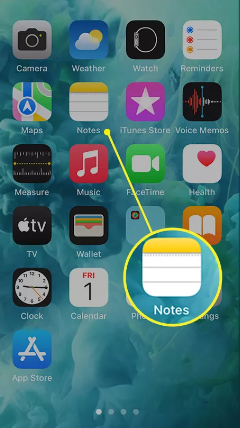
2. When the list of folders shows on your computer, select the item labelled Recently Deleted by tapping on it.
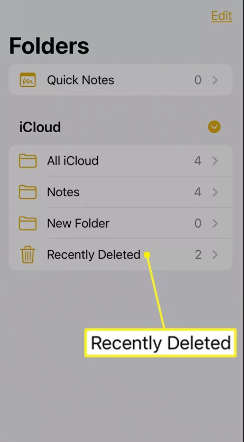
3. Tap the Edit button that can be found in the top-right corner of the screen next to where it reads Recently Deleted.
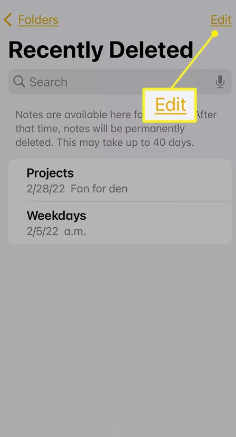
4. Tap the circle that is situated next to the note that you want to retrieve in order to do so.
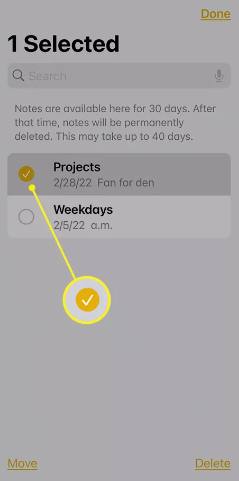
5. Tap the Move icon located in the bottom-left corner of the screen, and then select a destination folder from the drop-down menu that appears.
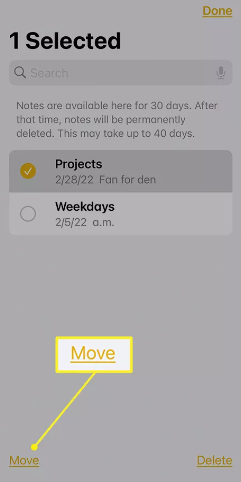
FAQs
Where is the recently deleted folder on iPhone Notes?
Visit the Notes section of iCloud.com, then click the Recently Deleted link located on the left side of the page. If the folder named “Recently Deleted” does not appear in the list of folders on the left side of the screen, you do not have any recoverable notes. You are not utilising an upgraded version of notes if there is not a folder list to the left of the notes list, and you will not be able to recover notes that have been erased.
Are iPhone Notes permanently deleted?
After a period of thirty days, any notes that you have placed in the Recently Removed section will be destroyed permanently by the programme itself, and you will not be able to recover them in any way.
Can I format notes on the iPhone?
Yes. Launch one of the notes, and decide which word or words you will be working with. By tapping the BIU option in the floating menu, you will have the option to select Bold, Italic, Underline, or Strikethrough formatting for the text. Pressing the Aa button, which is positioned above the keyboard, will provide you access to other options, such as numbers, bullets, and indentation.
How can I lock notes on my iPhone?
When you have finished reading the note that you wish to keep to yourself, go to the menu and select More (the circle with three dots) > Lock from the list of available options. You are required to first enable either Face ID or Touch ID on your device before you will be able to use it without inputting a password.













