Guide
How to Reduce Stream Delay on Twitch

Engaging with your audience is a task you must complete every time you go live, regardless of how experienced you are with streaming. Although you might be replying to comments as you see them, high latency, which is frequently a default setting on many streaming platforms, may prevent your audience from really seeing it this way. Although latency or stream delay occurs at the risk of reducing real-time engagement, which may be off-putting to your audience, it exists to reduce buffering time and skipped frames. Reducing broadcast latency may be preferable because it can make it more difficult to interact with viewers and chatters on your stream. You may learn how to shorten the twitch stream latency in this article. Consequently, let’s begin:
Read Also: How to Get More Viewers on a Twitch Stream
How to Reduce Stream Delay on Twitch
There are two options on how to do this. OBS contains the first. By selecting File > Settings in OBS, you may access the settings. Then select Advanced settings from this menu to change your stream delay. Don’t forget to click “apply” after that!
Similar techniques can be found in Streamlabs OBS. Navigate to Settings and Advanced and select Stream Delay from the menu. Click “done” after making your adjustments.
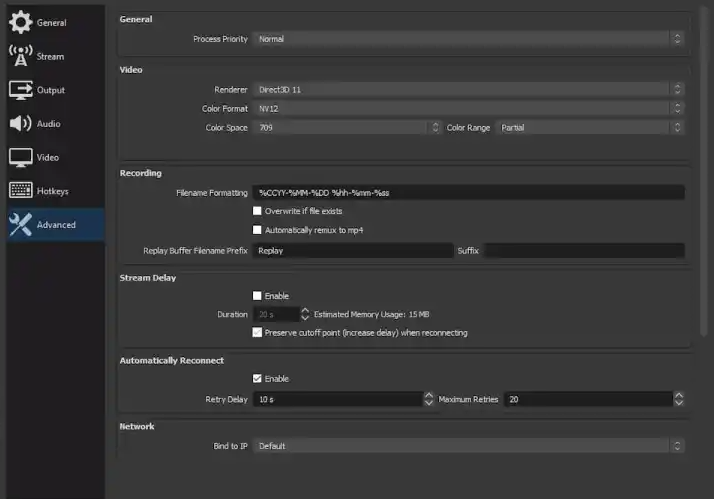
The second method is through Twitch.tv. Simply changing the Low Latency Setting on your Twitch dashboard will accomplish this.
Go to your dashboard after visiting your channel page. To access the Preferences menu, click the tiny icon that resembles three diagonal lines. Choose Stream from the menu. Remember to never reveal your stream key to anyone by navigating to the Stream Key & Preferences area. The Low Latency and Normal Latency choices are located here. Decide on Low Latency. For some browsers, Twitch has an opt-in mode called Low Latency Mode. When utilizing this option, you should return to Normal Latency if lag starts to occur.
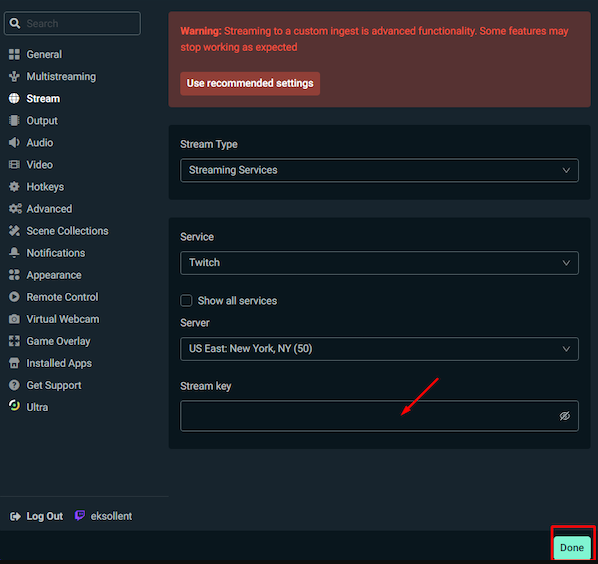
FAQs
Why do Twitch streams lag so much?
One of the main causes of slow Twitch is the PC configuration. If you stream, this is a problem because it takes a long time for the PC to stream smoothly and requires a lot of bandwidth. You ought to own a good computer with better-than-average specifications for this reason.
Can you lower stream delay on Twitch?
Select Stream from the Preferences drop-down menu after clicking the Hamburger icon to access it. The Stream Key & Preferences area at the top of the page is where you can find the settings for the latency mode. You have the option of choosing Low or Normal latency here. The adjustments won’t take effect until you restart your stream.
Why does 1080p lag on Twitch?
Twitch frequently lags when Chrome is the only browser being used. Chrome is known for consuming a significant amount of RAM, leaving little to no room for your stream. The simplest way to fix this is to go to Chrome’s settings and disable “hardware acceleration.”
Do I want low latency on or off Twitch?
You should use Twitch’s low latency option if you’re a streamer. Even if a viewer has a slow internet connection, it aids in the quicker and more seamless delivery of your content to your audience. In order to grow your community and channel, it also makes it possible for you to communicate with your fans more effectively.
Does Twitch streaming drop fps?
Your computer may use a lot of resources while you stream. Streaming will undoubtedly effect your frame rate, though depending on your computer’s hardware and the program you are running, it might not be very obvious when frames are dropped.




















