Guide
How to Remove My Account on the Alexa App

If you need to update the Amazon account that is tied to your Alexa, either because you are selling the device or because it is going through a change in ownership, the process is very straightforward, provided that you know where to go for the information. If you are selling the device, you will need to update the account before you can sell it. You can delete my account from the Alexa app by following the instructions in this piece of literature, which will lead you through each step. So let’s get started:
Read Also: How to Set Up Alexa on Your PC
How to Remove My Account on the Alexa App
Using the Alexa app on your smartphone allows you to do a variety of tasks, some of which are listed below.
1. Start up the Alexa application that is stored on your mobile device.
2. Tap the button labelled “More.”
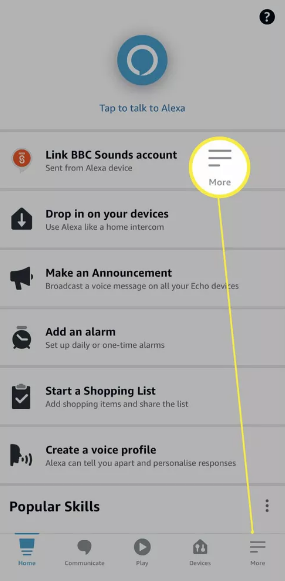
3. Tap Settings.
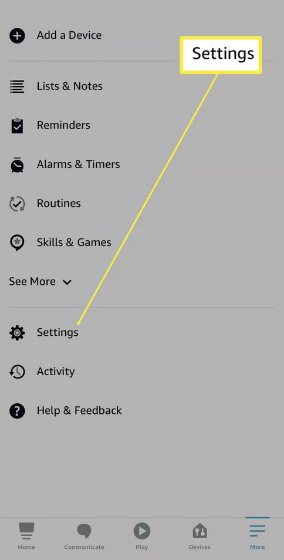
4. Make your selection in the menu labelled Device Settings.
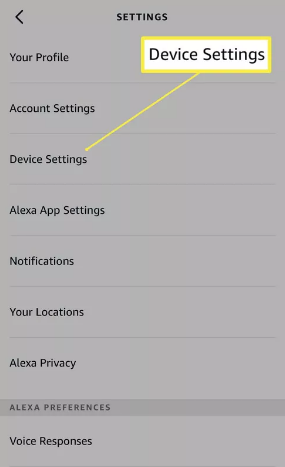
5. Choose the electronic gadget that you intend to modify your account settings on.
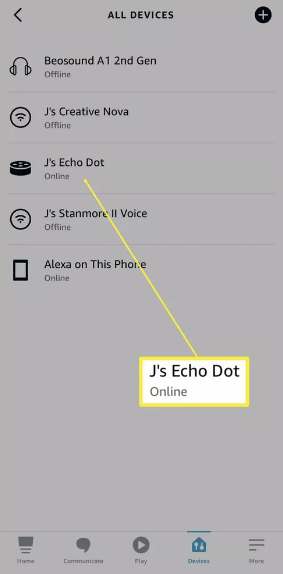
6. To get rid of the account, scroll all the way down until you see Registered to, and then click the box that says “Deregister.”
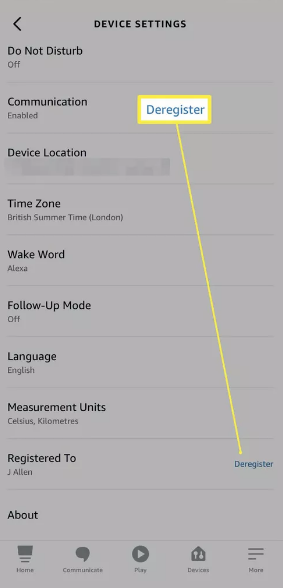
7. You can now configure your Amazon Alexa device to work with a different account than you were allowed to use in the past.
FAQs
How to delete your Amazon account?
Log into the account that you intend to close off. Take some time to investigate the goods and services connected to your account. If you are certain that you want to continue, choose a reason from the drop-down menu, check the box that says “Yes, I want to permanently shut my Amazon account and erase my data,” and then click the “Close my Account” button.
How long does it take to delete your Amazon account?
Amazon will send you a confirmation email or text message if you pick Close my Account from the drop-down menu. After that, you will have five days to respond to Amazon’s email and indicate that you want your account to be deleted permanently.
What happens if I deactivate my Amazon account?
If you choose to permanently close your account, you will no longer have access to the products and services that are linked with your closed account. These products and services include: Your customer profile, which includes your reviews, discussion posts, returns, and refunds for orders. Your account with Amazon Web Services (AWS) and the resources contained within that account.
Does deleting Amazon account delete everything?
You will no longer have access to any of your Amazon accounts if you delete your account, including Audible.com and accounts on a variety of different country domains (like amazon.co.uk and amazon.de). If you delete your account, you will no longer have access to any digital content that is linked to it, such as Kindle eBooks, digital music, Amazon apps, and Prime films.
Can you have two Amazon accounts?
If you have a “genuine business requirement” for opening additional Amazon seller accounts, then you are allowed to have numerous Amazon seller accounts. According to Amazon, “Selling Partners who have a valid business need can operate several Selling Accounts and do not require Amazon’s approval.”
How many Amazon accounts can have the same card?
You are able to share each payment method with a maximum of 1,000 groups by adding them with the share or remove functionality in increments of 20.













