Apple
How to Remove Sound From an iPhone Video

You will learn how to mute a video that you have created on your iPhone by reading this post. Utilizing the free iMovie tool that is available from Apple is the technique to silence an existing film that is stored on your iPhone. It is simple to use and can be downloaded from the App Store; it provides a fast method for muting videos. The procedure is as follows.
Read Also: How to Unlock Your Apple Watch Using Your iPhone
How to Remove Sound From an iPhone Video
The following paragraphs will provide a summary of the steps that need to be done before moving on.
1. Open iMovie.
2. Tap the plus sign to add more things to your list (plus).
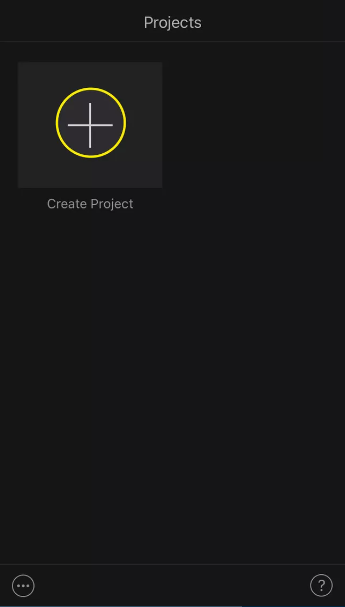
3. Tap Movie.
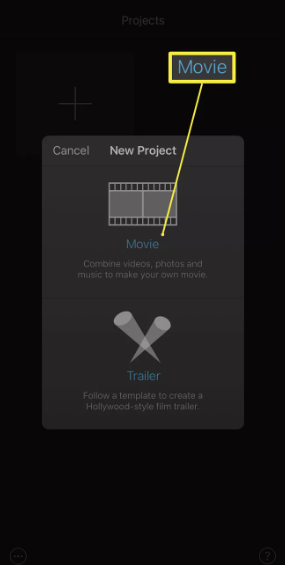
4. Tap Media.
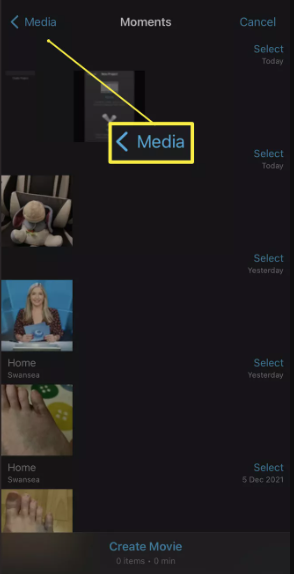
5. Tap Video.
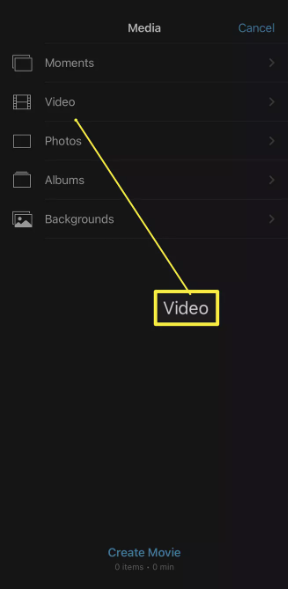
6. You have a number of video selections to choose from, so look through them all to choose the one you want to view and click on it.
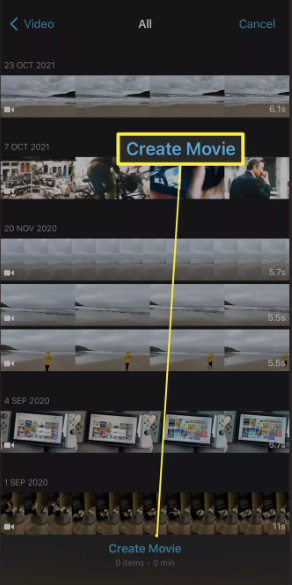
7. You have to tap the checkbox that is located next to it in order to choose it.
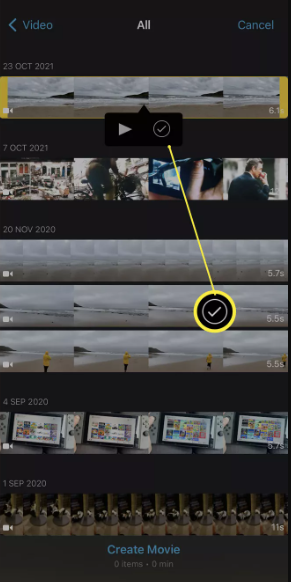
8. Tap Create Movie.
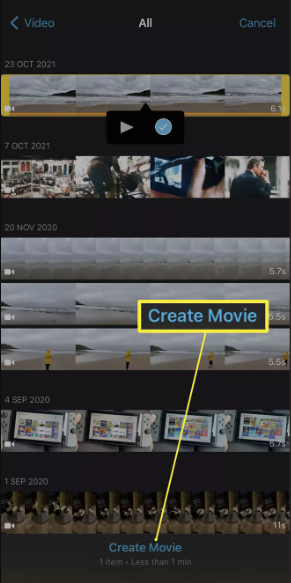
9. When you put your finger on the video clip, it will immediately start playing for you.
10. Tap Audio.
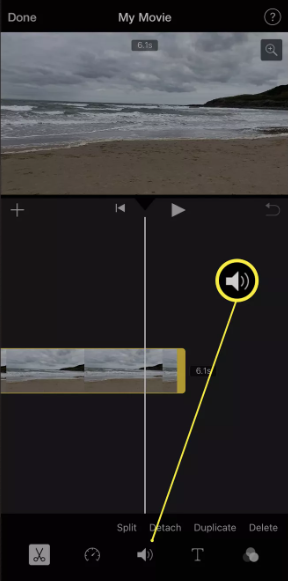
11. Bringing the volume down to a lower level requires nothing more than dragging the slider to the left.
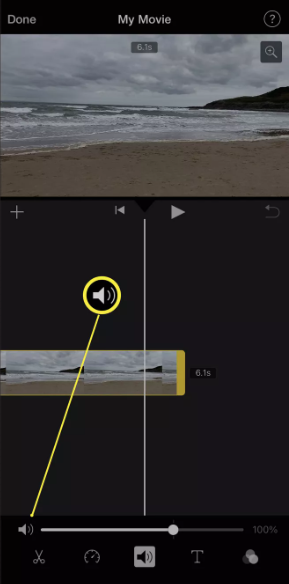
12. Tap Done.
13. When you are finished making changes to the video, you have the option to save it by hitting the Share button that is located at the very bottom of the screen.
FAQs
How do I silence a video that’s playing on YouTube on my iPhone?
If you are using the YouTube app for iPhone, you may mute the audio by pressing the button that is labelled “Volume Down.” This will allow you to watch videos without the sound. You may also muffle the video by opening YouTube in a browser on your iPhone, extending the video to encompass the entire screen, tapping the screen, and then selecting the Volume icon in the upper-right corner of the screen. This will turn the volume down or up, respectively.
If you put your iPhone into silent mode, does the alarm still go off?
You are familiar with the scenario: you want to go to sleep without being disturbed by the annoying notification sounds on your iPhone, so you flip the switch to activate the silent mode on your device. However, you are also required to rise and shine each morning. You set an alarm. Then, though, a notion crosses your mind: If I put my iPhone into silent mode, would the alarm still go off? Do you have to compromise the quality of your sleep, or do you have to sleep for longer than you normally would?
It has come to our attention that activating the silent mode on your iPhone will, in fact, have no effect whatsoever on your alarm. That you may have a restful night’s sleep and then wake up at the precise time that you require!
How do I mute part of a video on an iPhone?
You may cut up and edit your video on your iPhone or iPad with the help of iMovie. Scroll to the point in the movie you want to silence by using the timeline, then select Actions > Split from the menu. After tapping the new clip, click the Actions button once more, then Detach, then Audio, and finally Mute.













