Android
How to Reset Android Phone When It’s Locked

There are times when you may find yourself locked out of your Android phone. Maybe you forgot your password, or maybe your phone froze and you can’t seem to get it to work again. Whatever the reason, don’t worry – we’re here to help! In this article, we will walk you through the process of how to reset Android phone when it’s locked.
Read Also:: How to Leave a Group Text on Android
How to Reset Android Phone When It’s Locked Manually
The procedure for doing a hard reset on a locked Android phone varies from brand to brand. Be aware that performing a manual factory reset on your Android phone will delete all of the data stored on it. To carry it out, follow the instructions outlined below.
Unlock a Samsung phone that is now locked.
- You’ll need to simultaneously press and hold the power button, the home key, and the volume down key. There will be a representation of the Samsung emblem displayed on the screen. While holding the volume down key, scroll down until you see the option to delete all data and do a factory reset. To wipe the phone’s data, choose the “Yes” option. Restarting and resetting a samsung phone locked out will be performed on the device.
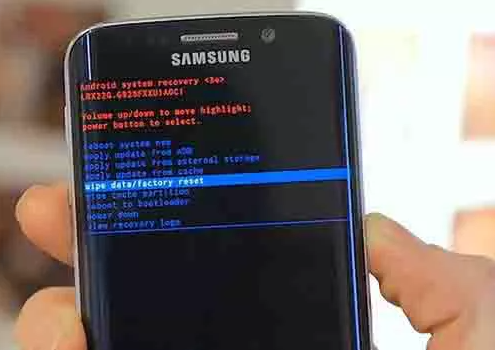
You can reset an HTC phone if it is locked.
- You should try five different PINs or random patterns. If you enter an incorrect PIN or pattern five times in a row when attempting to log in, you will be presented with the choice to either “FORGOT PATTERN” or “FORGOT PASSWORD.” If you do so, you will be taken to a screen for logging into your Google account, where you can input your Google credentials and then follow the on-screen steps to create a new password for your account.

Unlock and reset an LG phone.
- Put the phone down and walk away. While doing so, simultaneously press and hold the Power key as well as the Volume Down key.
- At the point where the LG logo appears, let go of the Power key, then press and hold the Power key once again.
- When the screen to do the factory reset appears, release all of the keys.
- If you want to cancel, press the Volume Keys, but if you want to continue, press the Power Key.
- To make sure, press the Power key or any of the Volume keys once more.
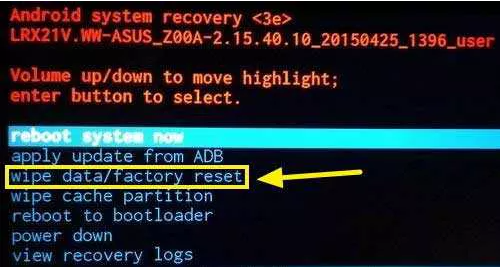
Unlock a Sony phone that is locked.
- After you have turned off your phone, press and hold the volume down button as well as the power button until the Sony screen appears. When you finally let go of the buttons, a recovery screen will appear. To traverse the menu, you can use the volume keys in place of the up and down arrow keys. Use the power button to make the selection of ‘wipedata/factory reset,’ and then press enter. To confirm your choice, press either of the volume buttons once more, then pick “Yes,” and then wait.
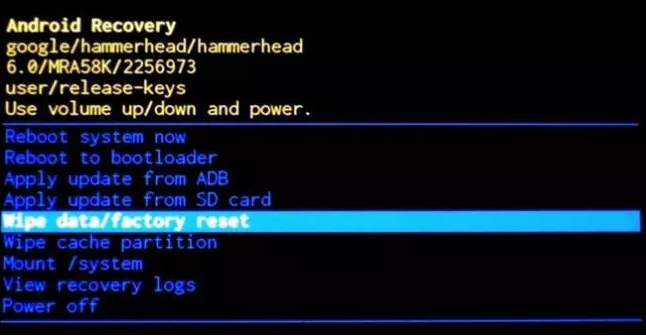
Unlock a Huawei Android phone that is now locked.
- Put the phone into aeroplane mode.
- In order to turn on the phone, you need to press and hold the power button in addition to the volume down and volume up keys simultaneously.
- To access the ‘wipe data/factory reset’ menu, you will need to use the volume down button.
- To select “Yes — erase all user data,” you will need to press the volume down button.
- In the end, you should push the power button to restart your phone.
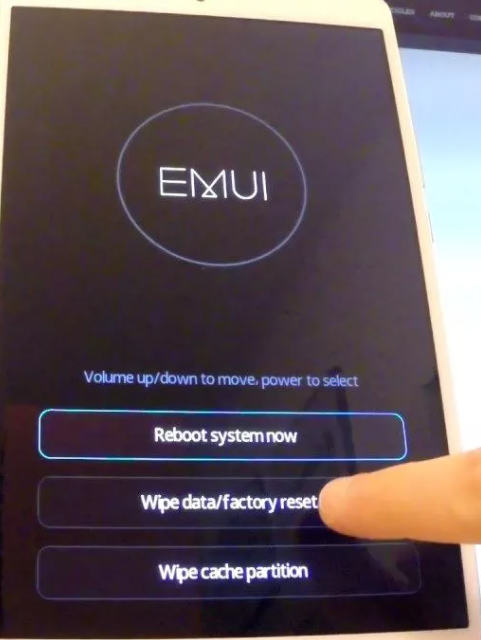
FAQs
What is a master PIN code?
A Master PIN code, as the name suggests, provides access to the lock for the master of the household. This indicates that the user account associated with the igloohome smart lock will always be able to be unlocked using the Master PIN code.
What is the master PIN to unlock every phone?
Phones do not have a single master pin that can unlock all of them since the pin that is used to unlock each phone is unique to that device and is chosen by the user when the phone is first set up. In many cases, the PIN for the SIM card will be set to either 0000 or 1234 by default; however, the user has the ability to modify the PIN for the SIM card at any time. There is no key that unlocks the master pin.
What is the factory reset code for Android?
*2767*3855# is the code for the factory reset (wipe your data, custom settings, and apps). Take precautions before using.
What is the 8 digit unlock code for Samsung?
After entering 00000000 (eight zeroes), you will get a notification that says “SIM lock disabled with a check mark.” This indicates that your phone is now unlocked and can be used with other service providers.
What is RIL app mode?
Service mode is a hidden function that is built into current smartphones. It makes it possible to diagnose a wide range of issues in an efficient manner. In order to access this unique mode, you will need to enter a certain code into the phone app on your Android device.
What is USSD code on Android?
A USSD code, usually referred to informally as a “secret code,” is simply a code that may be entered into your smartphone in order to access previously concealed features or functions. Unstructured Supplementary Service Data, also known as USSD, is a user interface standard that allows you to access capabilities that are normally concealed on your smartphone.
















