Guide
How to See All the Snapchats You’ve Received

This post will teach you how to view the data that you have accumulated as a user of Snapchat. Snaps are automatically removed from Snapchat’s servers once the recipient has viewed them, as this is the app’s normal procedure. Now, here’s how you can view all of the Snapchats that have been sent to you:
Read Also: How to Find Your Hidden Score on Snapchat
How to See All the Snapchats You’ve Received
By Download Snapchat Data
You are only able to view the information for the snaps you have received, as it is not feasible to view the actual snaps themselves. The metadata provides a listing of information about the most recent Snaps that you have sent and received. Snapchat is an ephemeral messaging application, which means that all snaps are erased immediately after being viewed by the receivers or once the expiration time has passed. Additionally, after thirty days, Snapchat will remove from its servers any Snaps that have not been opened.
1. Choose your profile picture from the menu on the upper left of Snapchat.
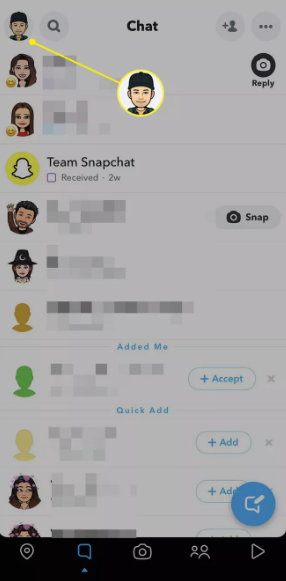
2. To do so, click the Gear symbol (for Settings).

3. You may access your data by selecting Account Actions > My Data at the bottom of the screen.
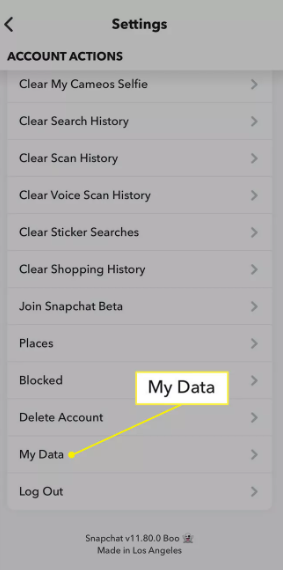
4. Snapchat may urge you to log in again. If prompted, enter your login or email address, as well as your password, and then verify your identity with the reCAPTCHA.
5. On the box titled “Manage My Account,” select “My Data” once more.
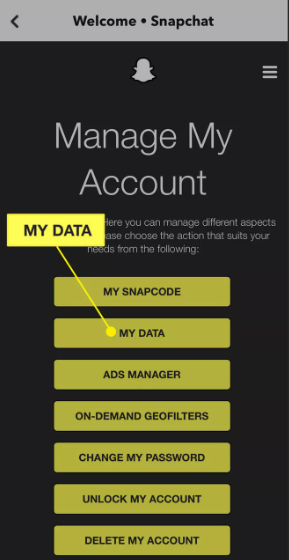
6. Enter the email address where you want the Snapchat history files sent, and make sure it’s correct by entering it again.
7. Select Submit Request. Snapchat has acknowledged that it has received the request and will issue a confirmation email.
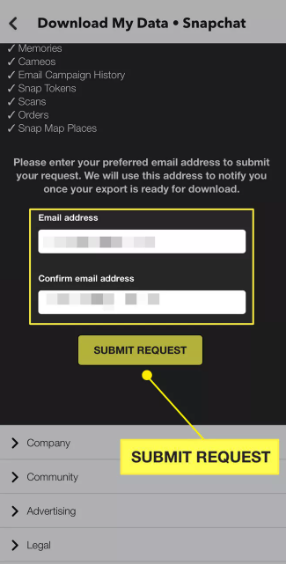
8. Your account’s email address will be contacted and asked for permission to receive the Snaps History.
9. To access the Snapchat sign-in screen, open the email sent to you by Snapchat’s support staff, and then pick the “click here” URL in the email.
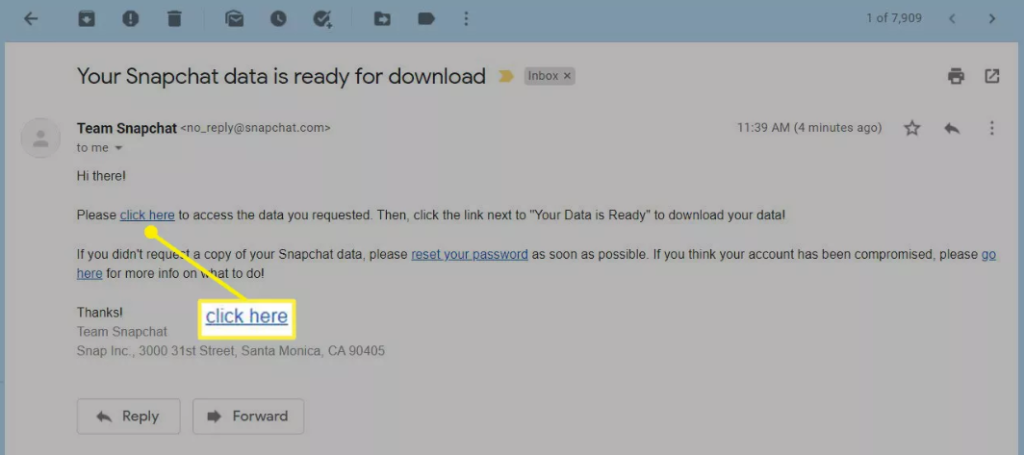
10. Check that you are who you say you are once more. If Snapchat detects an unusual login attempt, it may request that you verify your identity by entering a code that is delivered to the phone number you registered with Snapchat.
11. A new window will open up with the My Data page shown on it. Go to the section labelled “Your Data Is Ready,” and then click on the link that says “ZIP file.”
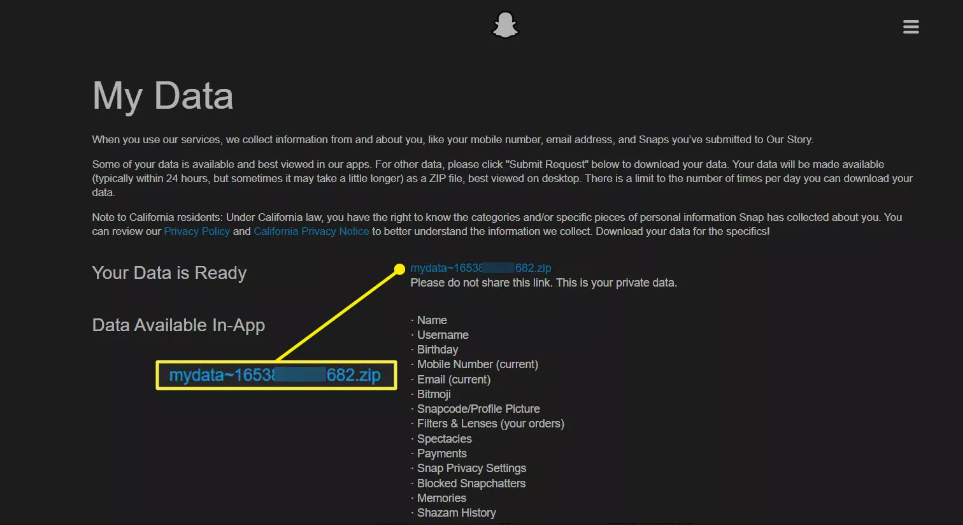
12. When you want to view the list of your Snap History Metadata, open the folder that has been unzipped and pick the index.html file.
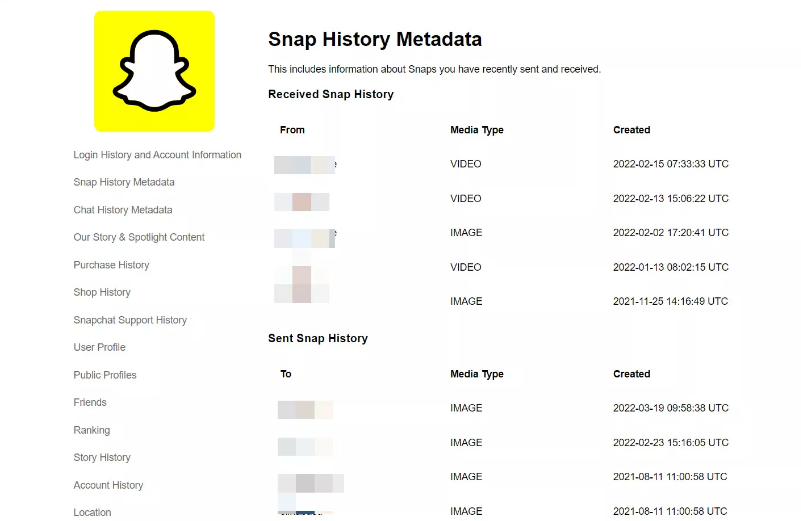
FAQs
How can I count the number of friends I have on my Snapchat account?
You won’t be able to see an exact count of your friends on Snapchat, but you will be able to view a list of them. Simply opening your profile by tapping the user symbol will reveal the My Friends option.
What is the procedure for viewing birthdays on Snapchat?
On Snapchat, user profiles do not provide birthdate information for other users. The only way to find out is on the exact date, which is indicated by the appearance of a cake next to the person’s name.













