Apple
How to Silence Unknown Callers on an iPhone

When you have your phone on you, it can be difficult to avoid receiving unsolicited phone calls. On an iPhone, silencing incoming calls is the most effective method for ending conversations with callers who do not display their caller IDs. Calls are routed to voicemail, which means that even if someone tries to reach you at an inconvenient time, they can still leave you a message. This is the procedure to follow:
Read Also: How to Set Up Apple TV with an iPhone
How to Silence Unknown Callers on an iPhone
This is a wonderful method for ensuring that you are not bothered by calls from unknown numbers, but it also enables you to check whether or not you have received any calls even if the caller ID is not displayed on your device. Not only is this a wonderful method, but it also enables you to check whether or not you have received any calls.
To prevent calls on an iPhone from being received from unknown numbers:
1. Launch the app labelled “Settings” on your iPhone.
2. After scrolling down, select the Phone option by tapping on it.

3. Continue scrolling down the page until you reach the menu, then select the option to “Silence Unknown Callers.”
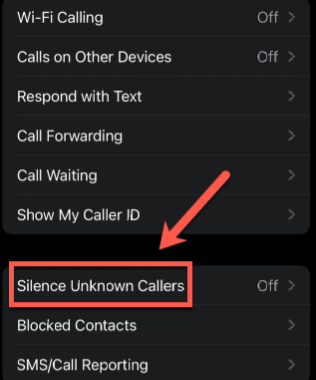
4. To make advantage of this function, you will need to move the switch such that it is set to the Silence Unknown Callers position.
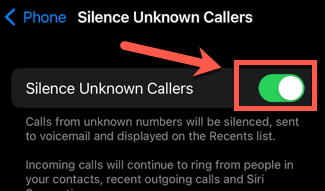
Calls from unknown callers will go straight to your voicemail, but you will still be able to see them on your list of recent calls even after they have been transferred there. This includes both numbers that do not have a caller ID and ones that do have a caller ID but are not in your contacts. It also includes numbers that are not in your contacts but do have a caller ID.
However, even if the number is not kept in your contacts, it will still ring if it is one of the numbers that you have recently dialled.
FAQs
What does “No Caller ID” mean?
Callers that show up on your screen as “No Caller ID” are likely attempting to hide their phone number. They do this so that it is more difficult to restrict or monitor their calls, which is especially helpful if they are participating in scams. In addition, this makes it more difficult for law enforcement to catch them in the act.
How do I find out who called if they have no caller ID?
It is difficult to determine exactly who is calling because the person disguising their number is attempting to conceal their identity when they do so. It is irrelevant in the grand scheme of things, though, given that virtually every time you come across a call of this nature, the person who is phoning is up to no good. It is in your best interest to perform the actions outlined above to stop them, or you can simply ignore calls that display “No Caller ID.”
How to Block No Caller ID on an iPhone with AT&T Service
AT&T has developed its own app, which is referred to as AT&T Call Protect, that can assist you in blocking unwanted calls from being received on your mobile device. AT&T customers who have an iPhone 6 or later and an iOS version that supports HD Voice can download and use the app. You have the option of downloading the free, more basic version, or upgrading to the premium option, which requires a monthly payment of $3.99. Both options have a feature that blocks unknown callers and alerts you when a nuisance caller is calling.



















