Gaming
How to Send Robux to a Friend on Mobile

It is possible to give Robux to your pals who play Roblox, although doing so is not the simplest thing to accomplish. This is due to the fact that there is no straightforward method, such as a button, to share your Robux. On the other hand, this does not preclude the possibility of gifting Robux to other users on Roblox. Using this instruction, you will learn how to transfer Robux to a friend’s mobile device. In order to accomplish this goal, you must carefully follow each of the detailed directions. So let’s get started:
Read Also: How to Fix Error Code 529 in Roblox
How to Send Robux to a Friend on Mobile
1. To begin, open up your app, find the Robux symbol at the top, select it, and then check the amount of Robux you have available to spend. Following this, launch your web browser, navigate to roblox.com, and then select the Continue option within the web browser. You will need to log in at this point, after which you should click Continue on the browser yet again. You must now request a desktop site by clicking on the two A icons, and then clicking on the Request Desktop website icon that appears.
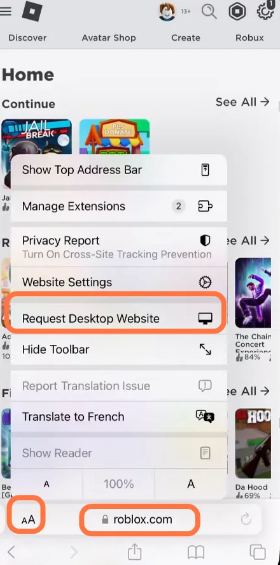
2. Following this, you will be required to generate a gaming pass for your friend. To accomplish this, navigate to the create page by first clicking on the Create tab located at the top of the page, and then selecting My creation from the drop-down menu that appears. Click on the passes that are listed below this, and then make a new pass after doing so. However, if you want a pass for a particular game, you will need to choose from the public experiences because it will display all of the games. To generate a pass, you must first choose an image, then input the name of the pass, and last write a description of the pass. After that, you will need to press the preview button so that it can show you what the pass and its appearance will be like.
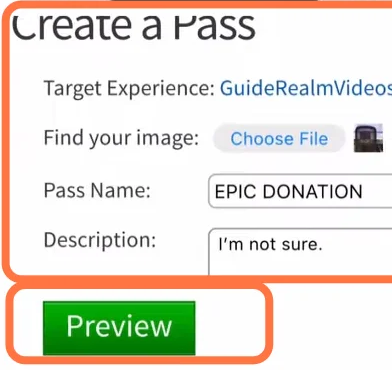
3. Once you have finished previewing this, you will need to click the button labelled “Verify and upload.” If you wish to sell this item, you will first need to offer it for sale on the website, and then scroll to the right of the page and click on the settings link there. You will need to click on Configure, and once you do so, you will be taken to the page where you may configure things. After that, select sell from the menu that drops down, and then ensure that the item that is for sale has a check mark next to it. In addition to this, you will need to select a price before selecting the Save option.
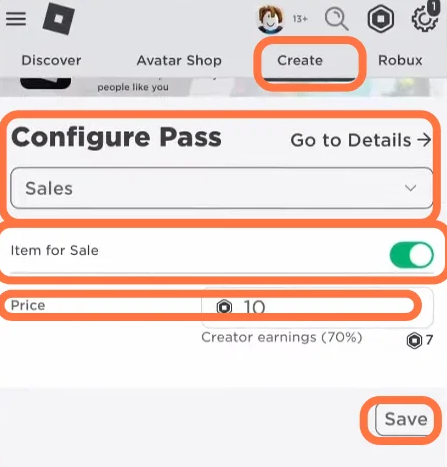
4. Following this, you will be required to select the game pass by clicking the button labelled “Go to details.” The next step is to either give this pass link to your primary account or to a friend, depending on who you want to have access to it. After this, your friend is required to click on this link in order to acquire this pass in its entirety.
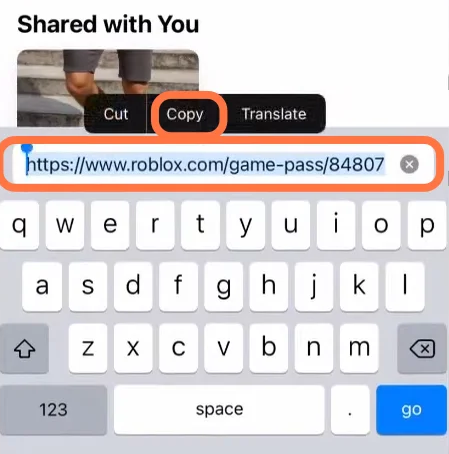
FAQs
How do you share Robux?
To view one-time payouts, navigate to Revenue >> Payouts >> One-time Payouts >>. Add Payout Recipients. Enter the name of the person who will receive the Robux that you are giving them in the “Username” column. To be eligible to receive Robux, the recipient must be a member of the group. After you have entered the desired amount of Robux to distribute, click the Distribute button.
Can we gift Robux to friends?
Is It Possible to Give Robux to Your Friends in an Unmediated Manner? Both yes and no. Unfortunately, there is no easy solution to this problem. You have the option of purchasing digital gift cards and sending them to your friends via email, or you can purchase physical gift cards and send them to your friends using traditional mail. It is not possible to move money from one Roblox account to another, including accounts belonging to friends.
Can You Just Give Robux to Your Friends Directly?
Both yes and no. Unfortunately, there is no easy solution to this problem. You have the option of purchasing digital gift cards and sending them to your friends via email, or you can purchase physical gift cards and send them to your friends using traditional mail. It is not possible to move money from one Roblox account to another, including accounts belonging to friends.
What to do if Roblox bans you?
If your account has been banned or regulated on Roblox, you can get in touch with the Roblox Appeals team to have the case reviewed. The Appeals team will give the moderation another look and make any required revisions to the moderation status of your account if they find it necessary. Even though you have appealed your ban, there is no assurance that it will be lifted.













