Guide
How to Set a Sleep Timer on Spotify

Do you like to listen to music while you sleep? If so, you’ll love this easy tutorial on how to set a sleep timer on Spotify! In just a few simple steps, you can have your music playing for a set amount of time and then automatically stop. This is a great way to make sure that you get a good night’s sleep without having to worry about turning off your music yourself. Let’s get started!
Read Also: How to Go Offline in Spotify on Desktop
How to Set a Sleep Timer on Spotify
The sleep timer may be accessed within the Spotify app on your iPhone, iPad, or Android device. It is not available on the website or in either the Mac or the PC applications.
1. On your mobile device, launch the Spotify app, and then select the podcast or song that you wish to listen to. You can select it from any location, such as one of your playlists, an album, or the webpage of an artist.
2. Once it has started playing, tap the banner at the bottom of the screen to open the playback controls. Next, tap the three dots in the top-right corner of the screen to access additional options.
3. Navigate to the bottom of the website and select the Sleep timer to bring up a new page.
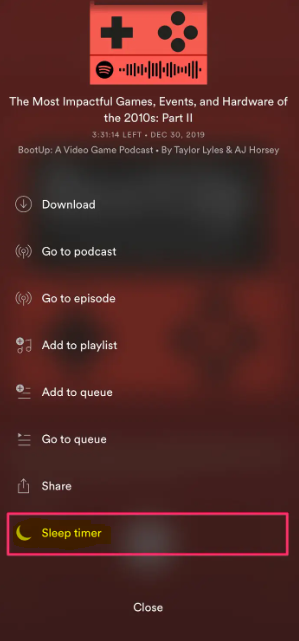
4. Determine how long you want Spotify to play your music before the sleep timer automatically shuts it off. You have the option of selecting any time between five minutes and one hour. You also have the option to choose End of track or End of episode, both of which will continue playing until the end of the currently playing track, after which they will turn off. This works incredibly well for podcasts because it will finish the episode but won’t continue to the next one. However, it will continue to the following one.
After you have made your selection for the timer setting, the menu will disappear, and you will receive a prompt indicating that the timer has begun counting down. You are allowed to lock your phone and continue listening to the music while it plays till it finally ends.
FAQs
Does Spotify have a sleep timer 2021?
Launch the Spotify app on your mobile device, and begin playing the playlist you’ve saved. When you are on the Now Playing screen, hit the menu button that looks like three dots in the upper-right corner of the screen. Tap the Sleep Timer icon after scrolling down the page. Choose a length of time between 5 and 1 hour, with options ranging from 5 to 10 minutes, 30 to 60 minutes, and up to an hour.
Why can’t I find sleep timer on Spotify?
Could you start playing something, and then in the now playing view tap on the three dots in the upper right corner? After that, scroll all the way down to the bottom, as that is typically where the Sleep Timer is located.
Does Spotify have a sleep timer iPhone?
Back in 2019, Spotify launched a new function for iOS devices called the sleep timer, which is compatible with both the iPhone and the iPad. Users who make use of it are able to programme Spotify so that it will switch off and cease playing music after a predetermined period of time.
Is there a stop button on Spotify?
I located the button that opens the exit: Keep pressing the Home button on your Android device. Choose to work in the Task Manager. Select Spotify and then select the Exit button.
Why does Spotify stop after 2 songs?
This occurs as a result of your continued use of apps over time, which causes more data and files associated with the app to be kept on your smartphone. Because of this, Spotify may stop playing as a result of broken links and missing files that were caused by the issue. You could try reinstalling the app on the device that you’re using.
















