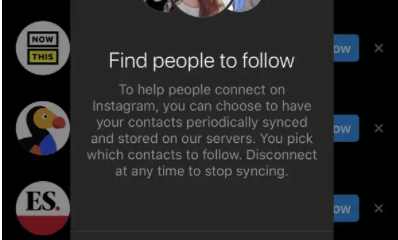Guide
How to Share a Spotify Playlist

The Spotify playlist link is the most efficient method to use when you want to share a playlist with another user. If you want to do this, you will first need to obtain the link. This article explains how to share a Spotify playlist with another person using your computer or mobile device, as well as the restrictions that apply to sharing.
Read Also: How to Get Video on Spotify
How to Share a Spotify Playlist
The following is a step-by-step guide that will show you how to use the desktop programme for Spotify to send a playlist to a recipient.
1. Open Spotify.
2. From the list that displays in the left-hand window, select the playlist that you want to share and click “Done.”
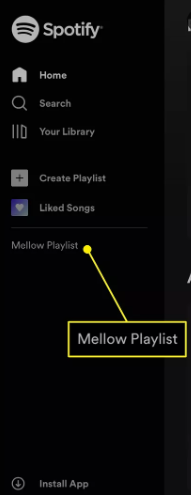
3. Click on the three dots that are located directly underneath the name of the playlist.
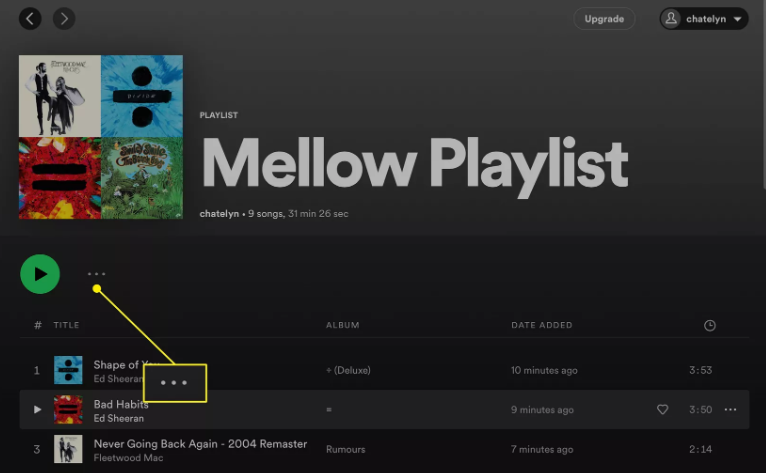
4. Hover over Share.
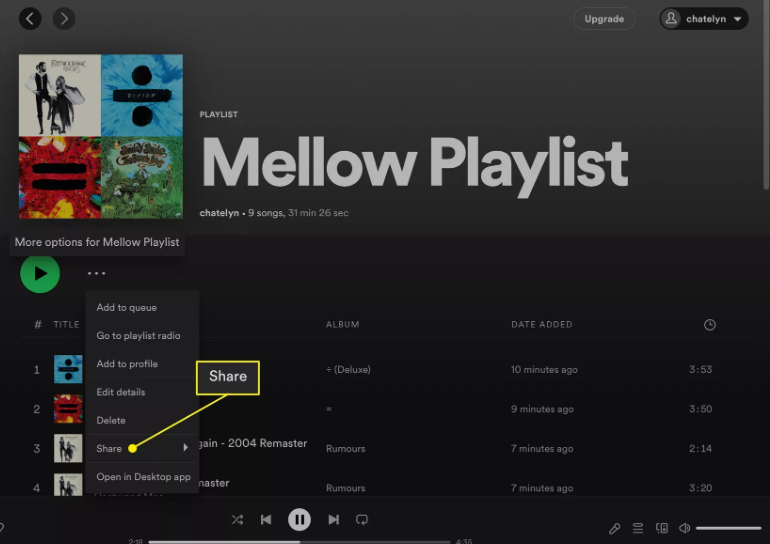
5. By selecting the option that allows you to Copy the link to the playlist, you will be able to copy the URL of the playlist to your clipboard.
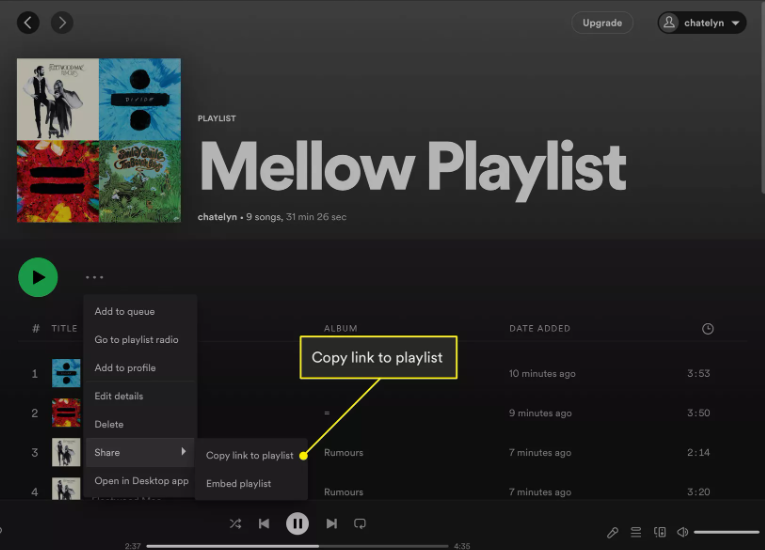
6. To send the link to other people using your home computer or Mac, all you need to do is highlight the link, copy it, and then paste it into an e-mail, a messaging programme, or another service.
FAQs
Can you share a Spotify playlist with one person?
There is a “sharing” button built right into the Spotify app, which makes it very simple to send playlists to people you know, including your friends and family. Sending others a link to one of your Spotify playlists via text message, email, or any of the other social media platforms is an easy way to share it with others. In addition, you only need to copy the link and paste it anywhere you want the playlist to appear.
Do you have to have Spotify Premium to share playlists?
Free or paid services
Even if there are restrictions built into these free accounts, you are still able to make your own playlists and share them with other people. Of course, users with Premium Spotify accounts get access to every single one of the service’s features, including the ability to create and share playlists.
Do you need premium to make a collaborative playlist?
Both the mobile and desktop apps allow users to create what is known as a Collaborative playlist. A subscription to the Premium tier is not required. Launch Spotify and create a new playlist, or launch an existing playlist that you currently have and wish to convert into a Collaborative playlist.
What is the difference between free Spotify and premium?
There are still some differences in the sound quality between Free Spotify and Spotify Premium. With Free Spotify, the highest bitrate that you can stream at is 128 kbps on the web player and 160 kbps on the mobile and desktop apps, whereas with Spotify Premium, you have access to 256 kbps on the web player and 320 kbps streaming on desktop.
Is there a playlist limit on Spotify?
Users of Spotify are allowed to download up to 10,000 songs on a total of five separate devices for offline listening, and the total number of songs in every playlist is limited to 10,000 tracks.