Guide
How to Share Your Netflix Account

Netflix is a streaming service that provides users with access to a vast library of high-quality content, some of which is exclusive to the platform such as original series and films. Netflix enables users to create multiple profiles, each of which can have their own watch lists and suggestions. A user can have a maximum of five profiles. Sharing your account in this way enables you to do so without the risk of your friends or family filling up your suggestions with programmes that you have no desire to watch. The following is a rundown of the steps required to create a separate Netflix profile:
Read Also: Pestle Analysis of Netflix
How to Share Your Netflix Account
The following is the procedure that must be followed to the letter:
1. Begin by opening your preferred web browser and going to Netflix.com.
2. Choose the icon in the top-right corner of the screen that corresponds to the user account you’re now logged in with. If the Who’s watching? screen appears, you can skip on to Step 3; however, if the screen does not appear, you should continue reading the instructions.
3. Choose “Manage Profiles” from the list of available options on the menu.
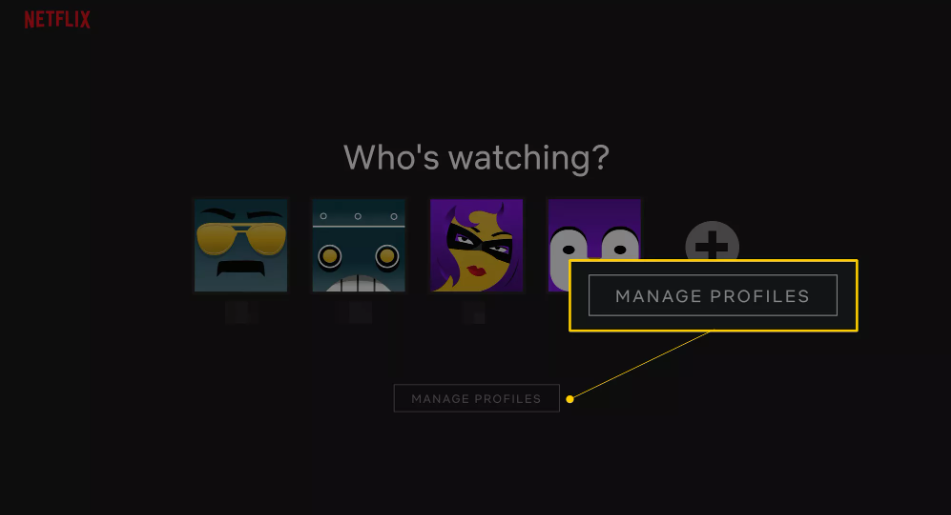
4. Simply select the Add Profile option to create a new user profile.
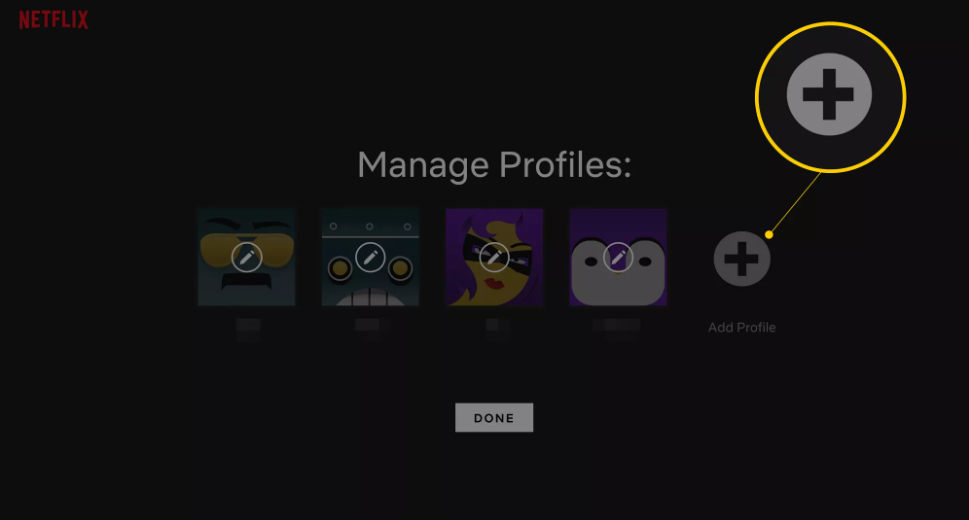
5. After you have decided on a name for the new profile, you will need to choose the CONTINUE option in order to move forward with the setup process.
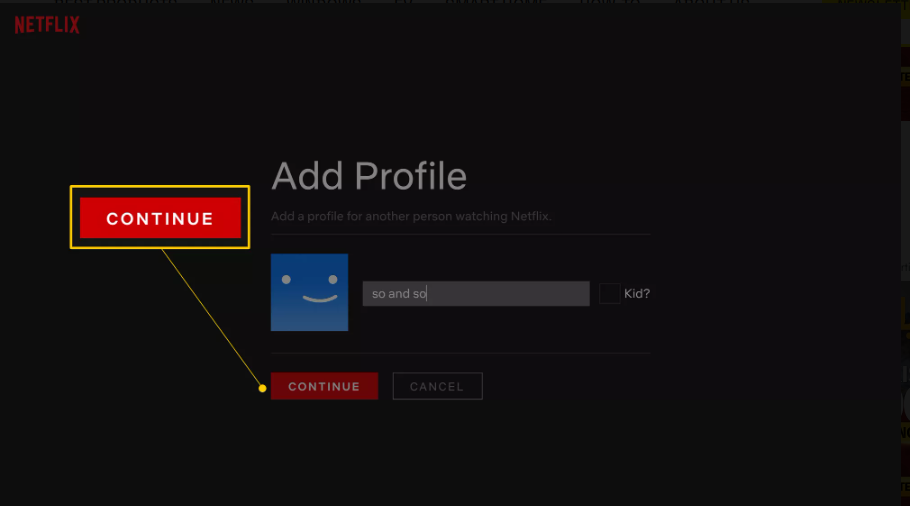
6. Choose the option that says “DONE” from the menu.
FAQs
How can I link Netflix to my television set?
Find the Netflix app on your smart TV and utilise that, a media player, game console, Blu-Ray player, or cable TV subscription can also be used to connect Netflix to your television set. Alternatively, you can use the Netflix app on your device to stream content directly to it.
What are the steps I need to take to watch Netflix in a country that is not my own?
Utilize a virtual private network (VPN) and direct your internet protocol (IP) address to the location of your choice in order to gain access to Netflix content that is only available in certain countries. If you want to access Netflix while you’re away from home, make sure your IP address points to your home country.
How many people can watch Netflix at once?
There are limits placed on the number of people who can use Netflix’s streaming service at the same time, depending on the membership package you have chosen. You will need to upgrade to the Premium plan if you wish to view on more than one screen at the same time.
How do I watch Netflix on a regular old television set?
Accessing Netflix on a television that is not a smart TV requires the use of a streaming device such as an Apple TV, Roku, Chromecast, or Amazon Fire TV Stick, which must be connected to the television through an HDMI cable. There is also the option of using a gaming console; alternatively, you might connect your computer to your television.













