Guide
How to Stream MTV on Firestick

MTV is a streaming platform that allows users to watch live MTV (Music Television) as well as programming that is available on demand. It is a service that streams television shows, reality shows, and series, and ViacomCBS own it. This program allows users to stream renowned old television shows whenever they want. In addition, it provides shows for the MTV Video Music Awards and the MTV Movie Awards, as well as interviews, short clips, and other content. You will need to use the login information provided by your TV provider to use the app. MTV works with various television service providers, including Verizon, Xfinity, and Optimum. The MTV app is available in the Amazon App Store, which can be downloaded onto Firestick. This post will walk you through the steps necessary to stream MTV on your Firestick:
Read Also: How to Use CyberFlix TV on Firestick
How to Stream MTV on Firestick
1. Turn on the television connected to your Firestick, and check to see if it is online after it has been turned on.
2. Tap the option on the home screen labelled “Find” when you have located it.
3. To begin your search, select the first tile that reads “Search.”

4. Utilizing the on-screen virtual keyboard, put “MTV” into the search field to get results that match your query.
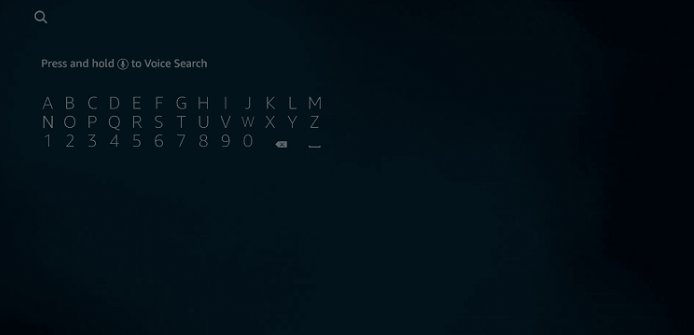
5. Select the MTV app from the list of options that appear after conducting your search.
6. To get the app downloaded and installed on your Firestick, go to the screen that provides information about the app and pick either the Download icon or the Get button.
Activate the MTV App on Firestick
1. It’s time to fire up the MTV app on your Fire TV Stick.
2. Select the Sign in option, then make a note of the activation code that appears on the screen.
3. You can activate your MTV subscription by going to www.mtv.com/activate and entering the code in the appropriate box.
4. After clicking the Continue option, enter the login details for your TV provider’s account.
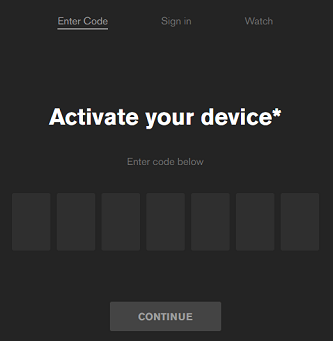
5. After quitting the application on Firestick, relaunch it.
6. Play any MTV content on your Fire TV Stick, and view it whenever you want.
How to Screen Mirror MTV on Firestick
1. You may get the MTV app by going to the Play Store on your Android device and downloading it there.
2. Launch the MTV app once installed, and log in to your account.
3. After you have logged in, connect the Firestick and the Android phone to the same WiFi network.
4. Proceed to the Settings menu on the Firestick.
5. On the page for the settings, tap the option labelled Display & Sounds.
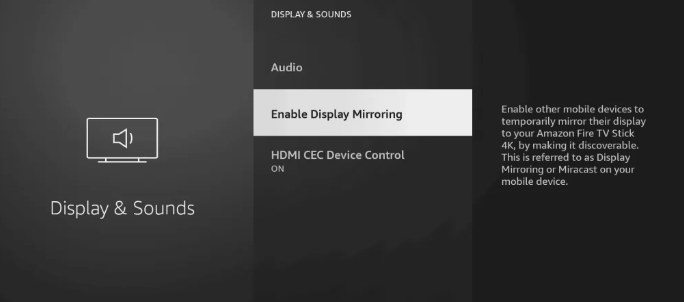
6. select the Enable Display Mirroring option from the menu to activate screen mirroring on your Firestick.

7. Proceed to your Android phone’s Notification Panel by following the on-screen instructions.
8. Find the icon labelled Cast, and then choose it.
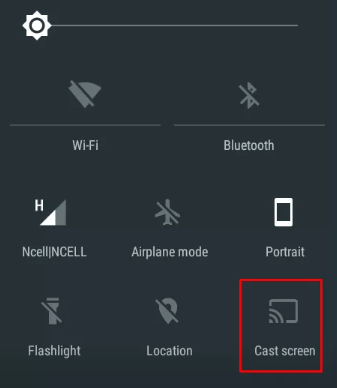
9. Choose the device you want to use with your Firestick to reflect your Android phone’s screen.
10. Launch the MTV app on the television linked to your Firestick, and then play the video you want to watch so that it streams on a larger screen.
FAQs
How do I stream on my FireStick?
Launch the app labelled “Settings” on your Android device. You will need to search for and then press the option to activate Cast or Screen Mirroring (depending on the type of device you have, you may need to search for view, sharing, cast, mirroring, etc.). You will be presented with a list of the accessible devices. Tap the device you’re using for Fire TV.
Can you stream for free with Firestick?
Yes. Firestick is compatible with many channels that provide access to free online streaming of movies and television shows. Tubi, Plex, Xumo, and Pluto TV are some of the free channels available on Firestick. PBSKids and GoNoodle are two of the most popular channels for children available on the Firestick.
Why can’t I stream to my Firestick?
You could try turning off your Wi-Fi router for ten to fifteen seconds then reconnecting it afterward. Sign out of your account associated with the Amazon Fire Stick, then sign back in. Start the Amazon Fire Stick gadget over from the beginning.
Does Firestick allow screen mirroring?
If you have an Amazon Fire TV Stick and connect it to your TV, you can mirror the display of your smartphone or tablet on the TV. Access the stream: Navigate to the Settings menu on your Amazon Fire TV Stick. Followed by “Enable Display Mirroring,” Display & Sounds should be selected first.
Does Fire Stick have AirPlay?
The bad news is that Amazon Firestick does not support native AirPlay functionality. This means that you cannot cast content from your iPhone or iPad to your Firestick device. AirPlay is a function that is normally only available on Apple products, and because the Amazon Fire OS is based on Android, it only allows Android-based integrations.


















