Gaming
How to Switch Characters in GTA 5 on PS4, Xbox One and PC

The Grand Theft Auto V video game, which was published more than seven years ago, has managed to maintain its appeal to this day. In part, Rockstar can credit GTA Online for this – the game has evolved into a massive community that is expected to continue to expand until GTA 6 is launched (no official release date as of yet). People, on the other hand, continue to love their GTA 5 single-player missions.
The three-character plot is one of the new mechanics that distinguishes the fifth iteration from previous Grand Theft Auto games. You take on the roles of Michael, a middle-aged mobster going through a mid-life crisis, Franklin, a street gang-associated man looking to advance in life, and Trevor, who… well, you’ll have to find out when you play the game.
For the vast majority of GTA 5, and in certain circumstances even during missions, it is able to switch between these three personas. Let’s take a closer look at how GTA 5 character swapping works across different platforms.
Read Also: How To Make A Crew In GTA5
How to Switch Characters in GTA 5 on PC
Rockstar has a history of making PC gamers wait a long time after the game’s console release (this is kind of a tradition with the company), but they still ended up with the exact same game as the platform players. The ability to swap between characters on the PC was, of course, just as crucial as on the consoles. Here’s how to swap between characters in Grand Theft Auto V on your PC.
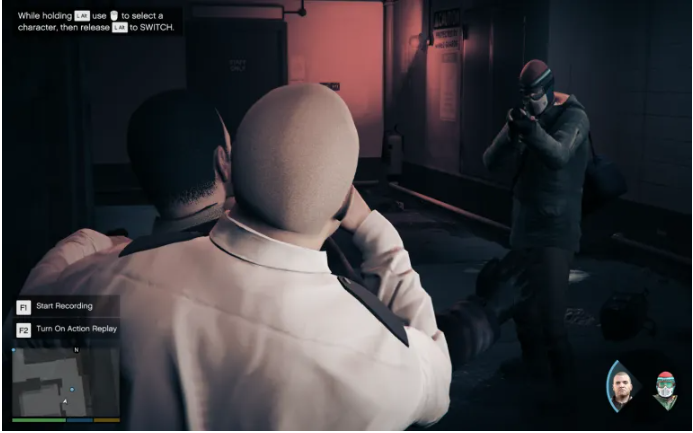
1. After you’ve finished playing the game, hold down the “Alt” key.
2. To swap between characters, use the directional keys or the mouse to select the character you want to use.
3. Release the “Alt” key on your keyboard.

It’s as simple as that to switch between GTA 5 character identities.
How to Switch Characters in GTA 5 on PS4
The same approach that we discussed for the PC version of the game also applies to consoles, including the PlayStation 4 version. The only distinction is that the keys that are used are different from one another.
1. Keep the Down Button on the D-Pad depressed.

2. Using the Right Analog stick, select the character you wish to play as and press the Start button.

3. To swap, press and hold the Down Button for a few seconds.
How to Switch Characters in GTA 5 on Xbox
Whether you’re playing on an Xbox 360 or an Xbox One, the core idea and key sequence are the same regardless of which console you choose. Learn how to switch between characters in Grand Theft Auto V on any of the two gaming platforms available.
1. For a few seconds, press and hold the Down Button, which is located on the D-Pad, until the game is complete.

2. Select the desired character or characters by dragging the Right Analog stick across the screen.

3. To choose the character that has been highlighted, press and hold the Down Button until it is released.
Video
FAQs
Can you crossplay PS4 and PC GTA 5?
No, GTA 5 is not compatible with both the PlayStation 4 and the PC. This implies that players on the PlayStation 4 or PlayStation 5 will be unable to compete against those on the PC. What exactly is it? This is owing to the numerous distinctions between the two platforms.
Can you character transfer in GTA 5 from PS4 to PC?
GTA V PS5 gameplay (first 30 minutes) | Video Game Critics
The fact that gamers who previously transferred a GTA Online profile from a PS4 or Xbox One to PC would not be able to migrate their console character from last-gen devices to the new PS5 or Xbox Series X/S systems when the new versions are launched on Tuesday has now been revealed.













