Apple
How to Tell If Your iPhone has Water Damage
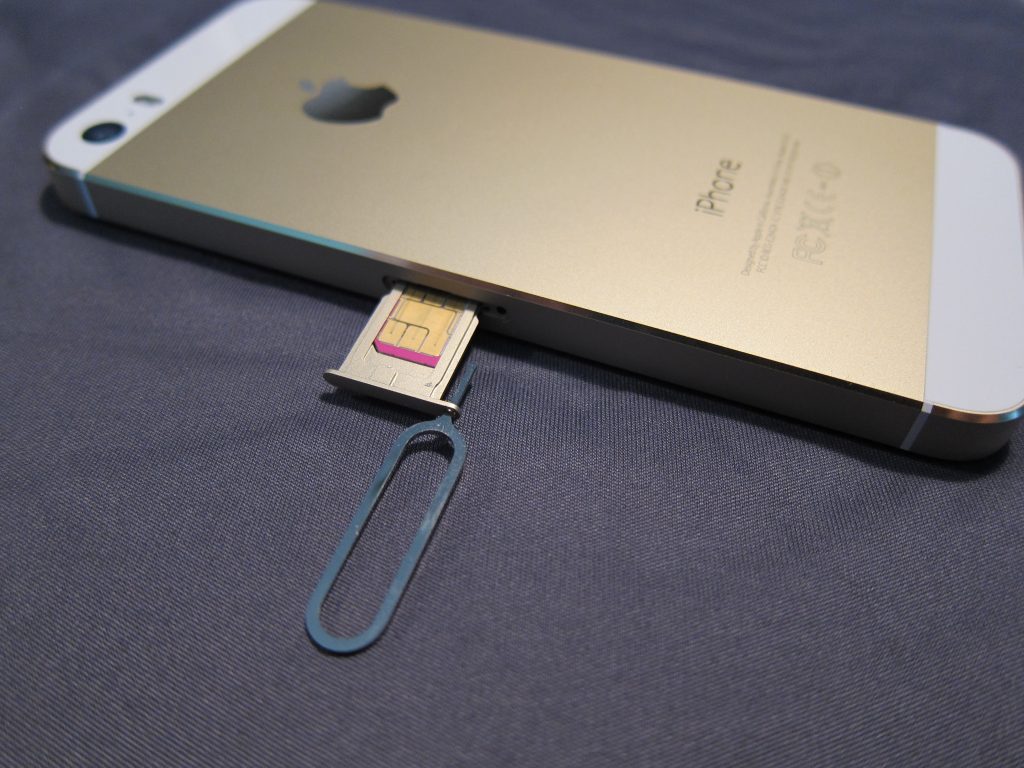
In comparison, an iPhone XS can only survive 30 minutes submerged in water up to a depth of two metres, whereas an iPhone 11 Pro can survive submersion in water up to four metres deep for the same amount of time. But it doesn’t imply you should go around soaking your iPhone in every liquid you discover. In the event that your iPhone does sustain water damage, you will be responsible for the costs associated with the repair. Since the warranty provided by Apple does not cover damage caused by water, even a single drop that manages to get inside could result in a loss of hundreds of dollars in your bank account. Here’s how to determine whether or not water damage has already occurred to your phone, even if you fear it’s too late to save it.
Read Also: How to Add a Photo Widget on iPhone
How to Tell If Your iPhone has Water Damage
1. Take off the case for your iPhone and look for the SIM card tray. It should be on the right side of the phone, about an inch or so below the side button.
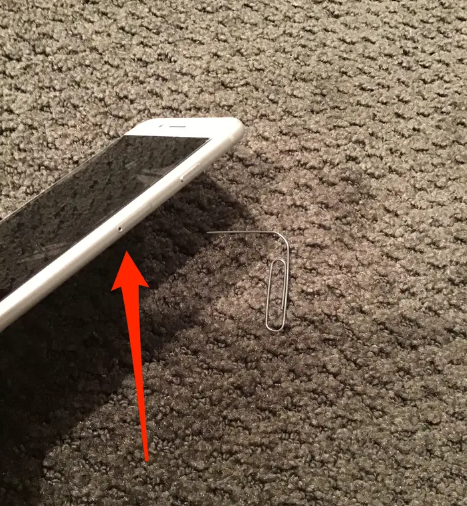
2. Insert a SIM tray removal tool or a paper clip that has been straightened into the little hole located at the bottom of the SIM tray, and then carefully remove the tray from the device.

3. Shine a light into the SIM slot that is empty and search for a hue that resembles red (you may need a magnifying glass).
When you see red, you should be concerned. That signifies that the Liquid Contact Indicator (LCI) on the phone has been activated and that water or another liquid (looking at you, coffee), did in fact enter inside the phone, potentially causing it to get damaged. In any other case, you should see white or silver, and it is likely that your phone is not harmed in any way.
FAQs
Will water damage on iPhone go away?
There is no repair that can be made absolutely certain for water damage if your iPhone or iPad was completely submerged in water for any amount of time. You do have a few options, but you shouldn’t get your hopes up about any of them.
How long does it take for an iPhone to dry out?
Please wait at least five hours before attaching or charging an accessory that uses Lightning. Tap the iPhone on the palm of your hand while holding it so that the Lightning connector is facing down. This will eliminate any extra liquid. Place the gadget in a dry area that has adequate airflow and leave it there.
How long does it take for water damage to affect a phone?
It develops gradually over the course of a week, a month, or three months, similar to how rust develops on a vehicle. It will start to spread until one day your wifi won’t function, your camera won’t work, your phone won’t charge, and your screen will go black, or some combination of all of those things will happen.
What iPhone is waterproof?
Since the release of the iPhone 7, Apple products have improved resistance to dust and water. The iPhone models that belong to the most recent generation are more resistant to damage than the iPhone 8 and X, for example.
Does putting phone in rice work?
The water can be drawn out of devices that have been submerged in liquid by placing them in a bag of uncooked rice, as this is suggested by a number of different sources. According to Beinecke, however, this method does not work and may also cause the phone to become contaminated with dust and starch.













