Guide
How to Turn Off Alexa Notifications

There are a variety of notifications and warnings that can be provided by the Amazon voice assistant throughout the day, and if you have an Echo or another device that uses Alexa, you have undoubtedly noticed this feature already. You are responsible for some of these, such as the reminders you set for yourself. Some are linked to the smart gadgets or Amazon services that you could be utilising. Others are linked to both.
When you truly don’t want other people in the house to hear the notifications that Alexa sends, it can be difficult to turn them off. There are times when Alexa reveals information concerning the delivery of mailed presents that the recipient would rather not know, such as what’s inside the package (spoiler alert). There are instances when people simply become exhausted from continuously hearing these notifications. In either case, let’s take a look at how to manage them and turn off alerts that aren’t needed.
Read Also: How To Connect Spotify To Alexa
How to Turn Off Alexa Notifications
1: Access your Alexa app
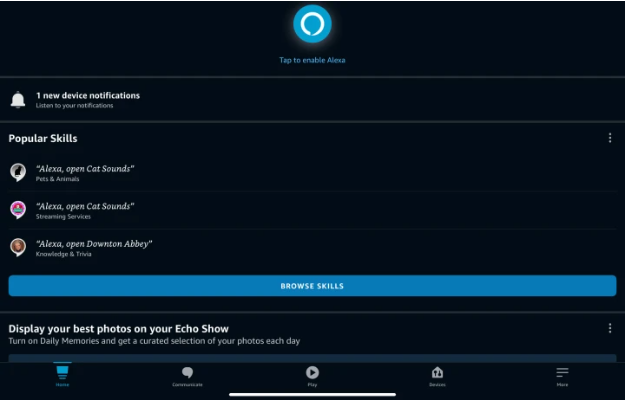
Launch the Alexa app on whichever device you’ve selected to use. It’s possible that you’ll need to check in to the Alexa app using the information associated with your Amazon account if it’s been a while since your last visit. Because of this, it’s a good idea to save your passwords in a password manager for further security.
2: Go to settings
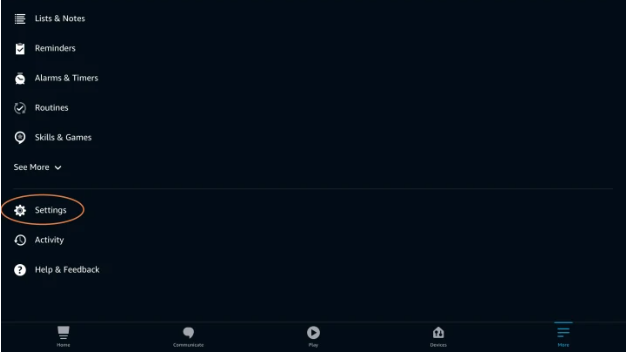
The homepage of the Alexa app displays any active device notifications; these notifications will continue to appear even after you have muted any loud notifications. It’s a simple method to keep checking for Alexa alerts without broadcasting the fact that you’re doing it to the rest of the world.
Click the More button in the lower right corner of the screen. To continue, pick Settings after you have reached this new menu.
3: Head to notifications
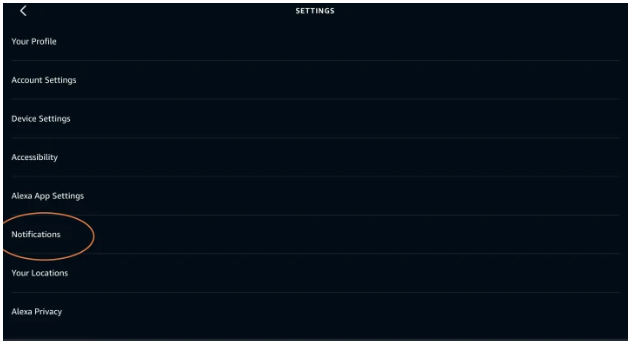
Within Settings, look for the option labelled “Notifications,” and then pick that option. It’s a really simple process!
4: Turn off unwanted notifications
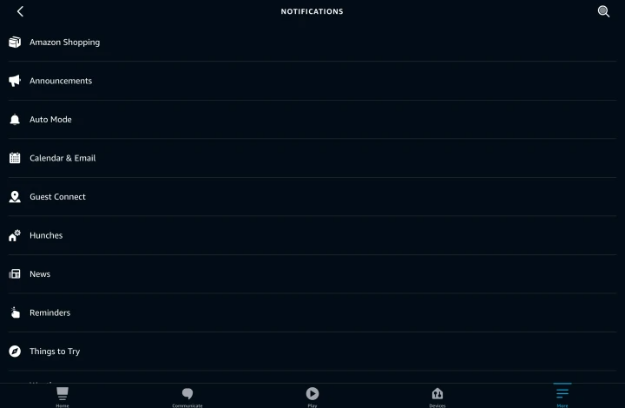
At this time, you can view the various types of alerts that can be received. Browse through them and determine which alerts you’d like to disable. Each category covers a distinct form of alert.
Since Alexa notifies everyone in the house of package deliveries and other information, let’s start with the Announcements category. To turn off Announcements, choose to hide them by toggling the Enable switch off. Problem solved!
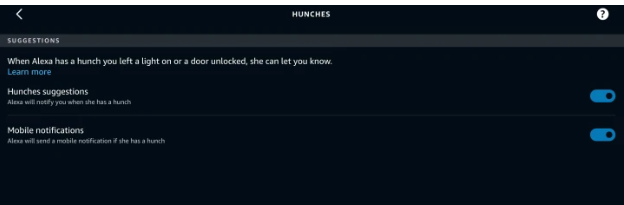
Perhaps you no longer want to hear any more Hunches from Alexa. Alexa utilises Hunches when it believes something is a bit amiss with your smart home. It’s possible that you forgot to switch off a smart light or that you forgot to arm the security system. You could be getting tired of Alexa’s Hunches if she consistently gets them wrong. Let’s mute them as well.
Select Hunches, then select the settings Gear symbol in the upper-right corner. Choosing this option will bring up a new screen where you may tell Alexa to stop sending you Hunches Suggestions. Disabling Mobile Notifications means Alexa will just provide a vocal guess, rather than inundating your mobile device with constant alerts.
You can use this method to browse through different types of alerts and disable the ones you don’t want. Please be aware that not all alerts have an off switch just yet. An extremely well-known instance is the use of reminders. Though you can modify Alexa’s reminder settings, you cannot disable the voice prompts altogether. If the suggestions from Alexa’s Things to Try feature are becoming annoying, you may quickly turn them off.
FAQs
Why does Alexa keep giving me notifications?
The Amazon Echo devices, which are powered by the company’s virtual assistant Alexa, are used to get purchasing notifications from Amazon. These notifications will let you know when you can anticipate a shipment’s arrival as well as when a shipment has been delivered to its destination. These notifications might be helpful to some people.
Where do I find Amazon notifications?
Swiping down from the top of the screen opens the Quick Actions menu, which you can use to check for new notifications. Your notification will appear in the space beneath the menu for Quick Actions.
How do I turn off delivery notifications for Amazon?
Proceed to the Your Orders page. Select the “Track your package” option for the parcel for which you no longer wish to receive text message updates on its whereabouts. You will be presented with the choice to deactivate Shipment Updates via Text for that particular product.













