Guide
How to Turn Off Dark Mode on Google On Desktop

Google Search, like many other apps and services, features a “dark mode” that darkens the background and reduces contrast with your surroundings. This option can assist minimize eye strain by limiting the amount of light coming in from the outside. It is simple to disable Google’s dark mode on the desktop web browser if you find that you have no use for it and have no desire to use it.
Read Also: How to Reopen a Closed Tab in Google Chrome
How to Turn Off Dark Mode for Google Search on Desktop
1. Start your web browser and navigate to Google.
2. Navigate to the top right of the page and select the Settings option.
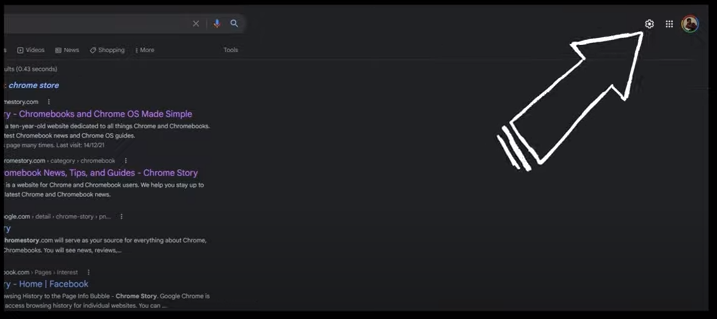
3. To rapidly turn off dark mode, go to the pop-up menu and choose the Dark theme: On option. You have the option of further customizing the search experience by selecting Search settings from the same drop-down menu.
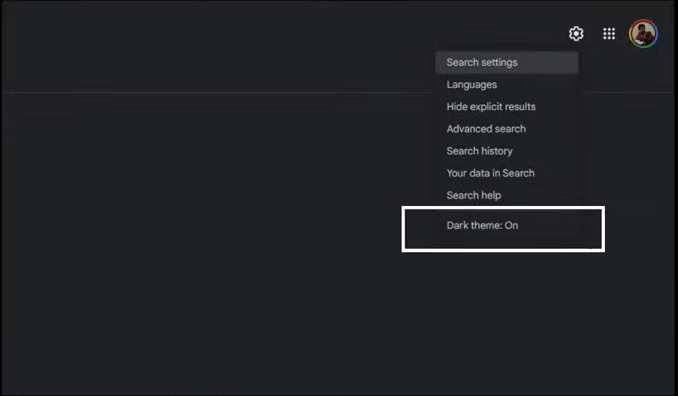
4. On the page where you configure the Search settings, in the navigation pane on the left, click the Appearance link.
5. To disable dark mode, click the Light theme option. You have the option of selecting Device default in addition to the Light theme and the Dark theme. In this instance, Google will adhere to the settings that are in place for the dark theme on your device.
6. Select Save from the drop-down menu, and a pop-up box will confirm that your selections have been saved. Select the OK button.
FAQs
Why did my Google turn black?
This error message, which appears on a black screen in Google Chrome, may be brought on by an incompatibility with the operating system. Therefore, changing the compatibility mode could be the solution to the problem you’re having. Select Chrome, then select Properties from the context menu. Click the Run this software in compatibility mode for option located under the Compatibility tab.
Why is my Google chrome background black?
On iPhones, computers running Windows or macOS, and Windows 10 devices, Chrome’s dark theme is achieved by activating the system-wide Dark Mode. When there is not enough light to see clearly, Google Chrome’s Dark mode (also known as the Dark theme on Android devices) can be used to make the experience of viewing the web more pleasant.
Why is Google black on my phone?
The appearance of a black screen in Chrome for Android almost always indicates a problem with the graphics display. Your Chrome browser’s user interface is displaying incorrectly on the screen of your Android device for some unknown reason. As a consequence of this, the colour of some or all of the browser windows will change to black, rendering it hard to view web pages.
Why is Google black on my iPhone?
There is a possibility that a black screen will occur on your iPhone if it overheats, if it has a significant mistake, or if the screen itself cracks. You should also try charging your iPhone to rule out the possibility that the battery is simply dead.
Why is Google all grey?
It appears that Google is experimenting with a brand new dark theme that has an even deeper black colour than before. The majority of “dark themes” have backgrounds that are a dark grey colour, which, contrary to what the majority of people believe, provides a more soothing experience than pitch black, which has a great contrast.
How do I change the Google screen?
In the top right corner of the Google homepage is a box where you can sign in to your Google Account. At the very bottom of the Google homepage is a link labelled Change background image. Click the Select button at the bottom of the window once you have decided which image to use.













