Android
How to Turn Off Data Roaming on Your Android Phone

You should consider turning off data roaming on your Android device if you are going to be travelling outside the service area of your cellular plan, which in most cases would entail travelling internationally. Roaming charges can quickly add up to a significant amount of money. You won’t be cut off from the internet, so don’t worry about that. It is quite unlikely that you will require internet access on your phone and be unable to connect to a nearby Wi-Fi network. This is due to the widespread availability of Wi-Fi hotspots.
Now that we’ve established that, let’s go over how to disable data roaming on your Android device so that you may avoid incurring additional, pricey fees.
Read Also: How to Reset Wordle Streak on iPhone and Android
How to Turn Off Data Roaming on an Android
1. Start the application, then go to the Settings menu.
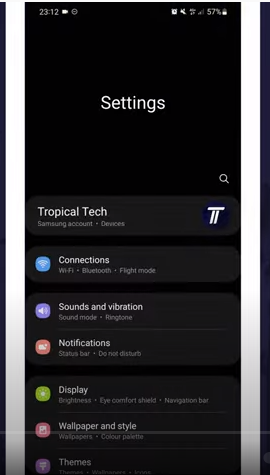
2. Navigate to the “Connections” tab.
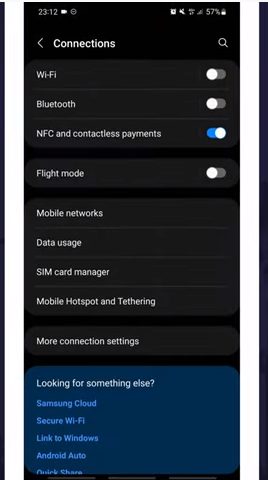
3, Choose the “Mobile networks” option from the drop-down menu.
4. To turn off the “Data roaming” feature on your device, swipe the button to the left as shown in the picture.
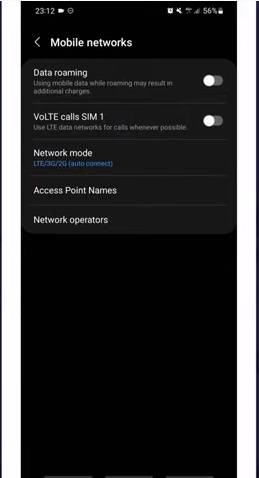
Your Android device will no longer make an attempt to connect to a local cellular network in order to send or receive data; however, you are free to continue to use Wi-Fi in its place.
FAQs
Why is my phone in roaming?
The fact that your phone displays the word “roaming” even when you are not moving from one location to another indicates that it is in need of an upgrade. It’s also possible that the problem is caused by an incorrect setting on the carrier’s end, which you may correct by getting in touch with them.
Why does my Sim show an R even when I am not roaming?
Your cell signal will show a R if you travel from one circle to another within the same circle. This indicates that you are not in Roaming; rather, you have just moved to a different circle within the same state.
Should I keep roaming on or off?
You arrived at your location without purchasing an international data plan, and you need to avoid incurring additional expenses for data roaming. Stop sending and receiving data through your cellular network.
Do I need roaming on my phone?
When you connect your mobile device to a different mobile network in order to access the internet on your phone, yet you continue to get billing from the original operator. Because it can add up quickly in cost, many industry professionals recommend that travellers disable their data roaming capabilities while they are away from home.
Why is my network showing roaming at home?
It indicates that even when you are outside of the operational region of your cell phone carrier, your phone is still able to receive a cell signal. If this is the case, then your phone is engaged in roaming. The idea of roaming sounds convenient, but there is a catch: It nearly always contains an unpleasant penalty for using another cellular service, which is a price that is incurred when roaming.
Will I be charged extra for data roaming?
Even if you are outside of the coverage area of your network, you may still make calls, send texts, and access wireless data thanks to a feature called roaming. The use of roaming data almost always results in additional fees being added to your account, which is, of course, a drawback.




















