Guide
How to Turn Off Your PayPal.Me Link

The goal of the PayPal.Me service is to make this process even more user-friendly by supplying users with a personalized link that enables them to receive payments immediately. As long as they have your PayPal information, the sender doesn’t need to know your name, email address, or phone number. All they need is your PayPal information. If you provide them with a link to me, they can send you money. This is the procedure for turning it off.
Read Also: How To Delete PayPal Account
How to Turn Off Your PayPal.Me Link
1. In order to access your PayPal account, you will first need to enter your email address and your password into the corresponding areas.
2. To access the page where you may edit the settings for your account, browse to the upper right corner of your home screen and select the little gear icon. This will take you to the page where you can make changes to your account.
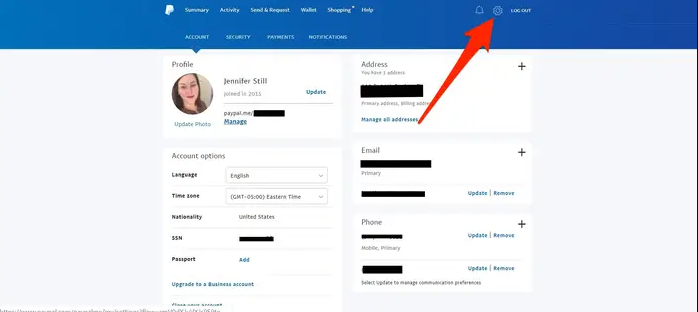
3. Find your PayPal account under the “Profile” banner, and then click the “Manage” button to see its settings. Me link URL.
4. On the screen titled “Your PayPal.Me,” turn off the option that allows you to “Turn it on or off anytime.” You may do this by toggling the box that says “Turn it on or off anytime.” The bar will turn grey as a result of this action.
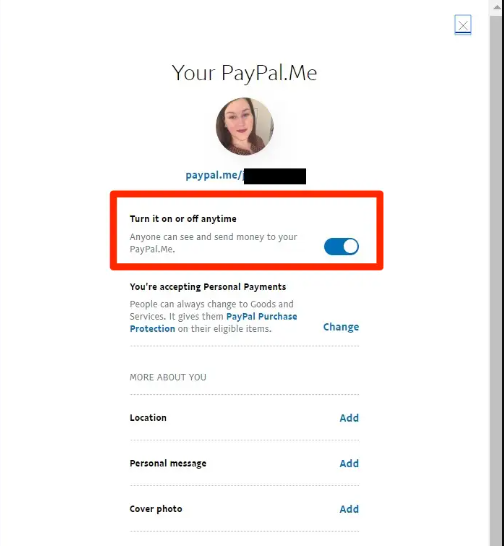
5. When you are prompted to confirm that you want to turn it off by asking “Are you sure?”, click the “Turn Off” button. Following that, the connection to your PayPal.me account will no longer be active.
In order to generate a new PayPal.Me link, you will first need to generate a new PayPal account, and then you will need to generate a new PayPal.Me account. Creating a new PayPal account is the first step.
FAQs
What is your PayPal me link?
You may keep your email address and phone number private by using PayPal.Me, which allows you to generate a one-of-a-kind URL that directs people to your PayPal account so they can send you money without needing to know those details. Simply provide the recipient with the link to your PayPal.me account, and they will be able to give you the dollars in an efficient and uncomplicated manner. This will allow you to start collecting payments immediately.
Does PayPal me link have fees?
PayPal. Me is a straightforward and trustworthy method to begin earning money. There are no hidden fees or initialization costs. The standard 2.9% fee, plus $0.30 processing fee, applies to each transaction. Get prompt assistance from a real person, seven days a week, at your disposal.
Is it safe to give your PayPal me link?
Utilizing the service and connecting your accounts to PayPal is, for the most part, a risk-free endeavour. What you want to do with the service will determine the level of risk involved. Customers will discover that making purchases with PayPal is a simple and risk-free option.
Why is PayPal charging me a fee?
You will be subject to a fee in the event that you receive money from a source located outside of your country, if the conversion of currencies is required, or if you transfer a personal payment using a debit or credit card that is linked to your account. The costs are also different depending on whether or not your PayPal account is a personal one for a consumer or a business one for a merchant or seller.













