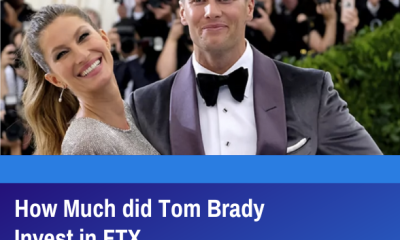Guide
How to Turn on Dark Mode in Google Docs on PC

Do you find the standard white background of Google Docs to be too harsh on your eyes? If so, you may want to consider using Dark Mode. This feature will change the background color to black, which can be easier on your eyes. In this article, we will show you how to turn on Dark Mode in Google Docs on PC.
Read Also: How to Change the Background Color on Google Docs
How to Turn on Dark Mode in Google Docs on PC
On desktop computers, Google Docs does not come equipped with a dark mode by default. You will need a third-party addon in order to activate the dark mode, though. The instructions that are provided here should be followed in order to use Google Docs on the Chrome web browser.
1. Launch the Google Chrome internet browser.
2. Navigate to the webpage for the Google Docs Dark Mode plugin.
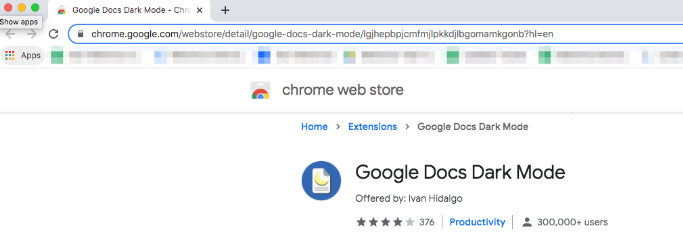
3. Click the Add to Chrome button.
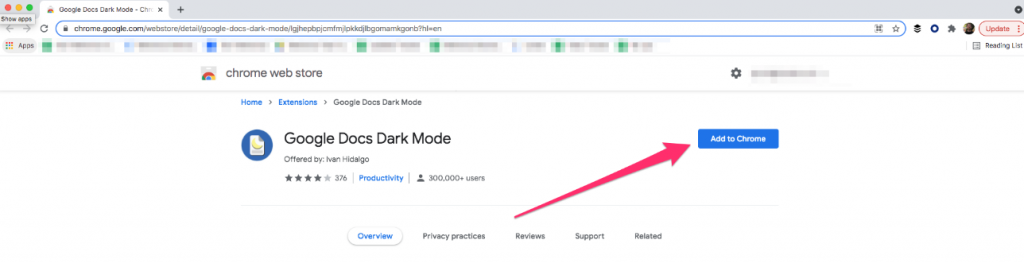
4. In the pop-up that displays, select the “Add Extension” option.
Downloading and installing the extension will take place. In order for the extension to take effect, you will need to reload any open windows of Google Docs.
FAQs
Is there a dark mode for Google Docs on PC?
On desktop computers, Google Docs does not come equipped with a dark mode by default. You will need a third-party addon in order to activate the dark mode, though.
Is dark mode better for your eyes?
Even if switching to dark mode has a lot of advantages, it might not be the best thing for your eyes. The use of dark mode is beneficial since it is gentler on the eyes than a screen that is completely white and bright. However, utilising a dark screen causes your pupils to dilate, which makes it more difficult for your eyes to concentrate on what’s being displayed.
Why is Google Drive not dark?
However, Google has not yet implemented a dark theme for the Google Drive interface that is now displayed in your browser. This should happen soon. It is already integrated with its Android version, however the online edition and desktop edition do not have any built-in support for dark themes.
Is blue light damaging?
No is the simple response to this frequently asked question. The quantity of blue light emitted by electronic devices, such as laptop computers, cellphones, and tablets, as well as LCD televisions, does not cause any damage to the retina or any other component of the eye even at high exposure levels.
Is dark mode harmful?
Some individuals who spend a significant amount of time staring at displays may find that switching to dark mode alleviates the symptoms of dry eye and eye strain. However, there is no conclusive evidence to support the claim that using dark mode for anything other than increasing the battery life of your device is effective. Experimenting with the dark mode won’t cost you anything, and it won’t cause any harm to your eyes, either.
Do screens hurt your eyes?
It’s unhealthy for your eyes to look at a screen for hours on end, but that’s just a myth. It is a known fact that using a computer will not cause damage to your eyes; but, gazing at a computer screen for long periods of time might cause eyestrain and fatigued eyes. Make the necessary adjustments to the lighting so that there is no glare or sharp reflection on the screen.