Android
How to Unblock a Number on an Android Phone

When cell phones first became popular, the only individuals who had the ability to call your mobile number were the people to whom you had directly provided it. You may have observed that you are getting a significantly higher quantity of unsolicited phone calls in comparison to the past as a direct result of the fact that your number is currently scattered all over the place.
Blocking a number is the only thing you need to do if there is a particular number that is extremely irritating because it continually phoning you. On an Android device, blocked calls will be sent to voicemail, and the sender’s text message will not be delivered. You may unblock the person just as simply if you find out at a later time that you actually do need to communicate with the blocked number.
Here’s how to use the built-in Phone app on your Android device to accomplish both of those tasks.
Read Also: How to Print From an Android Smartphone or Tablet
How to Unblock a Phone Number on an Android
If you accidentally block someone’s number or your circumstances change and you no longer need to prevent them from calling you or messaging you, you can easily unblock their number with very little effort. This is because it is even easier to unblock a number than it is to block it in the first place.
1. Navigate back to the list of numbers that have been blocked, identify the one that you no longer wish to be banned, and then press the “X” button that is available next to it. The number will no longer be on the blocked list. The restriction on calling that number will be lifted.
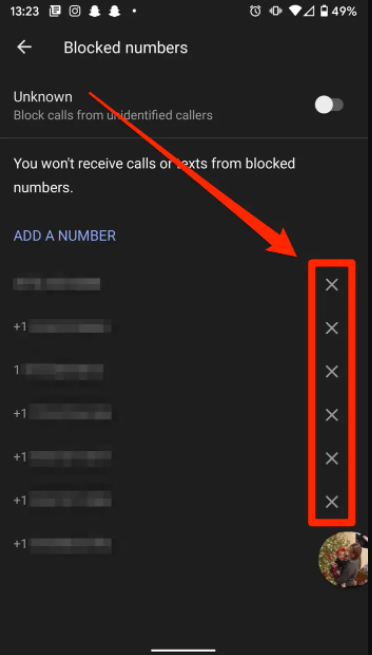
2. Once you have determined that you do, in fact, wish to unblock the number, tap the “Unblock” button that is displayed on the touchscreen of your device.
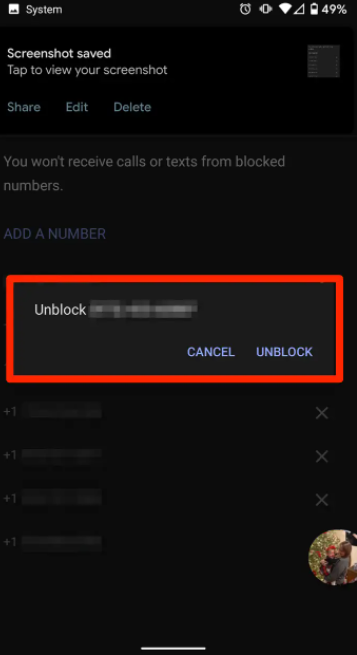
You need to prepare yourself for the same number to begin phoning you and sending you text messages once more as time goes on.
Video
FAQs
Can I unblock my number from someone else’s phone?
In order for another person to unblock your phone number, you will need to have physical access to their device. Therefore, if you do not have physical access to a phone, you will not be able to unblock yourself from their phone and communicate with them.
Where are blocked numbers stored?
Most Android phones
Once you have it blocked, you can view the numbers that you have banned in the Phone app by touching the three dots in the upper-right corner, selecting ‘Settings,’ and then selecting ‘Blocking settings’ from the menu that appears. This will take you to the screen where you can see the numbers that you have blocked. When you proceed to the next screen, you will see a screen that is labelled “Blocked numerals.”
Can you see blocked calls on Android?
You can select the Call and SMS filter from the main screen of the application. and choose either Blocked calls or Blocked SMS from the drop-down menu. In the event that a user chooses to block calls or SMS messages, the relevant information will be displayed on the status bar. Tap the More button located on the status bar to obtain additional information.














