Guide
How to Unlink Your Epic Games Account

This post will teach you how to disconnect your PS4, Nintendo Switch, Xbox One console, and any other compatible device from your Epic Games account. This procedure does not destroy either your Epic Games account or the data associated with your Fortnite account, both of which will continue to be stored on the servers maintained by Epic Games.
Read Also: How to Get Battle Stars Fast in Fortnite
How to Unlink Fortnite Accounts From PS4, Xbox One, and Nintendo Switch
It is not possible to delink a Fortnite account from an Epic Games account using your video game console. An Epic Games account is equivalent to a Fortnite account. Instead, you will need to visit the Epic Games website on a personal computer or a mobile device and log in there.
1. Launch the web browser you prefer on your PC, and navigate to the EpicGames website.
2. You can access your Epic Games account by clicking the Sign In button located in the upper-right corner of the screen.
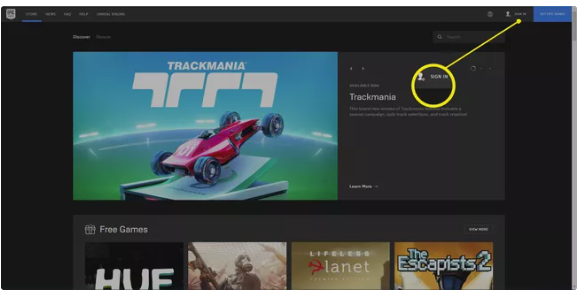
3. Choose the method that works best for you to log into your Epic account.
4. Followed by clicking the Log In Now button, enter your email address, username, and password.
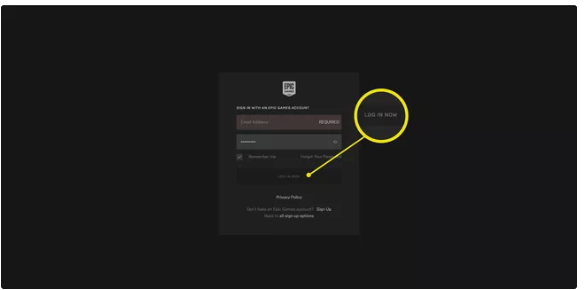
5. Choose Connections from the list of options located on the left side of your Epic Games account page.
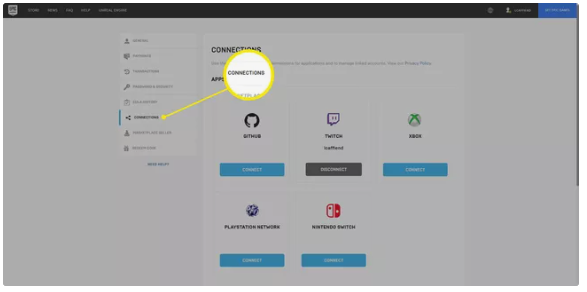
6. Choose Disconnect next to each account that you want to detach from this Epic Games account, and then confirm your choice. You will have the ability to detach your Epic Games account from the PlayStation Network, Xbox, Nintendo Switch, GitHub, and Twitch.
7. There will be a notice asking for confirmation that appears. To confirm the process of disconnecting, select the Unlink button.
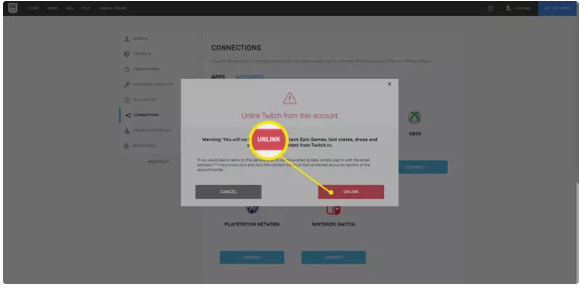
8. Repeat this process for each of your accounts that you want to close.
Why Unlink Your Epic Games Account?
Fortnite’s online battles are powered by Epic Games accounts, and player progress can be synchronized across a variety of video game systems using these accounts. There are a lot of reasons why you would wish to unlink your Epic Games account from a PlayStation 4, Nintendo Switch, or Xbox One console or account, despite the fact that linking those accounts does bring a lot of benefits.
- You connected the wrong Epic Games account.
- You want to start Fortnite again from scratch.
- You’ve created a new Xbox, PSN, or Nintendo Switch account.
Video
FAQs
What happens if you unlink your Epic Games account from Xbox?
If you disconnect your Epic Games account from Xbox, you will no longer be able to use any of the games that are linked with your account on Xbox or any other platform where Epic Games is supported. Despite this, your account and its associated data will continue to be saved on Epic’s servers, and you will always be able to re-link it whenever you like.
Can you unlink Fortnite from Epic?
If you are still set on breaking the link, please proceed as follows: Verify your email address. Please visit the page for your Connected Accounts. You can disconnect your console or platform account by selecting it and then clicking the “DISCONNECT” button that appears underneath it.
Can you merge Fortnite accounts?
There is no way to combine two separate accounts for Epic Games.
Requests to merge accounts are not something that can be assisted with by Player Support. Go to your Accounts Connections page in order to link an Xbox, PlayStation, or Switch account to your Epic Games account. You can do this by following the instructions there.
Is Fortnite becoming popular again?
Fortnite currently has more than 350 million registered users, according to data provided by Epic Games, and this figure is expected to continue to steadily increase much after the 2018-2019 peak. Additionally, during the Galactus event that took place in December 2020, the game reached its all-time high of almost 15 million concurrent players.
What does clear all mean in Fortnite?
The ‘Clear All’ button has been added to the locker notifications in Fortnite at long last. Previously, loopers were had to manually search for the cosmetic in order to see it and click on it in order to remove the locker notification.
Why did Epic delete merging?
The Epic rule book does not permit the sale or purchasing of accounts, nor does it permit using an account under a different identity than the one it was created under. As soon as it was discovered that these activities were taking place, players were banned, and as the final step, the ability to merge accounts was taken away.













