How to Use Equation Editor in Google Docs

People who use mathematical equations in their projects will find that the equation editor that is available in Google Docs is the best option for them to have. These individuals will find that it is excellent to have. You can quickly and simply add mathematical equations to any of your online articles that are hosted in Google Drive by following the instructions that are provided in this article. So let’s get started:
Read Also: How To Embed a YouTube Video in Google Docs
How to Use Equation Editor in Google Docs
1. Launch your web browser of choice and navigate to the Google Docs homepage. Launch a file, navigate to the location in the file where you want to put the equation, and then select the Insert > Equation menu option.
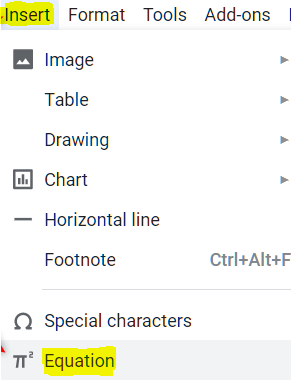
2. A text box will show up, along with a new toolbar that includes drop-down menus for Greek letters, assorted mathematical operations, relations, and operators. Arrows will also be included in this new toolbar.
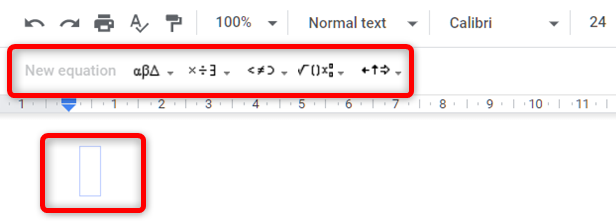
3. To compose an equation, first select one of the available symbols from the drop-down options, and then click the “Create” button.
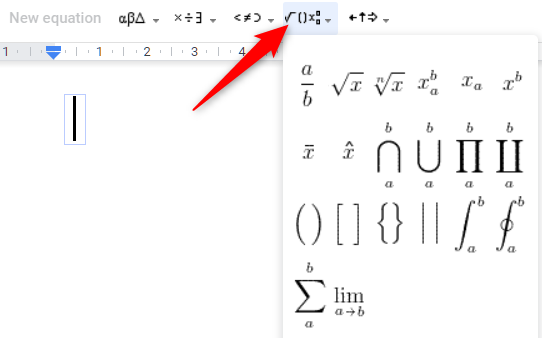
4. After selecting a symbol or operator from the drop-down menu, you will need to add numbers to finish the equation.
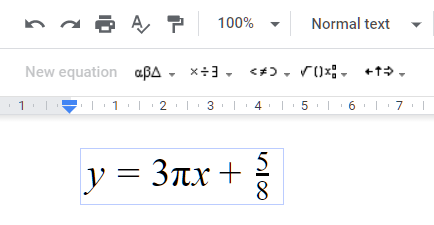
5. Simply clicking the “New Equation” button located on the toolbar will add another equation to the list.
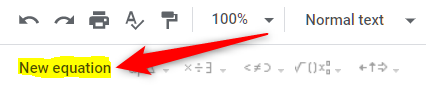
6. If you have finished working with the equation editor and no longer want to view the toolbar, you may get rid of it by selecting View > Hide Equation Toolbar from the menu.
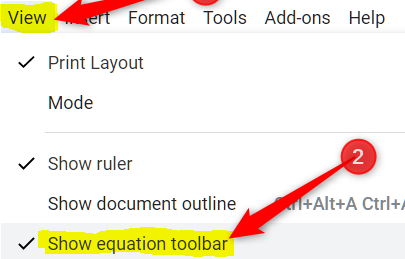
7. The equation editor found in Google Docs is modelled around LaTeX’s syntax and is able to detect equivalent keyboard commands. To insert a specific symbol, you can do so by typing a backslash (), then the name of the symbol, and then a space after the symbol’s name. For instance, the Greek letter Alpha is substituted for whatever you input when you type alpha.
Google does not maintain a list that contains all of the shortcuts that are currently available. Make use of these shortcuts to access the symbols rather than clicking on each drop-down menu individually if you want to make the most of them.
FAQs
Where is the equation toolbar in Google Docs?
When you have your Google Doc open, go to the ribbon at the top and click on Insert. Next, choose Equation from the drop-down box that appears. After you have chosen the equation tools, you will notice that a new tool bar has opened up directly below the one that was previously there.
What is an Equation Editor tool?
The Equation Editor is a tool that allows you to generate complicated mathematical calculations and insert them into the papers that you are working on. The Equation Editor can be accessed by using any one of the following methods: To edit an existing equation, double-click on the equation in the Equation Editor where it was first created. Make your selection by selecting Object from the Insert menu.
What is the difference between MathType and Equation Editor?
What’s the difference between Equation Editor and MathType, and which one should I use? In a nutshell, all of the features that are being discussed on this website are either unique to MathType and not found in Equation Editor or they are substantially more advanced than the same function in Equation Editor.
Does MathType cost money?
Pricing with MathType
The pricing for educational institutions, which is based on a subscription model, begins at $0.60 per student per year, with a minimum purchase being required. Individual licence is also available, with prices beginning at $49.95 per user per year for MathType.













