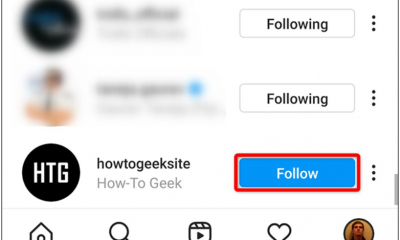Apple
How to Use Night Mode on your iPhone

After the sun goes down, photographs no longer come out with faces fuzzy and obscured by shadow. iPhone photographers can snap stunning images at any time of day thanks to the device’s Night mode. When you take images in night mode, the exposure duration is increased, which allows more light into the camera and results in pictures that are more brightly lit. And in contrast to the other camera modes available on the iPhone, you don’t have to select between taking a photo in Night mode or a regular one; the Night mode just activates itself and makes the necessary adjustments if there is insufficient light.
Read Also: How to Set Up Alarm in iPhone X?
How to Use Night Mode on your iPhone
When you attempt to snap a picture in a setting with low levels of available light, the night mode will activate on its own. You’ll notice that the moon-shaped icon in the upper left corner of the screen, which is a little symbol, will become yellow. When it is activated, a time such as “1s” or “5s” will appear near the moon symbol to indicate the exposure time. When it is deactivated, the symbol will disappear (or the length of time the camera lets light in before taking the picture).

You can shoot photos as you normally would by pressing the round shutter button even when Night mode is on on the camera. You need to keep the camera as still as you can until the exposure is finished. This may take some getting used to, but in order to capture a beautiful photo of the nighttime scene, you need to allow your camera enough time to take in the light.

How to Adjust the capture time of Night mode photos
When you turn on Night mode on your iPhone, the moon icon will display an exposure time next to it. This exposure time indicates how long it will take for your iPhone to snap a picture that is suitable for Night mode. However, you have the ability to manually alter this timer if you desire a photo that is either taken more quickly or of a greater quality.
1. To switch into Night mode, tap the Night mode icon while using the camera app in dimly lit environments after Night mode has been engaged with a specified exposure duration.
2. A slider will appear below the frame; to adjust the amount of light, move it to the right; moving it to the left will reduce the amount of light. There will be only one choice available, and that is “Max,” for those who need more light. This gives the camera the ability to take as much time as it requires in order to generate the greatest Night mode photo it possibly can. You also have the option to totally disable Night mode in this section.
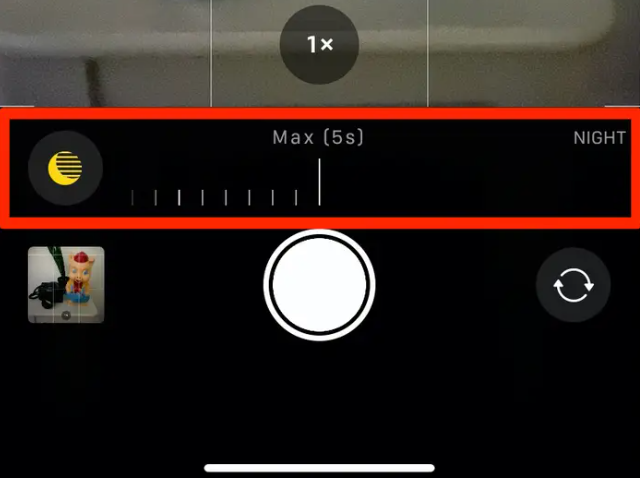
3. Take the photo as you normally would, making sure to keep your hand steady on the camera.
FAQs
Does iPhone front Camera have Night mode?
The iPhone 13, the iPhone 13 mini, the iPhone 13 Pro, the iPhone 13 Pro Max, the iPhone 12, the iPhone 12 mini, the iPhone 12 Pro, and the iPhone 12 Pro Max all enable taking selfies in the night mode.
What does Night mode do on iPhone?
The Night Shift feature on your computer will automatically alter the colours on your display so that they are toward the warmer end of the spectrum. This will make it easier on your eyes to read the screen.
Does iPhone Night mode reduce blue light?
Night Shift is Apple’s newest feature, and it reduces the amount of blue light that your device emits by making use of geolocation and the time when sunset occurs. The end result, however, is not a reduction in the blue light’s intensity but rather an amber version that has been filtered.
Does Night mode work for selfies?
According to Apple, the absence of sufficient numbers of Focus Pixels in the ultra-wide and selfie camera lenses is the reason why the Night mode cannot be used with these camera configurations.
Is Night mode good for eyes?
Some individuals who spend a significant amount of time staring at displays may find that switching to dark mode alleviates the symptoms of dry eye and eye strain. However, there is no conclusive evidence to support the claim that using dark mode for anything other than increasing the battery life of your device is effective. Experimenting with the dark mode won’t cost you anything, and it won’t cause any harm to your eyes, either.
Should I use night mode all the time?
The purpose of night mode, which is also served by dark mode, is to alleviate some of the strain that is placed on the eyes. On the other hand, in contrast to the dark mode, which may be used at any time during the day, the night mode should ideally be used in the evening, just a few hours before you are planning to go to bed.