Gaming
How to Use QR Codes in Animal Crossing

Animal Crossing: New Horizons is a fun game in which you may personalize your island with custom designs and download other people’s unique designs to use on your island. You can even trade custom designs with other players. Set up NookLink within the game and scan them using your smartphone and QR codes will be required in order to accomplish this. Learn all you need to know about utilizing QR codes in Animal Crossing: New Horizons by reading the following guide.
Read also: How to Get Log Stakes in Animal Crossing
How to Set up NookLink in Animal Crossing: New Horizons
Installing the NookLink connection between your game and the Nintendo Switch Online app on your smartphone is required before you can begin scanning QR codes. Here’s what you should do.
1.Open Animal Crossing: New Horizons on your Nintendo Switch and go through the story.
2.To access the Settings menu, press – on the title screen.
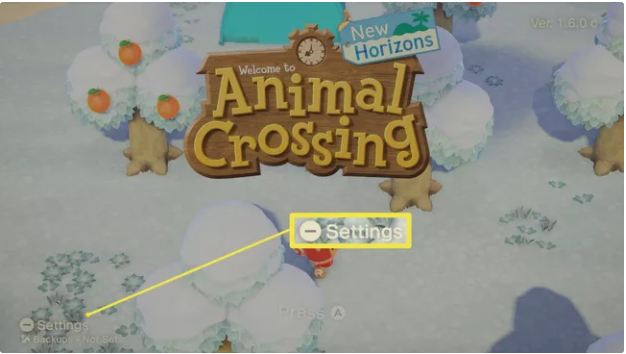
3.Wait for Tom Nook to finish speaking then tap NookLink.
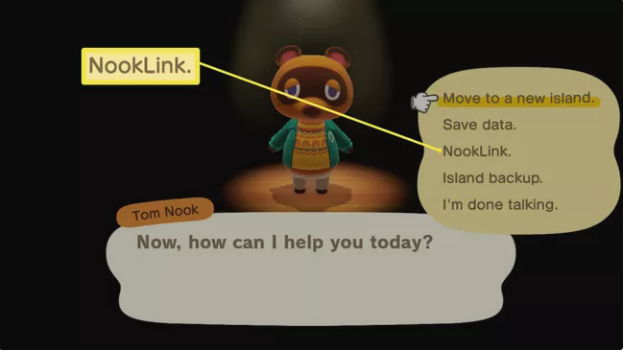
4.Tap Yes Please.
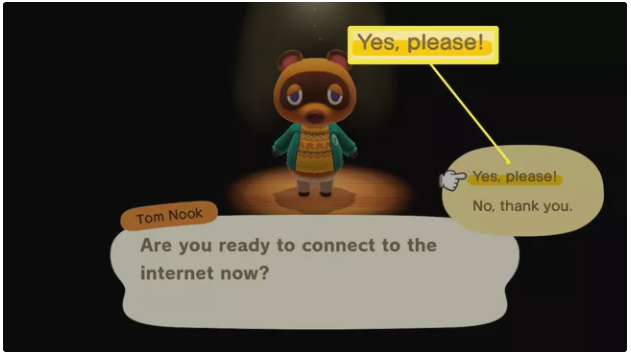
5.Wait for the connection to be established before moving further.
6.QR codes for Animal Crossing: New Horizons may now be scanned with a smartphone in the game.
How to Scan QR Codes on Animal Crossing: New Horizons
Following your successful usage of an Animal Crossing: New Horizons QR code, you’ll need to know how to scan them in order to progress forward. Here’s what you should do.
1.Install and launch the Nintendo Switch Online application on your smartphone.
2.Animal Crossing: New Horizons may be accessed by tapping it.
3.Tap Next.
4.Tap Start.
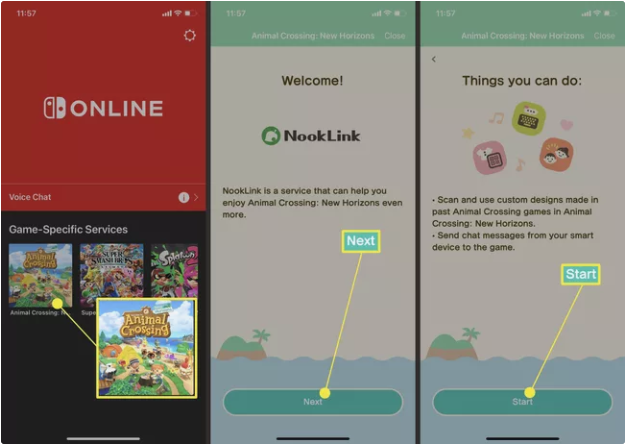
5.Select Designs from the drop-down menu.
6.Using your camera, scan a QR code with this button.
7.Hover your phone’s camera over the QR code you want to scan until the phone recognizes it and begins to scan it.
8.To save the design, use the Save button.
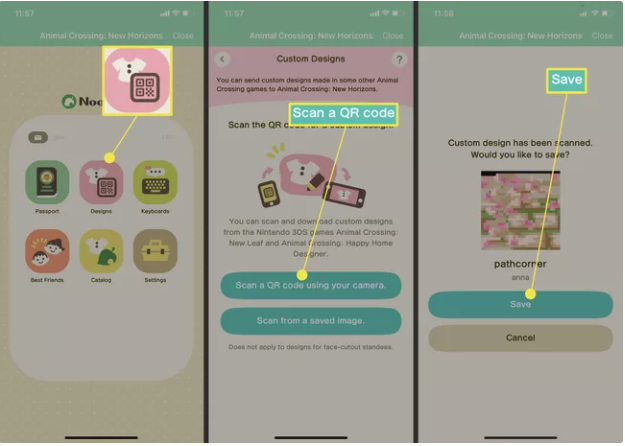
9.The design is now available to use on your Nintendo Switch.
Animal Crossing Pattern Tool
Those who already have photographs that they would like to incorporate into their island but are having difficulty replicating the patterns will find this tool to be invaluable. It gives you a more expansive perspective of the grid, which makes making your own designs much more straightforward. Alternatively, you may select the Convert+ option, which is much better. This enables you to upload any image that is currently stored on your computer. It transforms the design for you in an automated manner. Make any necessary adjustments or trim the image to your preference, then click Convert once more before selecting Generate QR Code.
If you don’t have any photos of your own to use, you can go through the designs on the site. The following is the procedure for scanning the QR code:
The Nintendo Switch Online application may be downloaded on your iOS or Android smartphone. To connect your Nintendo Switch to your phone, just follow the on-screen instructions provided by the app. You will only have to do this once.
Then, under Game Specific Services, choose Animal Crossing: New Horizons from the list of options. Scan a QR code by selecting Designs>Scan a QR code. A QR scanner should appear on the screen of your camera.
Video




















