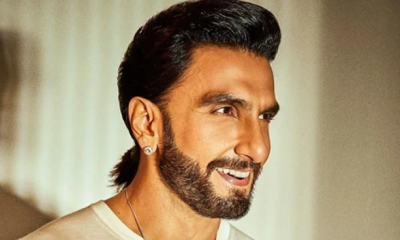Guide
How to Use Voice Chat on the Nintendo Switch While Playing

Voice chat is a feature that is essentially integrated into every system of the current generation, but the Nintendo Switch is not even close to keeping up with the competition in this area. If you wish to talk to your friends while playing a game on your Nintendo Switch, you will need to utilize the Nintendo Switch Online app rather than the built-in chat function of the system because it is not available. This is because the built-in chat feature is not available. This article will teach you how to use the voice chat feature on a Nintendo Switch console while you are participating in a game using step-by-step instructions. So let’s get started:
Read Also: How to Connect your Phone’s Hotspot to Nintendo Switch
How to Use Voice Chat on the Nintendo Switch While Playing
With the Nintendo Switch Online App:
You will need to download and install the Nintendo Switch Online app before you can utilize the voice chat feature on the Nintendo Switch Online app. In addition, you will need a suitable game, a headset with Bluetooth or a 3.5mm headphone socket, and a current Nintendo Switch Online membership to use the service. When you have obtained all of the aforementioned items, you will be able to communicate with your friends when playing compatible games on your Nintendo Switch. How to do it:
1. Start the Nintendo Switch Online software and sign in to your account when it’s done. On the screen where you log in to your Nintendo Account, you can create a new account from scratch if you haven’t done so earlier.

2. You can connect your headset to your smart device using Bluetooth or by inserting it into the headphone jack on your smartphone.
3. You will notice that there is a section on the homepage that is titled Game-Specific Services. These games come with their very own individual instructions for setting everything up. If you want to play any of these exclusive games with voice chat, simply press the icon that corresponds to the game you want to play and then follow the specific instructions that come with that game.
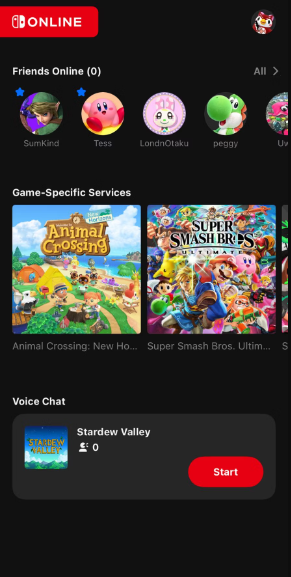
4. You may access voice chat for all of the other titles through the area that is designated below as “Voice Chat.” Start up the game you want to play that is compatible with this system.
5. The game will show up in the box designated for voice chat. Just pressing the Start button will initiate the creation of a lobby that any of your friends can join at any moment.
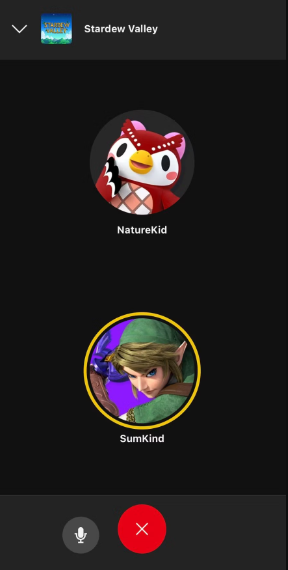
You may configure the Nintendo Switch Online app to alert you via push notification anytime a lobby you’re interested in joining becomes available by going into the settings and selecting the appropriate option.
1. To access the settings, go to the home page and click on the user symbol that is located in the top right corner.
2. Choose the Notifications tab.
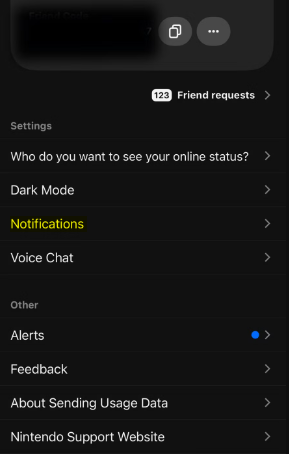
3. Choose the Change settings button.
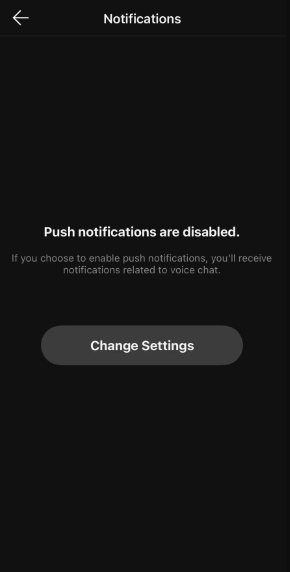
4. Under the settings menu for your app, select the Notifications option, and then toggle the Allow Notifications button on.
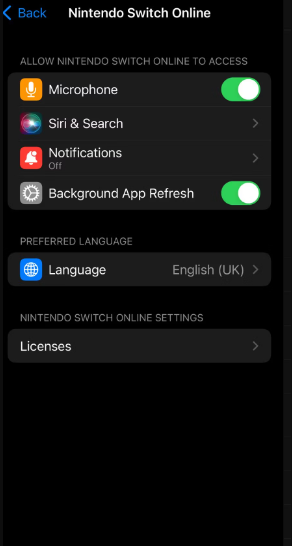
5. Navigate your way back to the settings menu of the Nintendo Switch Online app, and then select Voice Chat.
6. Set the Start Alert button to the “on” position using the on/off toggle.
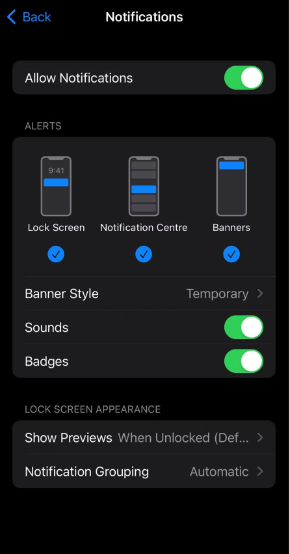
If you would like, you may also customize your notifications by adjusting the sound alerts or vibration alerts that accompany them.
FAQs
Is there a mic on Nintendo Switch?
The Nintendo Switch does not come equipped with a microphone or support for voice chat out of the box. Nevertheless, if you purchase Nintendo Headphones that Include a Microphone, you will be able to circumvent this problem.
Why won’t voice chat work on Switch?
Check that the game you’re playing allows you to participate in the chat feature. It’s possible that you need to reactivate the in-game chat. In addition to this, it is possible that you will need to turn off the Push-to-Talk feature.
Why is my headset mic not working on Switch?
First, you should check to see if there is a headset plugged into the headphone port, and then you should run a microphone test to see if the microphone is working properly. If you run the test and find that the microphone functions correctly, check to see if the game you are playing supports the microphone feature.
Do you need a mic for voice chat on Switch?
Due to the lack of a built-in microphone, voice talking with other players while participating in online games is a challenging endeavor on the Nintendo Switch. On the other hand, there are still a few other ways in which you can communicate with your teammates using the Switch.
Is there a chat app for Nintendo Switch?
Members of Nintendo Switch Online who are 13 years old or older are permitted to use the voice chat function found within the Nintendo Switch Online app.