Apex Legends
How to Voice Chat in Apex Legends Mobile

You have the option of using the microphone that is already installed on your phone when playing Apex Legends Mobile; but, if you want the very best audio experience, it is highly recommended that you use a mobile headset instead. There is a wide variety of both wireless and cable connections available, so you can select the one that best suits your needs. Here’s how to use voice chat in the mobile version of Apex Legends:
Read Also: How to Change Your Name in Apex Legends
How to Voice Chat in Apex Legends Mobile
1. You may access the Settings menu by clicking the gear symbol that is located in the bottom left hand corner of the screen.
2. Make your selections in the Graphics and Audio menus.
3. You need to scroll all the way down until you reach the area for the voice-over, and then you need to turn on the option to “use built-in mic.”
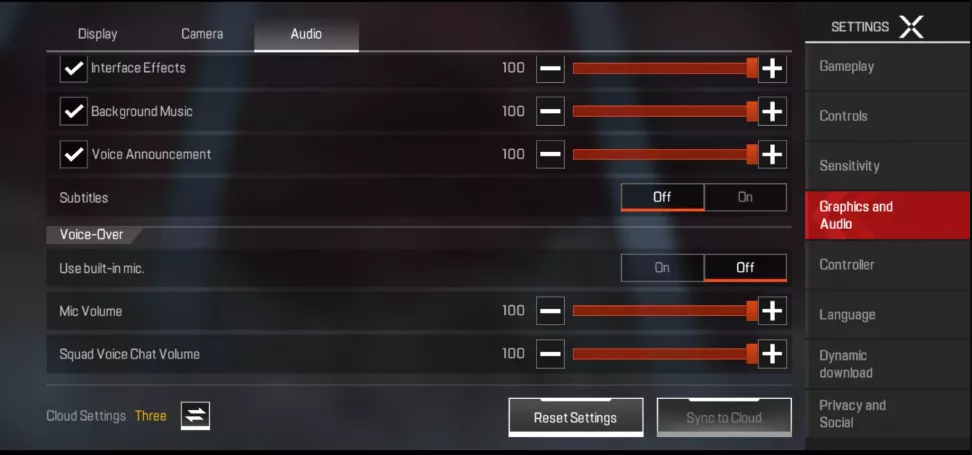
4. Proceed to the entrance area of the contest.
5. When you get to the page where you choose your character, look for the microphone symbol in the lower left corner of the screen.

6. You can choose whether you only want to communicate with your team, the whole match, or whether you want your communication to be broadcast to the whole match.

Even if you did not pay attention to the microphone prompts when you were configuring the game using the setup screen, you will be able to enable or modify them while you are actually playing the game. Tap the microphone symbol that is situated to the left of the map in the top left corner of the screen in order to select the course of action that you would want to take.
FAQs
Does Apex Mobile have proximity chat?
Apex Legends does not include Proximity Chat, and developer Respawn Entertainment has no plans to add it to the game in the foreseeable future. For communication purposes, the game makes use of a ping system in addition to in-game voice and text chats.
Is there voice chat in Apex Legends Crossplay?
Voice chat is supported on all platforms, which means that you can communicate with your teammates even if they are using different devices to play the game.
Why is game chat not working on Apex?
To resolve this issue, all you need to do is navigate to the settings menu of your controller and update the software on the device to the most recent version that is currently available. Bug with the sound: If you are trying to use the voice chat feature within Apex Legends, your sound can get garbled, and this could be the root of the problem.
Why can’t I hear my teammates in Apex?
If you are unable to hear anything, including your colleagues, it is possible that the audio drivers on your computer are either out of date or not operating properly. In this particular scenario, we strongly advise that you check to see if there are any available updates for your audio device, and then proceed to install them.
Does PS5 have discord?
According to sources who spoke with Tom Henderson, a well-known industry insider, Sony is planning to provide complete Discord integration for the PS5 in the near future, and the release date is set for “the next months.” It seems as though the integration will take place during version 7.00, with version 6.00 scheduled to arrive in the middle of September.















