Guide
How to Watch NFL on Roku

If you are a fan of National Football League (NFL) games, you may stream the live matches by downloading the NFL app from the Channel Store onto your Roku device. On Roku, you will need an active subscription to NFL Plus in order to be able to watch live matches of your favourite soccer team. You are able to watch NFL games through a variety of streaming services in addition to the official NFL app. These services provide access to live channels that broadcast NFL games. This post will walk you through the steps necessary to watch NFL games on Roku:
Read Also: How to Log In or Out of Hulu on Roku
How to Watch NFL on Roku
1. Navigate to the home screen of your Roku device and choose the Streaming Channels option from the menu on the left.
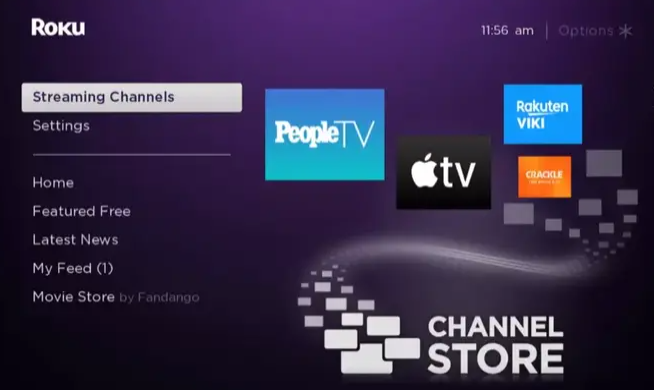
2. After that, select the option to Search Channels by clicking on it.
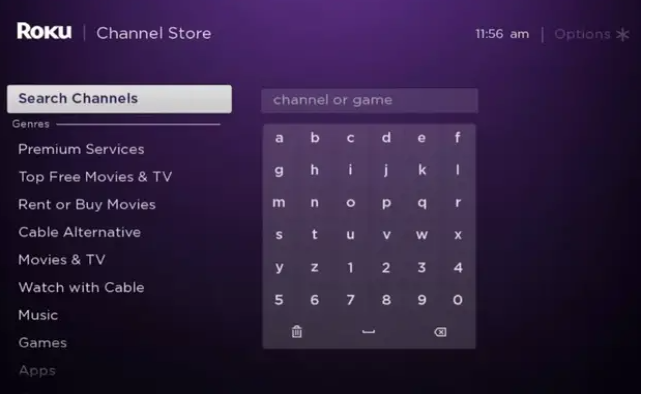
3. Using the on-screen keyboard, press enter, and then search for NFL.
4. Select NFL from the list of results returned by the search.
5. To begin the process of adding channels, select the button labelled “Add Channel.”
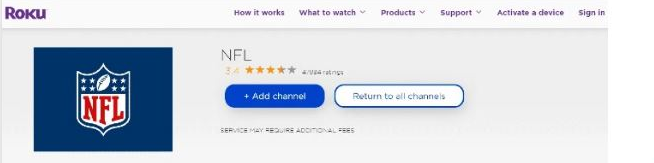
6. When the operation of adding has been finished, you will be prompted to click the OK button.
Activate NFL on Roku
1. Fire up the NFL app that’s available for Roku and make a note of the activation code.
2. If the activation code is not displayed on the screen, you can produce an activation code by selecting the Log In or Sign In button.
3. After that, launch a web browser on your computer or mobile device of choice.
4. Navigate to the NFL activation web page after entering it in the appropriate field.
5. Place the activation code in the appropriate field, then click the Continue button to move on.
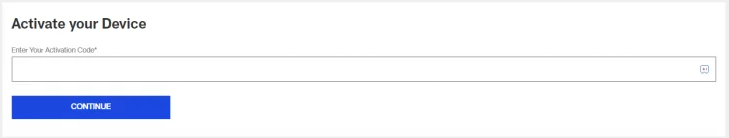
6. The next step is to sign in with the account that you use to subscribe to cable TV.
7. The NFL app that was previously installed on your Roku will now be active.
8. Navigate back to the NFL app and begin live streaming all of your favourite football games.
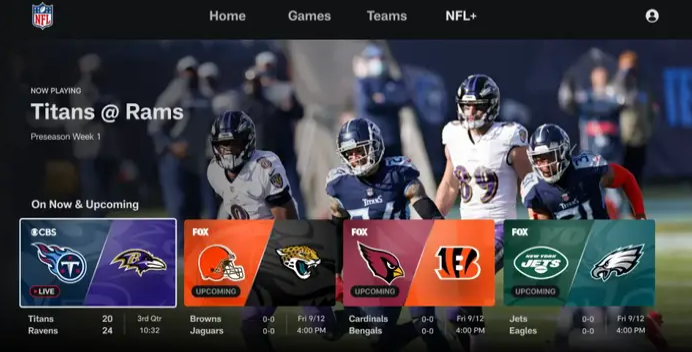
Sign Up for NFL Subscription
1. Launch the internet browser on your mobile device or personal computer and navigate to the NFL’s official website.
2. Navigate to the NFL+ website and click Subscribe.
3. Select the plan, and then click the button labelled “Start your free trial.”
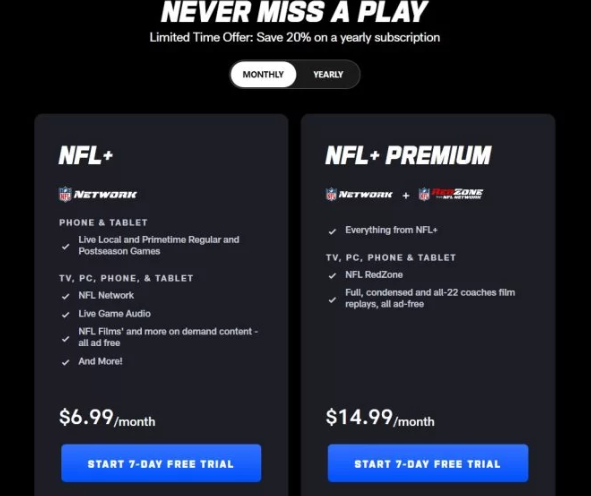
4. Create an account with the NFL by inputting the required information, which includes your email address, date of birth, and zip code.
5. Pick your squad from the available options.
6. After that, enter your card information and finish off the purchase.
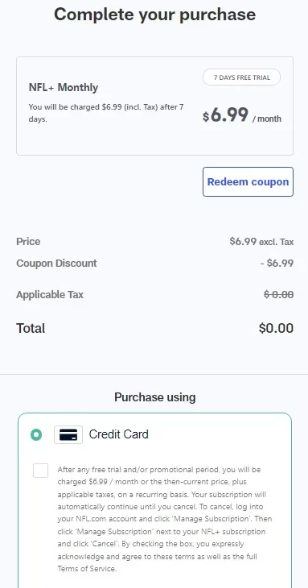
FAQs
Does Roku have free football?
You will be able to watch FOX Sports, FS1, FS2, FOX Deportes, FOX College, and FOX Soccer Plus when you tune in to this channel. As long as you have a Roku account, you are able to watch major league baseball, the National Hockey League, college football, the Olympics, and bowling for free!
Is ESPN free on Roku?
On Roku, you are able to download ESPN for free, but you are unable to watch ESPN live without paying a subscription fee. You are able to log in using the credentials you already have if you have a legitimate TV provider. In any other case, in order to watch ESPN, you will need to subscribe to a live TV streaming service such as fuboTV.
How much does NFL cost?
NFL+ will have a monthly fee of $9.99, and the premium tier will have a monthly cost of $14.99. The streaming service will now provide NFL Network, and NFL RedZone will be accessible to subscribers of the premium tier.
Are all Roku games free?
There is a large selection of free titles, however they all have advertisements. While some games require an initial purchase, others provide the option to make purchases while playing. If you already have a Roku account, you can go the Roku website to add games and channels to your device.
Can I use Roku without subscription?
However, there is no fee associated with using a Roku device or TV, and there are no monthly costs associated with using the Roku service. However, in order to use certain streaming services, such as Netflix and HBO Max, which you access through your Roku device, you might be required to pay a membership charge. Individual fees are required to be paid for each subscription service.













