Guide
How to Watch Oscars 2023 on Roku

The Academy Awards are often regarded as the most prestigious accolade that can be earned in the film industry. Put together some plans! Prepare yourselves, cinephiles, for the 95th Annual Academy Awards, the event that has earned the highest reputation among those of its sort. The Academy Awards, more commonly referred to as the Oscars, are presented each year at a ceremony that is held specifically to honour exceptional work in the film industry. The event for the Academy Awards will be held in that year in the Dolby Theatre, which is located within the Ovation Hollywood Mall. This article provides an in-depth guide on how to stream the 2023 Academy Awards using Roku. Okay, so here we go:
Read Also: How to Get Netflix on Roku
How to Watch Oscars 2023 on Roku
1. After the Roku has been connected to a WiFi network, go to the home screen to get started.
2. Choose the Streaming channels option from the available choices.

3. Click the Search Channels button, then type ABC into the box that appears on the virtual keyboard.
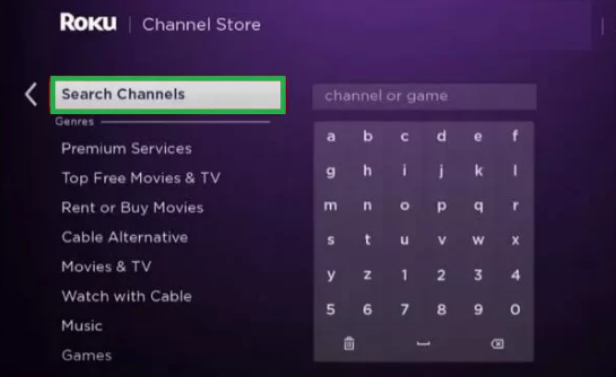
4. Choose the ABC app from the list of results returned by the search, and then select the +Add Channel button located on the screen displaying the app’s description.
5. Your Roku-connected television or standalone Roku device will automatically have the ABC app installed once a few minutes have passed.
6. Launch the ABC app on your Roku once installation is complete.
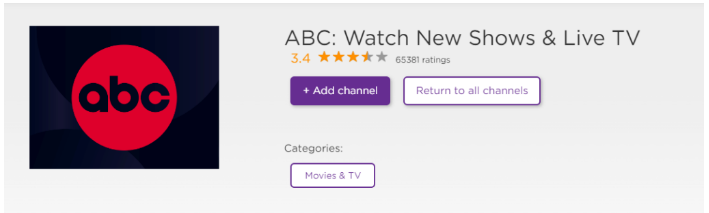
7. After selecting the Account option, choose the TV Provider drop-down menu.
8. Press the button labelled “Sign in,” then make a note of the seven-digit activation code that appears on the screen of the TV.
9. You should use the browser on your smartphone or computer to go to the website abc.com/activate.
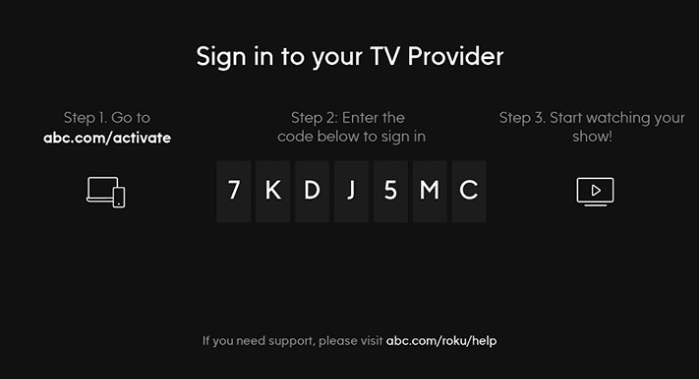
10. The activation code must be entered, and then you must click Proceed.
11. On the following screen, select your TV Provider and enter the mandatory login information.
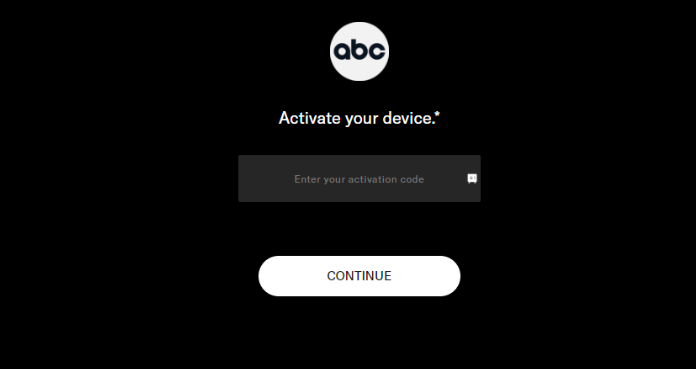
12. After activation, reload the ABC app on your Roku, and the Oscars 2023 event will be live streamed to a larger screen.
FAQs
What channel is the Oscars on 2023?
The Oscars ceremony of 2023 can be viewed live on ABC as well as on a number of streaming services. The titles “Everything Everywhere All at Once” and “The Banshees of Inisherin” are at the top of the list of films that have been nominated.
How can I watch the Oscars on streaming TV?
Time, channel, stream
The show will first air on ABC at 8 o’clock in the evening, Eastern Standard Time. The Oscars are also available to stream on Hulu+ Live TV, fubuTV, and DIRECTV Stream, among other services.
Can I watch the Oscars on Hulu?
Hulu is making the full Oscars event available to stream for free to all of its customers. This includes all of the red carpet looks and award speeches that you might have missed. In addition, be sure to check out our rundown of the best movies that were nominated for an Oscar in the past that are currently available to stream online.
Is ABC on Hulu?
Hulu has the television that you enjoy, including whole seasons of your favourite series, Hulu Originals, great movies, and the most recent episodes from networks such as ABC, ABC News, Freeform, FX, National Geographic, and more.
Can you watch Live TV on Roku?
Did you know that your Roku device gives you free access to more than 350 live television channels the moment you remove it from the packaging and turn it on? That is more channels than many basic cable plans provide, which is why cord-cutters love streaming media players like our Roku Ultra.
Is Roku Live TV always free?
The Roku Channel, which is Roku’s very own channel, is completely free to watch. The Roku Channel is an all-encompassing source of entertainment that provides live TV channels, movies, documentaries, and television series among other media. It features an interface that is comparable to that of Netflix on Roku and can satisfy everyone in the household. You have the option to buy premium content, although doing so is not necessary.

















