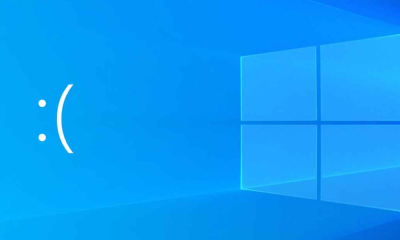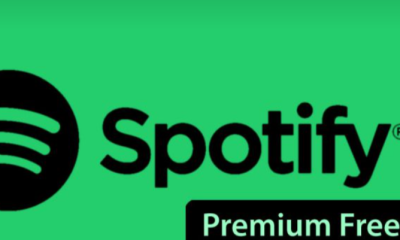Gaming
Is Using Mouse Acceleration for Gaming a Good Idea?
Believe it or not, mouse acceleration is a hot topic in the gaming community. Some shudder at the mere mention of “mouse acceleration,” believing it absolutely demolishes your aiming precision, especially when playing first-person shooter (FPS) games. Other players swear by this setting when playing games that require quick movements and reactions.
So, what is the truth? Should you turn off mouse acceleration or leave it on? Let’s find out.
What Is Mouse Acceleration?
Before diving in, let’s go back to the basics. What is mouse acceleration? This feature has a self-explanatory name – it speeds up the motion of your pointer.
While mouse acceleration can be used in various scenarios, it’s most closely linked to gaming. In gaming, this feature allows your mouse to keep up with the fast-paced movements necessary for your game.
The Pros of Using Mouse Acceleration for Gaming
It’s safe to say that mouse acceleration is one of the most stigmatized sensitivity settings in gaming. Due to this stigma, many gamers miss out on this feature’s benefits.
The Best of Both Worlds
Both low and high sensitivity settings have their advantages and disadvantages when it comes to FPS games. The best way to determine what works for you is through trial and error. What makes mouse acceleration great is combining the advantages of both settings. Set it in the middle point, and you should be able to strike the perfect balance between precision and speed.
A Lower Learning Curve
As with any other setting, it will take some time to figure out the right mouse acceleration settings. It all depends on whether your game prioritizes precision or features many large turns requiring fast mouse movements. Still, the transition period isn’t as daunting as some other features. Start slowly, and your regular aim won’t be affected in any way.
Comfortable Gaming
Thanks to mouse acceleration, you’ll no longer need to bend your wrist weirdly just to target an enemy at the very edge of your screen. No matter how big a turn you need to make, your wrist will stay comfortable, allowing you to reduce strain and make your overall gaming experience more enjoyable.
The Cons of Using Mouse Acceleration for Gaming
The bad reputation of the mouse acceleration setting stems from Windows’ terrible implementation of this feature. This led the Cyberathlete Professional League, a Counter-Strike (CS) e-sports organization, to create an infamous file for removing the mouse acceleration setting from your computer. There was hardly any Counter-Strike player who didn’t use this file, thus marking the official start of the mouse acceleration exile.
But what is so bad about this setting?
Destroying Aiming
Many FPS gamers, especially CS ones, claim that mouse acceleration destroys your aim, as it interferes with the build-up of muscle memory. Muscle memory is, of course, crucial for aiming as it is the only way to execute consistent and precise movements automatically.
Also, mouse acceleration can lead to unpredictable movements, especially when moving your mouse quickly and aggressively. In other words, not only will your precision suffer, but you might not even be able to predict where your cursor will end up on the screen.
Due to these reasons (and the infamous history of the setting), not many professional players use this setting, opting for a consistent and predictable mouse sensitivity instead.
Having Trouble With the Setup
Mouse acceleration won’t be the same across different devices, operating systems, and mouse drivers. So, let’s say you finally nail the exact configuration on your computer. As soon as you use another device (e.g., in a competition), you’ll realize it was all in vain. You won’t be able to replicate the same experience on the new computer, at least not fast enough.
Should You Use Mouse Acceleration for Gaming?
Honestly, there’s no “yes” or “no” answer to this question. It all boils down to your preferences and the game you’re playing.
For instance, many skilled Quake players can’t imagine playing this game without mouse acceleration. With this setting on, they can do large movements (like flicking down for a rocket jump) and snipe an enemy almost immediately after.
Following in their footsteps, many players are rediscovering the potential of mouse acceleration after being told to steer clear of it for ages.
So, should you use mouse acceleration for gaming? You should certainly give it a chance. See how it works with your game, how long it takes you to get used to it, and whether it affects your performance. If you experience any adverse consequences, turn it off and carry on as you were.