Gaming
Kerbal Space Program 2 – Mods

You must launch dozens of rockets into the harsh grip of space in the popular space simulation game Kerbal Space Programme. Each rocket is manned and operated by adorable extraterrestrial creatures known as Kerbals. The prevalence of mods can be explained by the Kerbal Space Programme’s emphasis on nonconformist thinking. The game’s designer, Intercept Games, like showing off community modifications and how players break the game’s cycle. This page will teach you all there is to know about Kerbal Space Programme 2 mods:
Read Also: Payday 3 – How to Fix Low FPS
Kerbal Join Re-Reinforcement – Mod
This mod ensures that every joint on your unsteady ship is appropriately reinforced. Kerbal Space Programme 2 is currently in an extremely peculiar scenario where some of the previous game’s predetermined boundaries and guidelines have been abandoned in favour of new ones. This one ensures that it corresponds with the preceding title.

Cheats Menu – Mod
Cheats are a gaming classic! This brings up a menu where you may adjust a lot of various settings. For example, indestructible joints and parts, limitless electricity, limitless propellant, gravity, aerodynamics, and thermodynamics, and ignoring maximum temperature. You could, in essence, become a Kerbal god.
FPS Limiter – Mod
Until the devs properly incorporate it, this mod will be a must-have for the game. The Kerbal Space Programme may appear to be quite simple, but it contains a lot of physics-based math and interactions. If something goes wrong, this can cause your game to compute things very quickly, which could lead to a crash or overheating of your GPU. Who knows? Being safe is always preferable.
Kerbal Optimization Program – Mod
Considering that Kerbal Space Programme 2 is still in early access, optimisation problems are inevitable. Until the developers can move the game to a more optimal location, this mod attempts to ensure that the optimisation of the game remains as strong as ever.
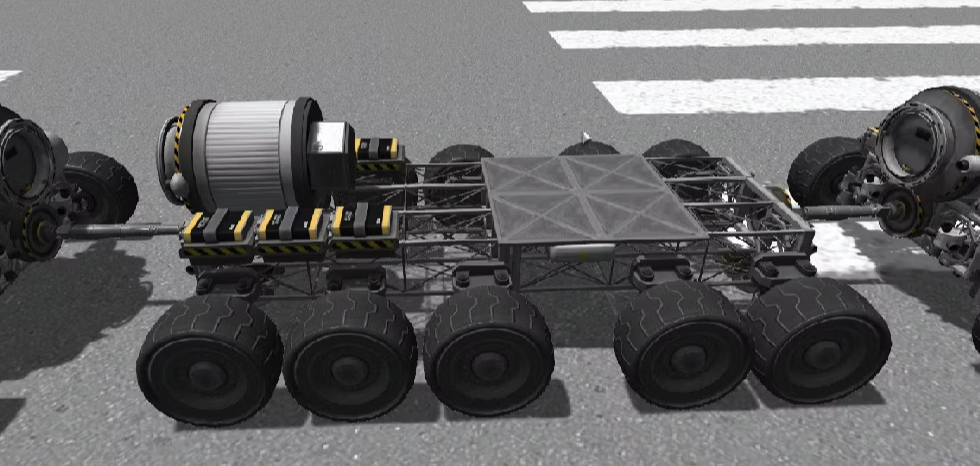
Lag Remover – Mod
One more game optimisation mod. You may run both of these mods simultaneously because they target different places than the previous one did. The goal of this mod is to lighten the strain on the game’s landscape and textures so that it can run more smoothly.
Custom Flags – Mod
You can customize your flags in the game by adding any kind of artwork using Custom Flags. Hopefully, Kerbal Space 2 will soon integrate this feature into the game, as Kerbal Space 1 did.
Lazy Orbit – Mod
Lazy Orbit facilitates the setting of a ship’s orbit, as well as landings on planets and rendezvous with other ships. Considering how insane the game’s physics engine is at the moment, this mod and the others we mentioned are absolutely worth looking into.
Maneuver Node Controller – Mod
Currently, the game cannot precisely adjust manoeuvre nodes for an unknown reason. This will give the game a personalised graphical user interface (GUI), enabling you to control movement in space more precisely.
KSP Simple Steam Launch – Mod
The Take Two launcher, which the game “requires” you download and use, is circumvented via Simple Steam Launch. Once you’ve ran the mod, it will thoroughly pass through all of your Steam command lines for game launches and create a functioning route for you, saving you the trouble of running the mod repeatedly.
Depending on when you view this article, the list of mods may be outdated because it contains issues that the development team hopes to fix while the game is still in early access. However, in order to improve your experience trying to get to the Mun, we highly recommend these mods as of right now.
FAQs
Why are KSP2 specs so high?
These system prerequisites are meant to guarantee a top-notch gaming experience in a range of KSP2 in-game settings. Beyond what is specified in our suggested specs, KSP 2 will function on a wide range of hardware, with performance scaling dependent on the size and complexity of the spacecraft you build.
Does KSP2 have cheats?
The Debug Mode was accessed by pressing ALT+F12. Unbreakable Joints, No Crash Damage, Infinite Propellant, and Infinite Electricity are toggleable in Early Access under the General Settings Menu.
What mode should I play KSP?
Science Mode may seem overwhelming if you’ve never built a rocket before, which is what most of us are, but it’s actually the best place to start. With infinite funding available to you for your missions in this game option, you can concentrate on launching rockets rather than managing a profitable space company.













