Gaming
Monster Hunter Rise – How to Lock On to Enemies

You can automatically aim and switch between a Target and Focus camera using the Monster Hunter Rise lock-on and targeting features. Because you and the monsters you battle are both extremely mobile, it’s simple to become disoriented in the heat of the moment. It can be disastrous to miss a critical blow or, worse, to be knocked back. If you’ve played World or Rise, you probably remember that you can use your gamepad or keyboard to lock the camera on a monster. You can learn how to lock on to adversaries in Monster Hunter: Rise by reading this article:
Read Also: Darkest Dungeon 2 – Altar of Hope Update
How to Lock On to Enemies
You can go to the “Target” or “Focus” camera settings through menu navigation. Locate the Camera Style, which will be on the Target Camera by default. This implies that you can freely move the camera with the right stick and spin the camera to face whatever you’re fighting or, in the absence of a fight, to face your character by pressing the button on your left shoulder.
Alternatively, you can use the right stick to cycle through, targeting each of the large monsters in your region using the Focus Camera. Thus, when hunting a Great Izuchi, you will target the monster by pressing the right stick, and your camera will lock onto it automatically as you approach.
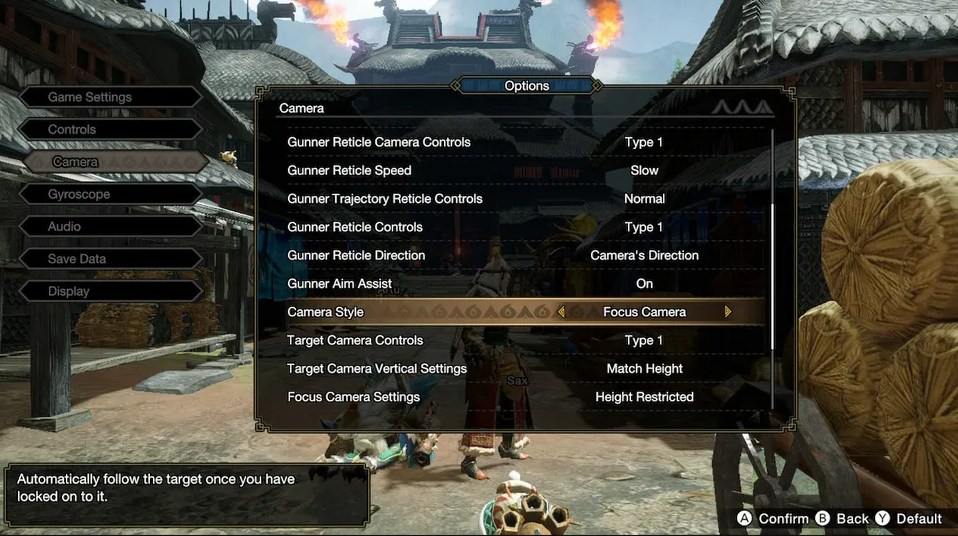
Still, there may be some issues with this. With the Focus Camera, utilising your wirebug to dodge or run away from the monster is nearly impossible because your aim will always be fixed on it. It can also be annoying to repeatedly click the right stick to cycle the lock on if you want to quit targeting the monster in the middle of a combat.
Target Camera Controls allow you to change how the left shoulder button behaves if you want to use the target camera. While Type 2 works the opposite way—pressing once for the character and twice for the monster—Type 1 forces you to concentrate on the monster and press it twice to look in the direction your character is facing. Pressing it once only causes the monster to gaze at you, and Type 3 eliminates the press twice function.
How to Get the Lock On Equipment Skill
You must have the Kulu Headpiece in order to obtain the Lock On Equipment Skill required for the Monster Hunter Now early-game mission. This helm, as its name suggests, is made from materials dropped by the egg-stealing Bird Wyvern Kulu-Ya-Ku. For those who are unfamiliar with the Monster Hunter series, this large monster features the head of a dodo bird and the body of a velociraptor.
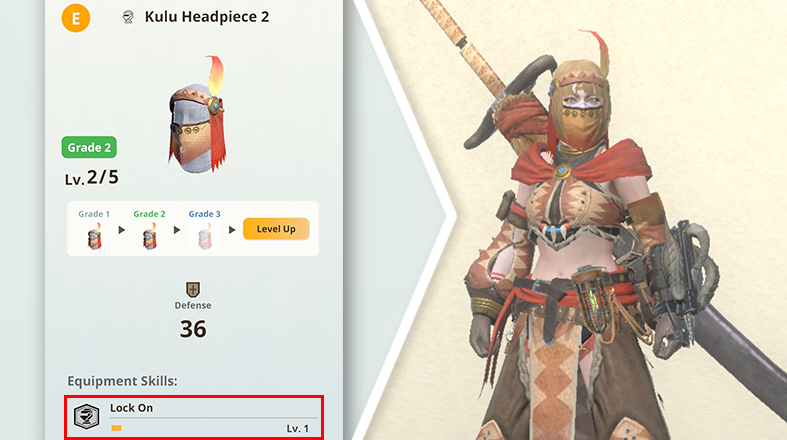
Kulu-Ya-Ku can be found in your AR world’s Forest, Desert, and Swamp biomes. Keep in mind that the environment is randomly generated and ever-changing, so a location where you see a Kulu-Ya-Ku one hour may not look the same the next. When farming this Large Monster, the Jagras Edge 2 should be equipped since water is the best elemental damage for this Bird Wyvern.
FAQs
Can you auto lock in Monster Hunter rise?
Thus, when hunting a Great Izuchi, you will target the monster by pressing the right stick, and your camera will lock onto it automatically as you approach.
Does Monster Hunter rise have region lock?
You can play just as well with individuals on the other side of the world. On the other hand, when you join random quests via Hub, you can only play with other people that live nearby.
Can you beat Monster Hunter Rise by yourself?
Indeed. If you don’t like multiplayer, it’s an enjoyable game to play alone. The companionship of Buddies and Followers NPCs lessens the sense of loneliness.
Why can’t i lock on in Monster Hunter Rise?
Toggling the targeted monster, which appears in the upper right corner of the screen, requires pressing in on the right stick. To switch the body part targeted by a monster, tap the right stick to the side once you’ve targeted it.
How do you unlock proof of a hero in Monster Hunter Rise?
In the Ibushi rampage, Proof of a Hero can be unlocked (needs a successful run). It plays for the first time at that. Yes, you will be able to access the Rise version essentially following your initial encounter with the entrance sequence’s monster.
What is the rank limit in Monster Hunter Rise?
Once “The Steely Storm” is finished, your Hunter Rank will reach a maximum of 40. You can kill a Teostra in the “The Emperor of Flame” quest after you get to HR 40. Your Hunter Rank will be fully unlocked and the cap will be HR 999 when you’ve finished this mission!













