Gaming
Star Wars Jedi: Survivor Mods Nexus

Are you a fan of Star Wars Jedi: Survivor? Do you wish there were mods to enhance your gaming experience? Look no further! This article’ll explore PC mods that take your gameplay to the next level. From skipping long intros to unlocking all skills and cosmetics, these mods save you time and effort. Stay invisible to enemies until attacking, strategize, and face them one at a time. Personalize the game with alternative intros and improve performance with DLSS 3 mod. Play as Darth Maul, Luke Skywalker, or Obi-Wan Kenobi. Get ready for an immersive Star Wars Jedi: Survivor experience with these exciting mods!
Read Also: Mortal Kombat 1: All Achievements
The DLSS 3
You should try out the DLSS 3 mod to improve the performance of the PC version of the game. This mod, created by Glumboi, is highly recommended for addressing the performance issues in Star Wars Jedi: Survivor. With the DLSS 3 mod installed, you can expect a significant boost in FPS and a reduction in stuttering.

The best part is that it has only a minor impact on the game’s visuals, ensuring that you still get to enjoy the stunning graphics while experiencing smoother gameplay. If you want to enhance your gaming experience and optimize your PC’s performance, the DLSS 3 mod is a must-try. Say goodbye to frustrating lags and hello to a seamless and immersive gameplay experience.
Obi-Wan Kenobi
If you’re a fan of Star Wars, you’ll love the Obi-Wan Kenobi mod that allows you to play as the legendary Jedi master in Star Wars Jedi: Survivor. With this mod, you can embody Obi-Wan’s appearance, complete with his hair and beard styles. You can change your lightsaber blade to blue to complete the look. And if you want to take it a step further, you can even download the Obi-Wan Kenobi Robes mod to add his iconic Jedi robes to your character.

This mod gives you the opportunity to step into the shoes of one of the most beloved Jedi in the Star Wars universe. So, get ready to wield your lightsaber and use the Force as Obi-Wan Kenobi in Star Wars Jedi: Survivor. May the Force be with you!
Intro Replacer
With the Intro Replacer mod, you can customize the game’s intro experience by choosing alternative intros such as the Disney Helmets intro or famous Star Wars movie scenes, adding variety to your gameplay. This mod allows you to personalize your game’s introduction, making it more exciting and unique.
Instead of watching the same intro every time you start the game, you now have the option to replace it with something different and unexpected. Imagine starting the game with the iconic Star Wars phrase or being greeted by your favorite movie scene. The Intro Replacer mod adds a new level of customization and immersion to Star Wars Jedi: Survivor, making each playthrough feel fresh and exciting. So go ahead, download the mod and make the game’s intro your own. May the force be with you!
Luke Skywalker
There are several mods available that allow players to embody iconic characters from the Star Wars universe, such as Luke Skywalker and Darth Maul. With the Luke Skywalker mod, you can step into the shoes of the legendary Jedi. You’ll have the opportunity to switch Cal’s lightsaber to green, matching Luke’s, and even change his hairstyle to resemble the hero of the Rebellion. It adds an iconic element from the original trilogy to the game, allowing you to embody the legendary Jedi in your gameplay truly.
On the other hand, the Darth Maul mod lets you experience the game’s story through the eyes of the infamous Sith. While Cal’s voice remains, you’ll showcase Maul’s appearance, complete with his red and black horned head and robes. You’ll even have access to a red kyber crystal to change the lightsaber blade color, enhancing the immersion of playing as a legendary Sith. These mods provide exciting opportunities to personalize your gameplay and immerse yourself in the Star Wars universe.
Invisibility
You can utilize the Invisibility mod to remain unseen by enemies until you choose to attack, allowing you to strategically handle one enemy at a time. This mod enhances your gameplay experience by reducing the chances of being overwhelmed by groups of enemies. With this mod, you can maintain Cal’s visual appearance while enemies won’t notice him, giving you the advantage of dealing with enemies one at a time.

By staying invisible, you can avoid being attacked from multiple angles, increasing your chances of success in combat. This mod adds a tactical element to the game, allowing you to carefully plan your approach and take down enemies without alerting others. With the Invisibility mod, you can become a silent and deadly Jedi, striking fear into the hearts of your foes.
100% Save File
To maximize your progress in Star Wars Jedi: Survivor, consider downloading the 100% Save File, granting you immediate access to all of Cal’s skills and cosmetics, saving you time and effort in unlocking them yourself. With this save file, you can jump right into the game and start enjoying all the abilities and customization options without any delay. No need to spend hours grinding to unlock everything, as the save file provides you with all the red lightsaber blade and other features right from the start.

It’s a convenient option that allows you to play the game according to your preferences and focus on the story and gameplay without worrying about unlocking skills and cosmetics. Save yourself the hassle and get straight to the action with the 100% Save File for Star Wars Jedi: Survivor.
Darth Maul
If you’re looking for a unique gameplay experience, the Darth Maul mod allows you to see the game’s story through the eyes of the legendary Sith. With this mod, you can play as Darth Maul while still hearing Cal Kestis’ voice. You’ll be able to don Maul’s iconic red and black horned head and robes, immersing yourself in the role of a powerful Sith.

Additionally, the mod grants you access to a red kyber crystal, allowing you to change the lightsaber blade color to match Maul’s signature red. This mod enhances the immersion of playing as a Sith and adds a new level of excitement to the game. Experience Star Wars Jedi: Survivor like never before with the Darth Maul mod.
Startup Intro Skip
When starting the game, after installing the Startup Intro Skip mod, you can save around 90 seconds of time by skipping the long intro screens and jumping right to the main menu. This mod allows you to bypass the intros and get straight into the action. It doesn’t automatically skip the intros, so you can still watch them.
Activating the mod is as simple as pressing a few buttons. By using this mod, you can streamline your gaming experience and get to the gameplay faster. So if you’re tired of sitting through the same intros every time you start the game, the Startup Intro Skip mod is a must-have for saving time and diving right into the Star Wars Jedi: Survivor adventure.
Jedi Survivor Mods For Xbox
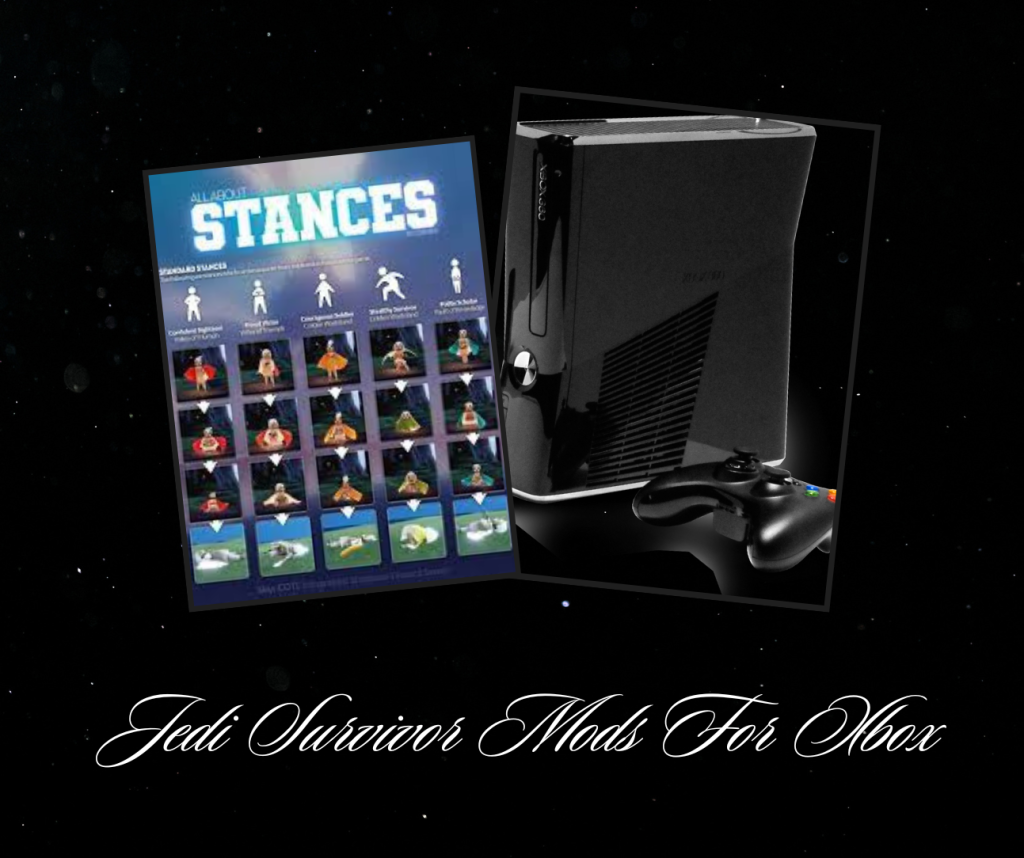
The good news is here, soon there will be Jedi Survivor Mods For Xbox. So, whenever you play game this game on Xbox you will have access to multiple Mods of game. Right now currently no mods available for Jedi Survivor on Xbox but do not worry you will have the good news soon.
Star Wars Jedi Survivor Mods PS5

Can’t wait to have star wars Jedi Survivor Mods on your PS5? Then the wait is over. There will be soon all mod available on your PS5 too not on just your PC. It will be interesting to see what kind of mods modders come up.
Frequently Asked Questions
How Do I Activate the DLSS 3 Mod and What Impact Does It Have on the Game’s Visuals?
To activate the DLSS 3 mod in ‘Star Wars Jedi: Survivor’, press the designated buttons as specified in the mod instructions. It boosts FPS and reduces stuttering, with only a minor impact on the game’s visuals.
Can I Download a Mod to Play as Obi-Wan Kenobi in Star Wars Jedi: Survivor and What Features Does It Offer?
Yes, you can download a mod to play as Obi-Wan Kenobi in Star Wars Jedi: Survivor. It offers the ability to resemble Obi-Wan’s appearance, change Cal’s lightsaber to blue, and add the iconic Jedi robes.
What Options Are Available in the Intro Replacer Mod for Star Wars Jedi: Survivor?
In the intro replacer mod for Star Wars Jedi: Survivor, you have various options. You can choose to replace the original game intros with the Disney Helmets intro, famous Star Wars movie scenes, or the iconic Star Wars phrase. It adds variety and customization to your game’s introduction.
Is There a Mod That Allows Me to Play as Luke Skywalker in Star Wars Jedi: Survivor and What Changes Does It Bring to the Gameplay?
Yes, there is a mod that allows you to play as Luke Skywalker in Star Wars Jedi: Survivor. It brings changes such as adding Luke’s Jedi robes, a green lightsaber, and the ability to resemble the legendary hero in gameplay.
How Does the Invisibility Mod Work in Star Wars Jedi: Survivor and What Advantages Does It Provide During Gameplay?
The invisibility mod in Star Wars Jedi: Survivor allows you to remain unseen by enemies until you attack. It helps you avoid being overwhelmed by groups of enemies and enhances your gameplay experience by reducing the chances of being attacked from multiple angles.
Conclusion
In conclusion, these Star Wars Jedi: Survivor mods offer a wide range of enhancements and modifications to elevate your gaming experience. Whether you’re looking for improved performance, personalization, or the ability to play as iconic characters, these mods have got you covered. With the DLSS 3 mod addressing PC performance issues and alternative intro replacers adding a touch of familiarity, you can now enjoy a whole new level of immersion in the Star Wars universe. So, grab your lightsaber and get ready for an epic adventure!













