Gaming
Starfield – How to Get Shielded Cargo

Using shielded cargo when smuggling illicit goods into faction-protected planets like New Atlantis is one safety precaution you can take in Starfield. You can become a successful space smuggler by having shielded cargo on your spacecraft, provided that you recognize that there is always a minuscule chance that you will be detected. Other ways to explore space in Starfield include assuming the character of a pirate or space smuggler. If you intend to follow this course to avoid notice from law authorities, you will need a secured cargo hold. Read this article to find out how to get the shielded cargo in Starfield:
Read Also: Starfield – Serpentis System Location
How Shielded Cargo Works in Starfield
Players can carry or transport illegal goods on their ships with shielded cargo and avoid detection. Although it doesn’t completely remove the risk of being discovered, shielded cargo significantly reduces it, particularly when used in conjunction with scan jammers. The likelihood of being caught increases with the amount of contraband you possess.
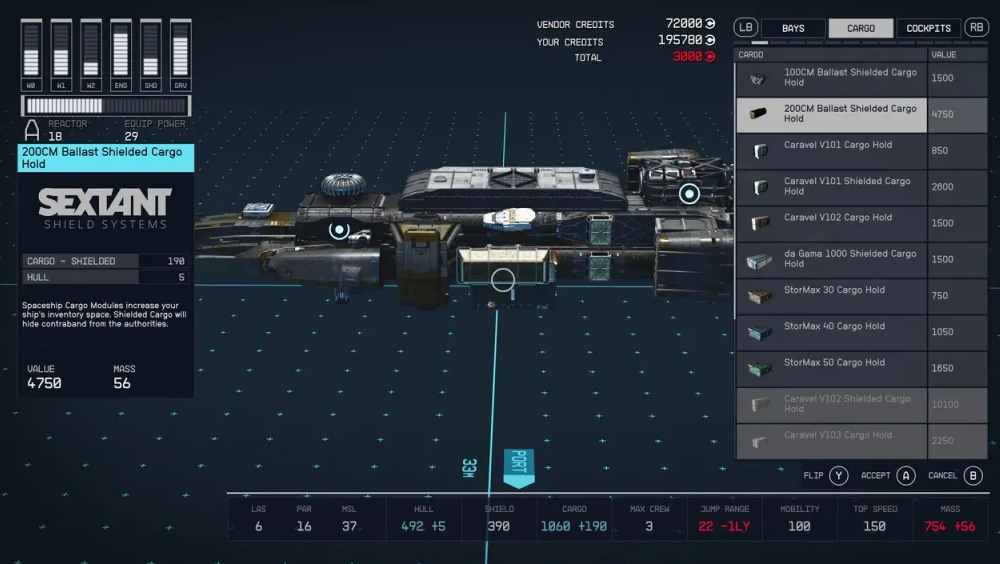
How to Get Shielded Cargo
The following is a detailed guide that will show you how to obtain your ship’s shielded cargo hold:
1. Plot a route to the Porrima star system, which is located east of Alpha Centauri, using your star map. You may be possible to grav jump straight to Porrima if you have an enhanced grav drive. If you don’t have this upgrade, don’t worry—you can still go there by stopping at nearby star systems like the Volii system.

2. Finding the target planet in the Porrima system can be a little tricky at first. This is because there are a lot of planets called Porrima, which are followed by numbers. Porrima III is your target; it’s easily found on the Porrima system map, directly above the sun.
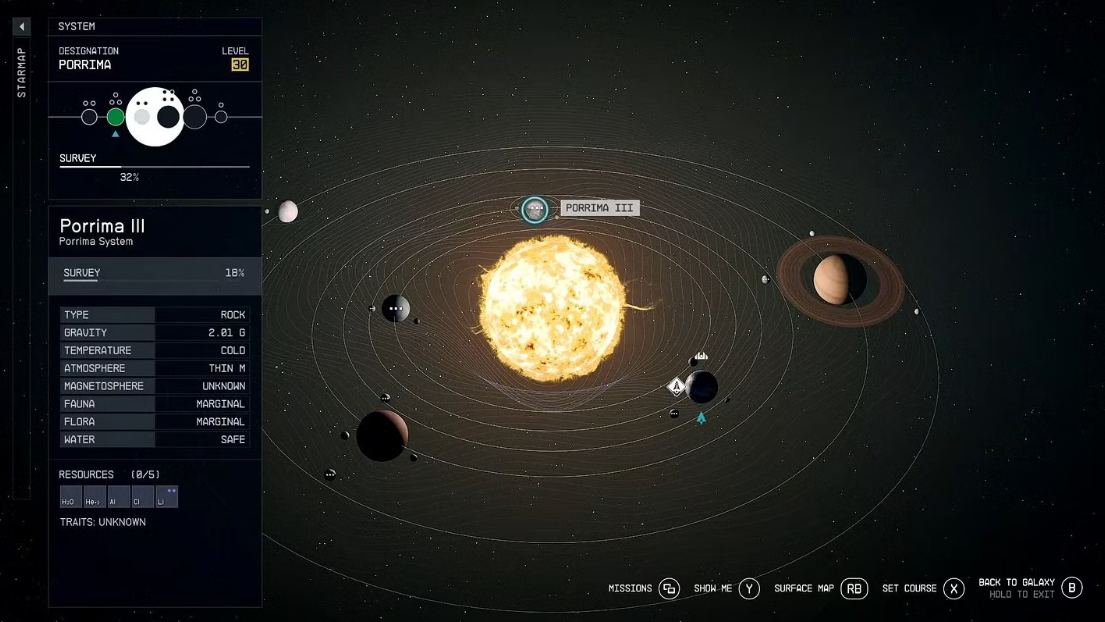
3. The Red Mile, a designated section on Porrima III’s surface, is where you will be going next. When you click on it, you will be prompted to land at the Red Mile marker. Please accept the invitation to continue.

4. Lon Anderssen is the person to contact if you would like to obtain a Shielded Cargo Hold. He is located in Ship Services inside the Red Mile building. Once you step off your ship, continue until you come upon a guard. Enter through the first door on the right.

5. Lon Anderssen is supposed to be inside, behind the ship services counter. If you converse with him, you will find a dialogue option that lets you see and alter your spacecraft. This choice will take you to the screen where you may customize your ship and use the shipbuilder.
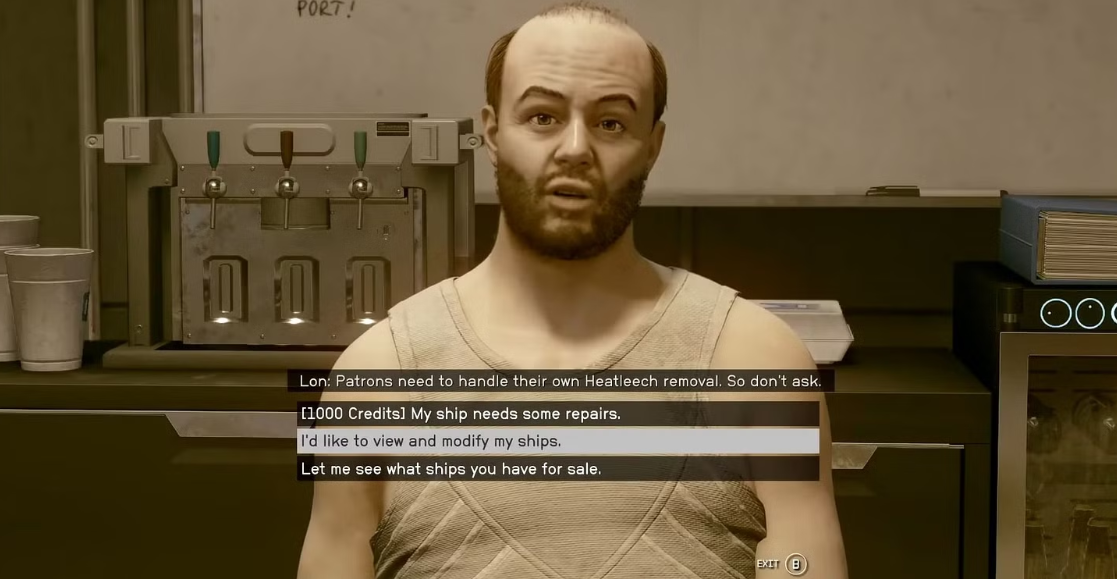
6. Look for the “Add” button on the shipbuilding screen (visible when your cursor is not over the ship). When you click it, a list of available ship parts appears on the right.
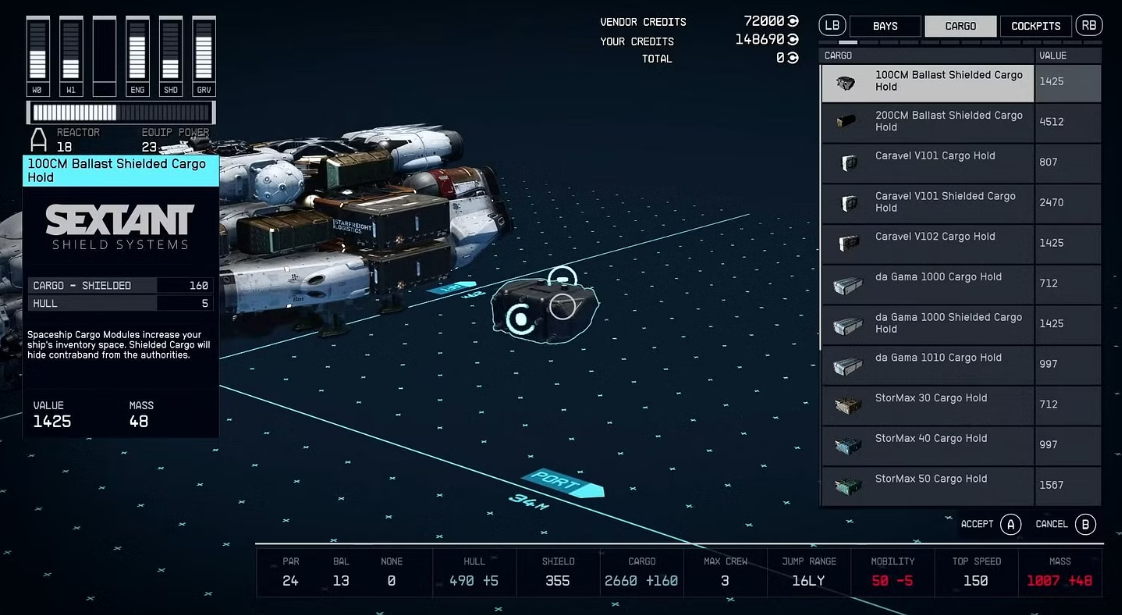
7. To access the several choices for Shielded Cargo Holds, select the Cargo tab. Choose the one that works best for you, fasten it to your ship, and you’re done! Now your ship is ready to support your smuggler activities.
FAQs
How do I put contraband in shielded cargo Starfield?
Enter all cargo into the cargo interface, whether it contains contraband or not. The game will recognize that you placed it in the right spot automatically. The game’s loading screen states that your protected cargo space has a better probability of remaining undetected the farther it is from your normal cargo area.
Why didnn’t my shielded cargo work Starfield?
Most likely, you have illegal items in your inventory. or in one of your ship’s containers. Only contraband that is truly within the ship’s cargo hold is protected by shielded cargo holds. It won’t help you if you have any contraband elsewhere.
What is the largest shielded cargo hold in Starfield?
Level 30 of the Key or Red Mile sectors of Starfield is also home to the 10ST Hauler Shielded Cargo Hold. It has the most shielded cargo, therefore by building a lot of it, players can stock their ships with useful storage for contraband and hidden stolen goods.
How do you upgrade cargo hold Starfield?
Simply contact a ship services technician in Starfield, choose your ship, and press X to bring up the Ship Builder screen in order to boost ship cargo. This enables you to buy more cargo modules.
Can you build your own ship in Starfield?
It’s important to note that in Starfield, you are unable to construct a ship from the ground up. This is the case both when you play and when you interact with a technician. Rather, you must choose a ship that you already own, however you are free to make as many or as few changes as you like.













